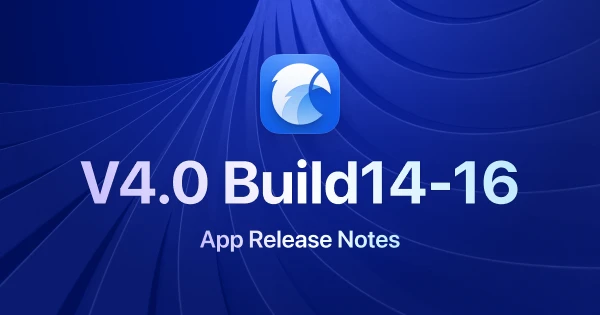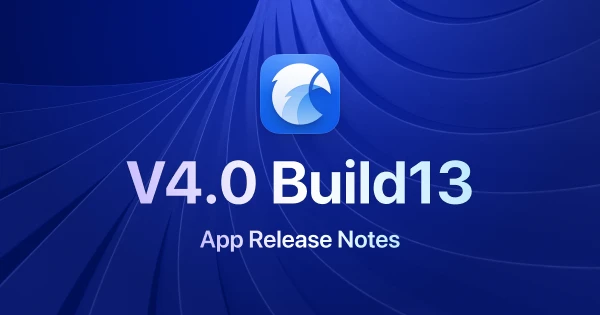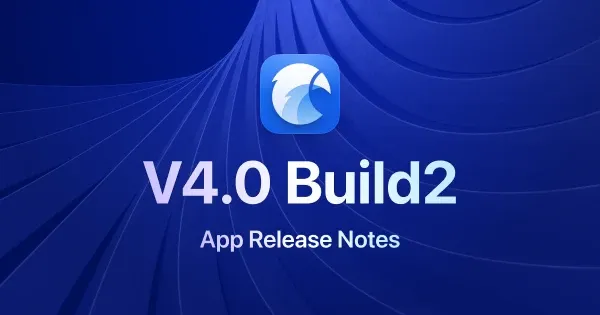
Eagle 4.0 Build2: Enhanced Space Key Preview Performance and Fixed Known Issues
Dieser Inhalt wurde noch nicht ins Deutsch übersetzt. Wir zeigen Ihnen unten die englische Version.
Eagle 4.0 Build2 is the first minor update released two weeks after Eagle 4.0. This update introduces several new features and addresses previously known issues. As our team progresses towards the future, we have been actively gathering feedback from users since the release.
Please note that we typically only send update notifications for major version updates, such as from 4.0 to 4.1. For minor improvement versions like 4.0 Build2 to Build XX, we do not actively send update notifications. However, we will continue to post the latest update information on our official blog. For those interested in the latest minor versions, you can visit our download page at any time to re-download.
Significant Improvement in Space Key Preview Speed
We have optimized the rendering logic for space key previews. In the new version, a gentle tap on the space key will immediately display the image without waiting for it to fully load. This improvement significantly enhances the experience of quickly previewing multiple assets, making your operations smoother and faster.
Added "Collapse/Expand" Multi-level Folder Functionality in Folder Selection Window
In the previous version, we noticed that the user experience for users with multiple folders still needed improvement. The previous "Folder Panel" failed to effectively manage the expansion and collapse of the file list, which could make the interface appear cluttered. To improve this, you can now easily expand or collapse folders by clicking the arrow next to the folder name or using the shortcut keys ← →.
Batch Rename Function Now Supports Regular Expression (Regex) Replacement
In the past, simple text replacement sometimes could not meet more complex renaming needs. In this new version, we have introduced the "Regular Expression" function, making renaming tasks more powerful and convenient. Now, no matter how complex the file names are, you can handle them with ease.
Support for Immediately Popping Up the "Collection Window" for Tagging or Categorizing After Screenshots
In previous versions, you may have encountered issues with immediate categorization after using the screenshot feature. We have resolved this issue and restored this functionality. In future use, you can enable the "Categorize Immediately After Collection" option in the preferences, so that every time you take a screenshot, you can immediately add tags and manage categories!
Other Adjustments:
- [Optimization] Adjusted the default sorting of inspector tags to group similar tags together and sort by name
- [Optimization] Changed the operation button in the duplicate image scan result interface to 'Next' instead of 'Merge' to prevent user confusion and allow for confirmation and data adjustment before merging
- [Optimization] Prevented the issue where the application window could not be closed when the mouse is moved to the top right corner of the screen
- [Fix] Fixed color and size display abnormalities in audio file list thumbnails
- [Fix] Fixed the issue where custom thumbnail file content could not be correctly previewed in detail mode
- [Fix] Prevented the use of
Ctrl/Shift+Enterin the image annotation input box from triggering non-line break functionality - [Fix] Fixed the issue where the screen update was not timely when clicking different positions on the player progress bar at high speed
- [Fix] Fixed the issue where tags were not automatically applied to images during batch collection when selecting folders with 'Auto Tags'
- [Fix] Fixed broken icon display when creating tags in the "Tag Selection Panel" of smart folders
- [Fix] Prevented the "Folders, Tags, Plugins" panel content from exceeding the window range
- [Fix] Fixed the issue where closing the plugin window after going fullscreen could prevent it from opening next time
- [Fix] Prevented the "Folder Selection Panel" from displaying duplicate folders in search results
- [Fix] Prevented the creation of folders ending with a space key in the "Folder Selection Panel"
- [Fix] Resolve the issue where app locks cannot be reset via serial number
Next Steps
Since the release of Eagle 4.0, we have received a lot of positive and negative feedback about the new tag window, indicating that different users have varying habits for the same feature. The product team is currently conducting a series of discussions and designs, hoping to provide a better tag window experience in the next version. At the same time, we will continue to optimize and fix some known issues. Thank you for your support and feedback!