
Best 14 Paid Motion Design Software You Should Buy
Dieser Inhalt wurde noch nicht ins Deutsch übersetzt. Wir zeigen Ihnen unten die englische Version.
As a motion designer, you may have to consider the visual effects, 2D or 3D characters, textures, and even sound effects all at the same time. Therefore, having a comprehensive and strong tool will definitely reduce your burden and bring your work to the next level. And a paid one is highly recommended as well.
What is Motion Design?
As you might already know, motion design is an art form combining the principles of graphic design and film techniques to illustrate the ideas visually and to appeal any messages to all walks of life. You can also divide motion design into 2D, 3D, emotive, explainer or promotional types and each of them uses slightly different techniques and software. You can learn about the types in detail in the following paragraph.

Image from KAL VISUALS on Unsplash
Why is a PAID motion design software necessary?
For generals, having an easy-to-use, free motion design software can already meet their needs. However, if you're considering scaling up your design career or want to avoid any possible problems that free software might cause, for example, the leakage of personal data or charging users with other items, investing in a paid motion design software is always a worthy option, once and for all.
Besides, paid software often offers clear requirements of the licensing, providing users with a well-documented guarantee that can be more assured in use. And it upgrades and updates regularly, helping designers quickly catch on to the tread to deliver complex creation and arts. With that said, you should get paid motion design software for your own good.
Now let's take a quick look at the 6 paid motion design software we recommend!
Paid Motion Graphic Tools That are Worth Buying
You can have a detailed introduction of the pros, cons, pricing, and the link to download the tools after reading. Hope you will find the right tool for your next projects and fuel the best design!
【2D Software】
1. Photoshop
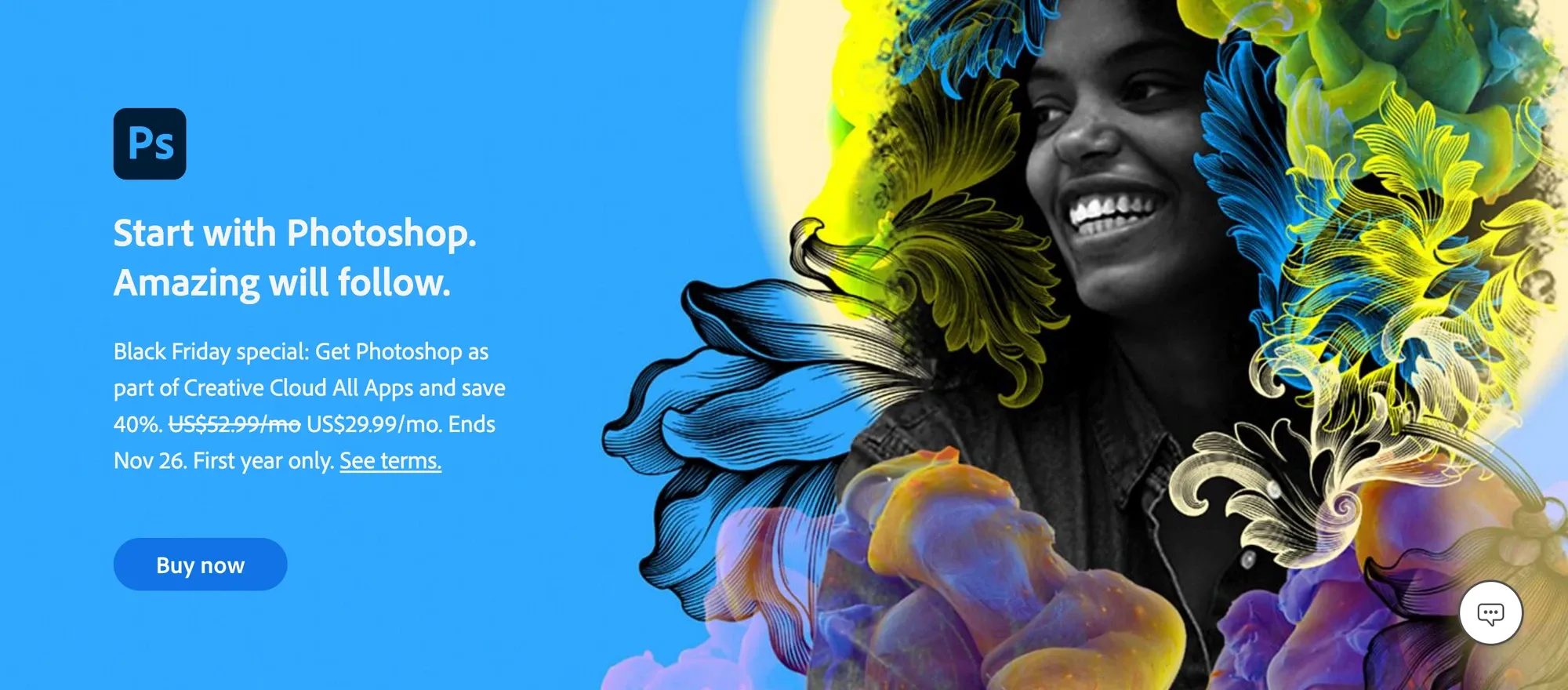
Image from Photoshop
Photoshop is a well-known design software and it's generally considered to be dedicated to graphic design. However, with the continuous update of Adobe, Photoshop can also do simple animations, making it quite suitable for motion design beginners. And you don't need second thoughts to doubt the quality of the software.
- Pros:
- Easy to convert the graphics into motion design
- Has a smaller learning curve compared to After Effects and Premiere
- Cons:
- Require higher system specifications to run the application smoothly when opening a large file
- The final PNG files may be large and require an additional compression
- Pricing: Subscription
- Annual Plan: US$ 239.88/yr (Prepaid)
- Annual Plan: US$ 20.99/mo (Paid monthly)
- Monthly Plan: US$ 31.49/mo (Paid monthly)
- Website: https://www.adobe.com/products/photoshop.html
2. Illustrator
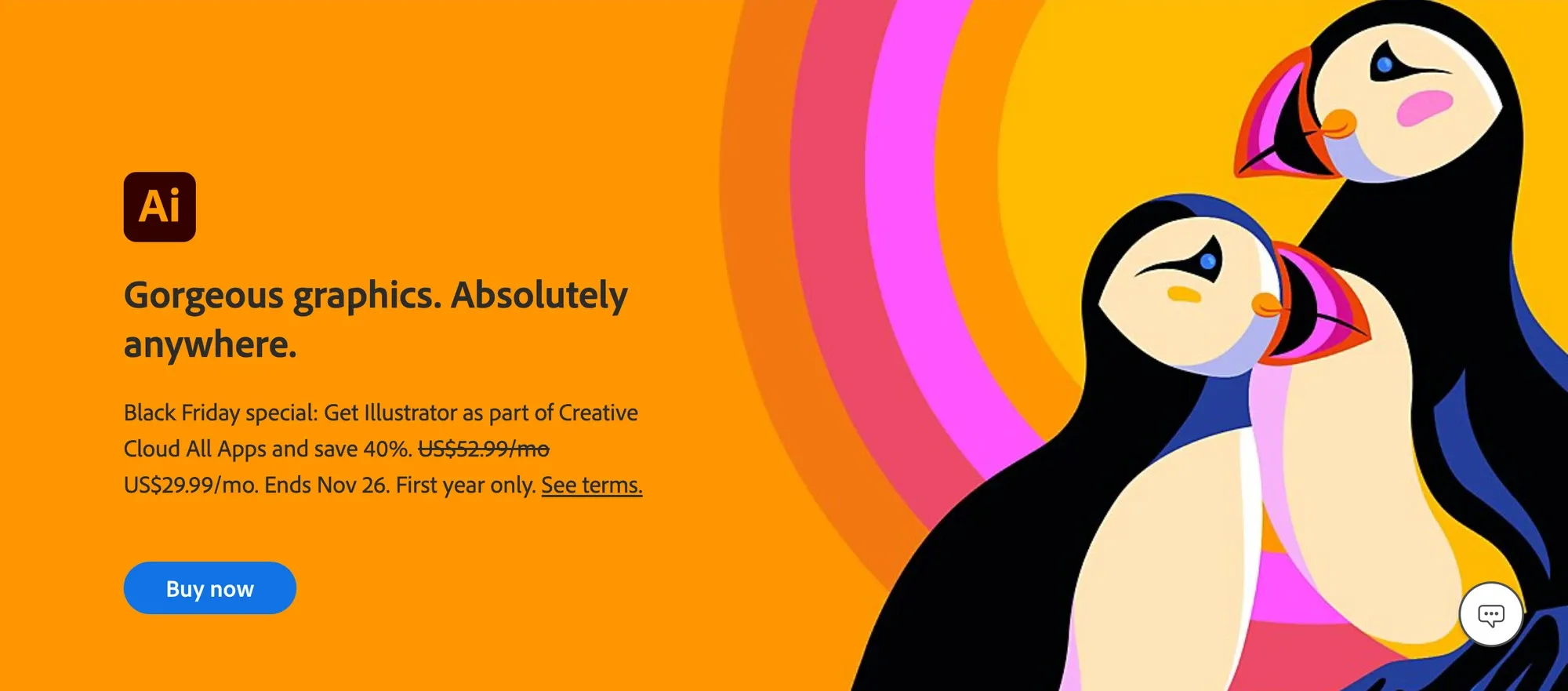
Image from Illustrator
Illustrator is another well-known design tool in this industry. It's similar to Photoshop, but they are different in terms of functionality. Photoshop is mainly used to process image effects, while Illustrator is proficient in image drawing and the main function is editing for processing vector images.
Many have chosen Illustrator as their main design tool because of the compatibility and convenience to directly import Illustrator files into After Effect, making it more efficient to create motion design projects.
- Pros:
- Updates frequently
- The graphics can be used in social media and other programs such as InDesign and After Effects
- Cons:
- Takes up a lot of disk space (over 2 GB)
- It causes the larger files due to excessive or merging operations, so it will be a little slow to open the software
- Pricing: Subscription
- Annual Plan: US$ 239.88/yr (Prepaid)
- Annual Plan: US$ 20.99/mo (Paid monthly)
- Monthly Plan: US$ 31.49/mo (Paid monthly)
- Website: https://www.adobe.com/products/illustrator.html
3. Adobe Animate
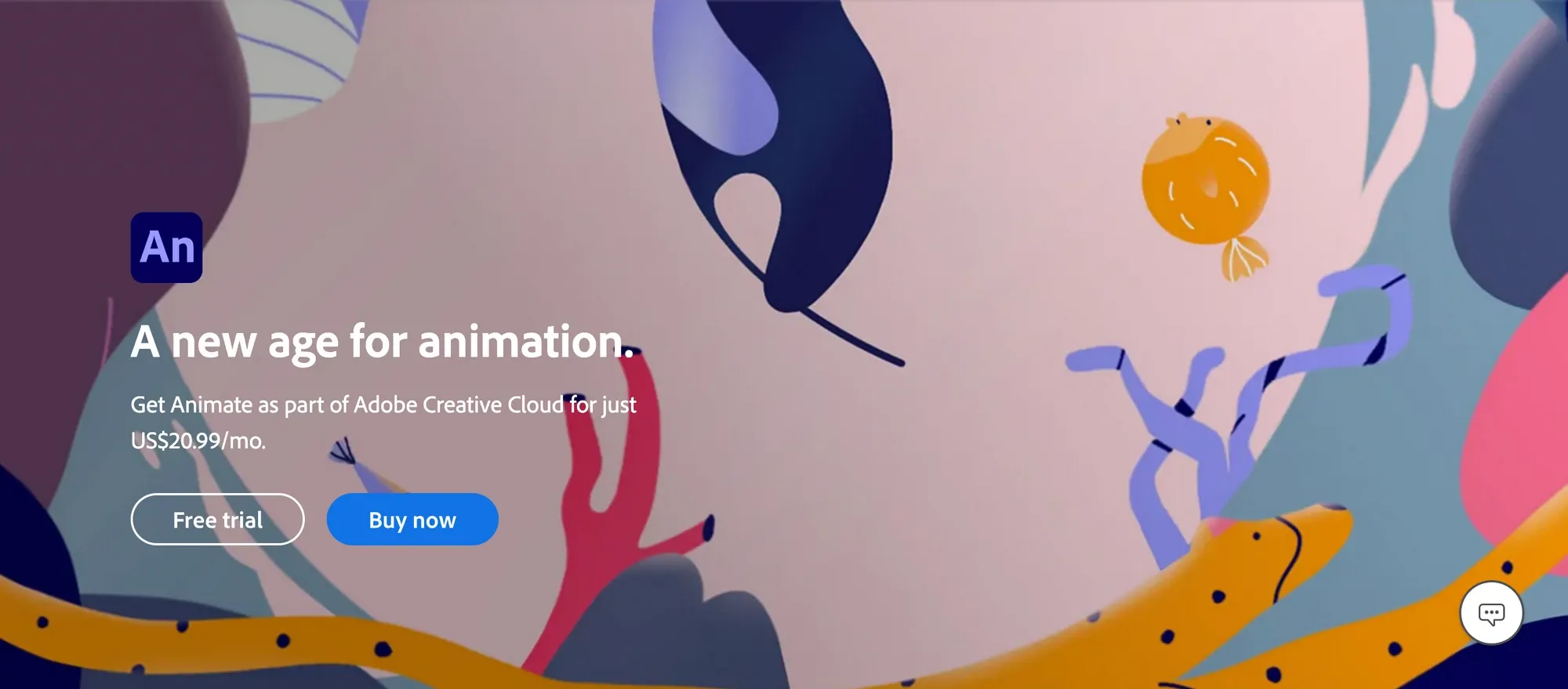
Image from Adobe Animate
Adobe Animate provides you with the best solution, allowing you to design and animate at the same time. Adobe Animate is a vector-based basic software used to create animation and interactive content and uses the Adobe Flash platform as the main creative environment. Adobe Animate used to be mostly used on the Internet and games, now it is the new favorite of motion designers.
- Pros:
- Provide a large amount of animated source
- Can be used with other Adobe series software
- Flash can have a cross-functional effect on all different platforms, and it can keep the visual consistency in all browsers
- With easy-to-use user-friendly controls, there are also many code snippets that allow new users to code themselves and easily combine diverse media assets
- Cons:
- Professional functions are difficult to learn
- Relatively high requirements for computer configuration
- Not suitable for mobile devices, Flash cannot be used on smartphones (no matter it is IOS or Android)
- Flash performs very well in 2D functions, but the current 3D functions are very limited
- Pricing: Subscription
- Annual Plan: US$ 239.88/yr (Prepaid)
- Annual Plan: US$ 20.99/mo (Paid monthly)
- Monthly Plan: US$ 31.49/mo (Paid monthly)
- Website: https://www.adobe.com/products/animate.html
【3D Software】
1. After Effects
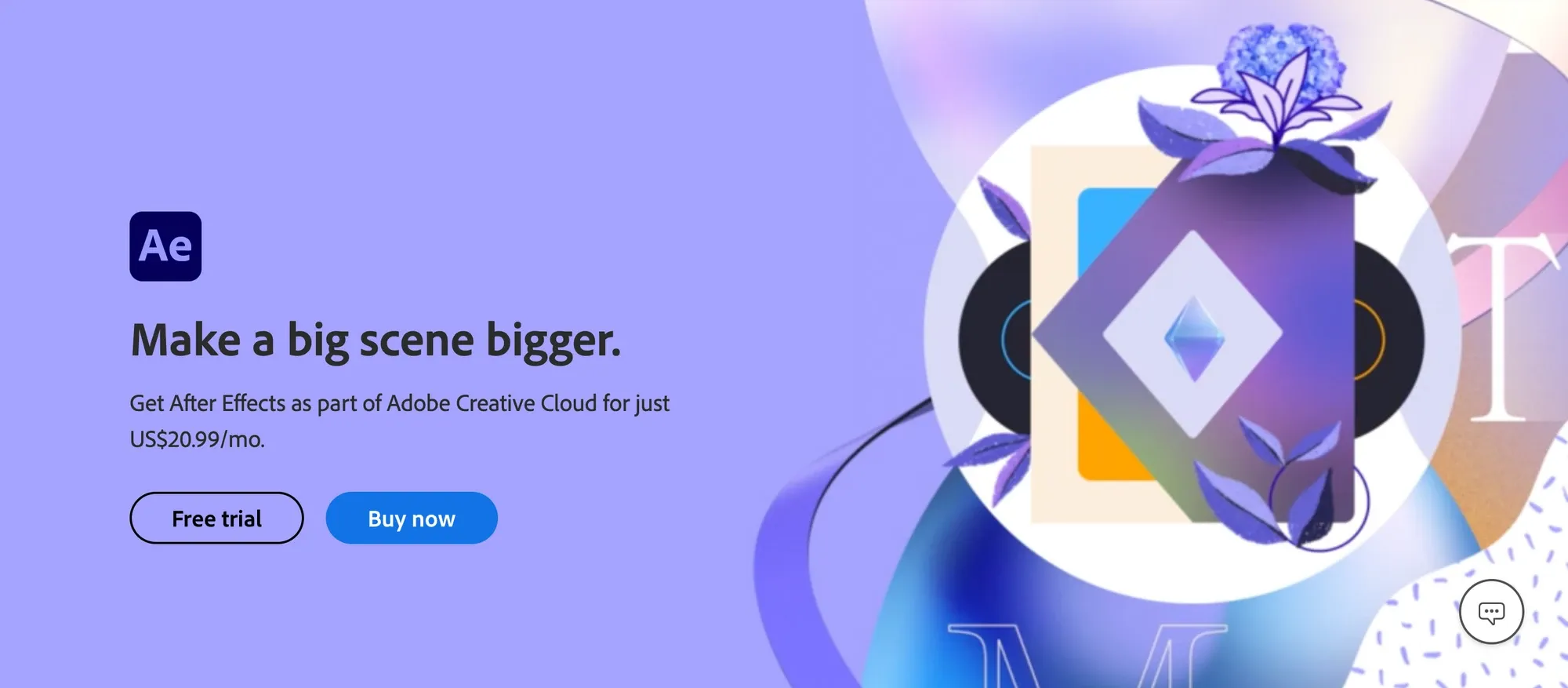
Image from After Effects
After Effects is the main software that most motion designers loved to use to produce their works. It allows you to remove the background and specific objects of the video with ease and you can also add visual effects to them.
- Pros:
- Templates are available and can be downloaded online to expand your inspiration
- Resources like third-party plugins or scripts are compatible to import into your motion design project.
- Cons:
- External plugins or larger video may cause crashes
- Requires high system specifications to use a ton of RAM to run smoothly
- Pricing: Subscription
- Annual Plan: US$ 239.88/yr (Prepaid)
- Annual Plan: US$ 20.99/mo (Paid monthly)
- Monthly Plan: US$ 31.49/mo (Paid monthly)
- Website: https://www.adobe.com/products/aftereffects.html
2. Cinema 4D
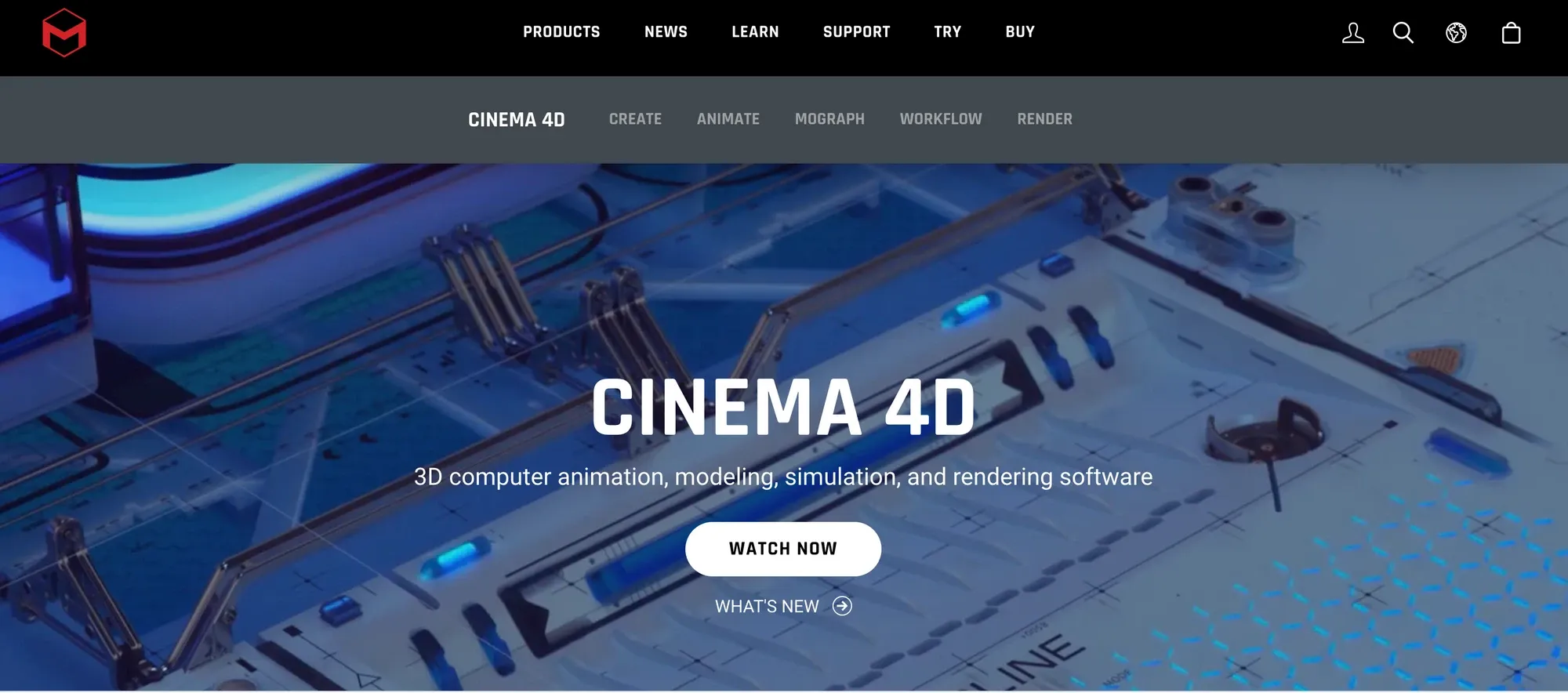
Image from Cinema 4D
Cinema 4D is a software that assists in the production of special effects for TV shows or movies. It is mainly used for 3D special effects, but it can also help to create 2D/3D hybrids of motion graphics. It provides many tools from beginners to professionals and functions that translate from design to animation painlessly.
- Pros:
- Relatively low requirements for computer configuration
- Good at processing elaborate motion graphics, and you can master the details through shaders and texture unwrapping tools
- Has powerful and procedural Mograph and is very intuitive and easy to use
- High compatibility, support import and export of many other software formats
- Cons:
- Needs a good system to maintain its smoothness
- Lack of export options that reduce the diversity of projects
- Pricing: Subscription
- Monthly Plan: € 103.32/mo (Around US$117.66/mo, paid monthly)
- Annual Plan: € 736.77/yr (Around US$839/mo, paid annually)
- Website: https://www.maxon.net/en/cinema-4d
3. Adobe Premiere Pro
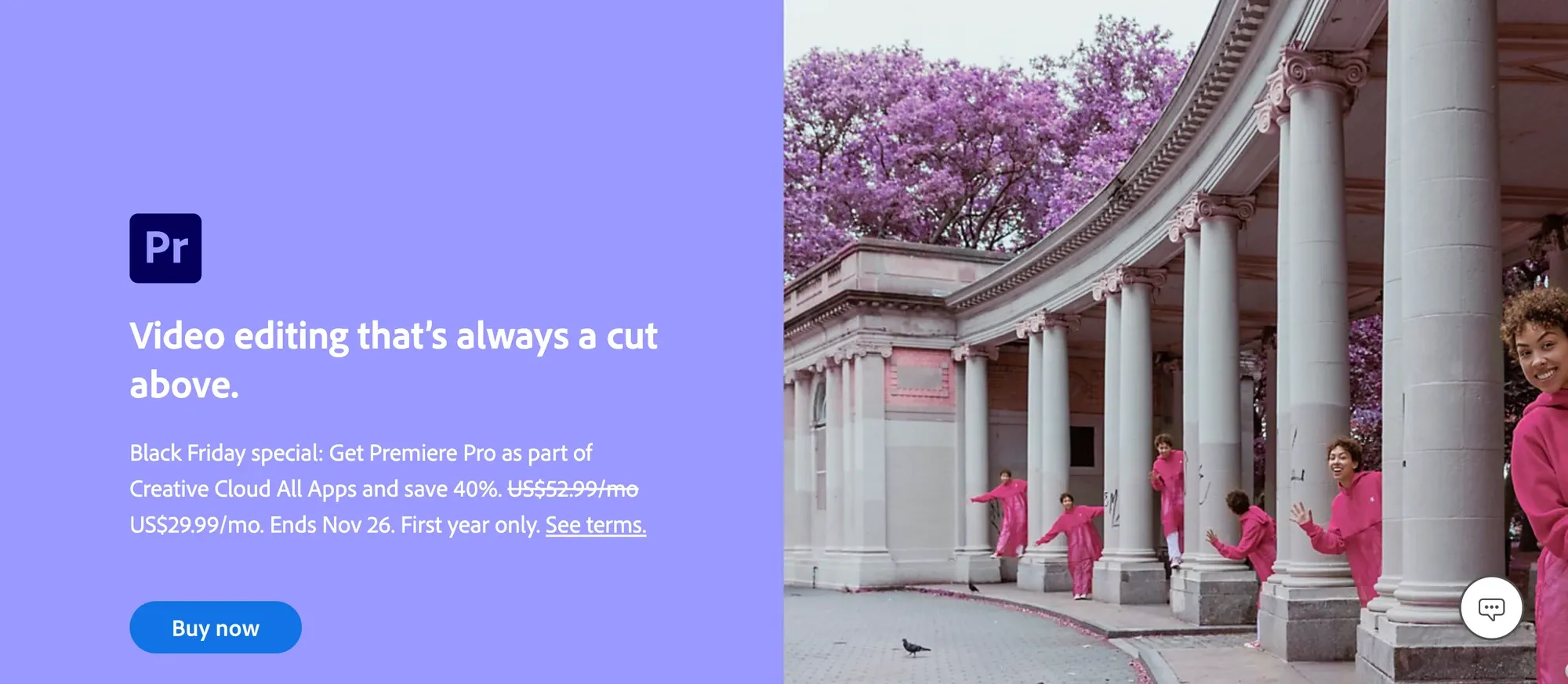
Image from Adobe Premiere Pro
Adobe Premiere Pro is a professional video editing software that supports Windows and macOS operating systems, and can also be used on Apple or Android phones. The functions of Adobe Premiere Pro are very similar to After Effects, so if you are familiar with After Effects, you don’t have to worry too much about mastering Premiere.
- Pros:
- Powerful color correction function
- Integrates well with all the Adobe Creative Cloud suite apps
- The learning curve is less for those who have used other animation software, such as switching from Final Cut Pro 7 or After Effects to Premiere
- Supports both Windows and macOS systems, and can also be used on IOS or Android phones
- Cons:
- Its output time is longer than other software
- Requires high system specifications to perform smoothly
- Some video formats are incompatible, such as certain types of MP4 or MKV
- Pricing: Subscription
- Annual Plan: US$ 239.88/yr (Prepaid)
- Annual Plan: US$ 20.99/mo (Paid monthly)
- Monthly Plan: US$ 31.49/mo (Paid monthly)
- Website: https://www.adobe.com/products/premiere.html
4. Maya
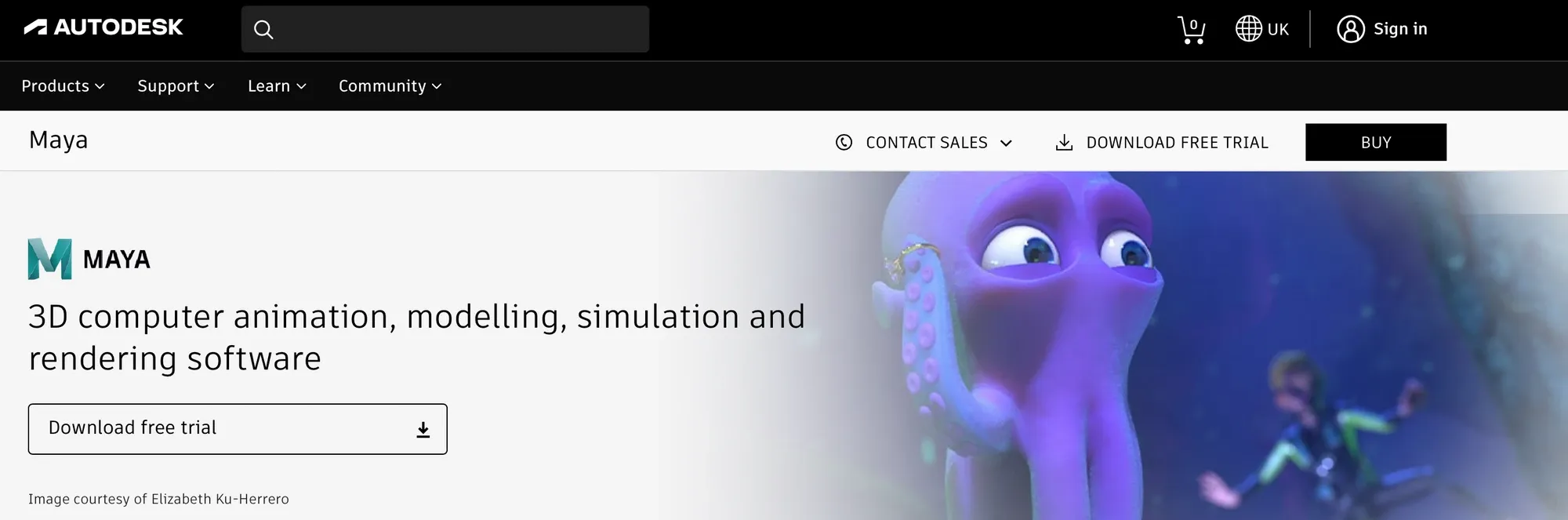
Image from Maya
Maya is a 3D image design software, mostly used to develop and design games, 3D applications, animations or movies, and any works related to visual effects. Maya can create and shape models, assist designers to provide realistic 3D effects and allow customers to obtain realistic simulation images
- Pros:
- Complete 3D package
- You can add scripts and plug-ins
- Strong cooperation with other software
- Cons:
- Takes a lot of time to render, require high system specifications to run smoothly
- With complicated functions, taking a lot of time to learn how to use
- Pricing: Subscription
- 3-year Plan: US$ 4,845/ 3-yr (Paid every 3 years)
- Annual Plan: US$ 1,700/yr (Paid annually)
- Monthly Plan: US$ 215/mo (Paid monthly)
- Website: https://www.autodesk.com/products/maya/overview
5. Houdini

Image from Houdini
Houdini is a 3D animation and special effects design software developed by Side Effects Software. Houdini provides a platform that allows designers to design 3D animation, VFX movies, TV, games and virtual reality work
- Pros:
- powerful render tools
- "Procedural generation" can effectively reduce repetitive work and increase work efficiency
- The official website provides a large number of videos and documents for everyone to download and learn how to use the software
- Houdini has an active community. Users can download a large number of tutorials and documents from the official website, and interact with the community to have a better learning effect
- Cons:
- It is not very user-friendly to designers and may need to have some nodes or a foundation of python language first.
- Pricing: Perpetual use
- HOUDINI CORE: US$ 1,995
- HOUDINI FX: US$ 4,495
- Website: https://www.sidefx.com/products/houdini/
6. Octane
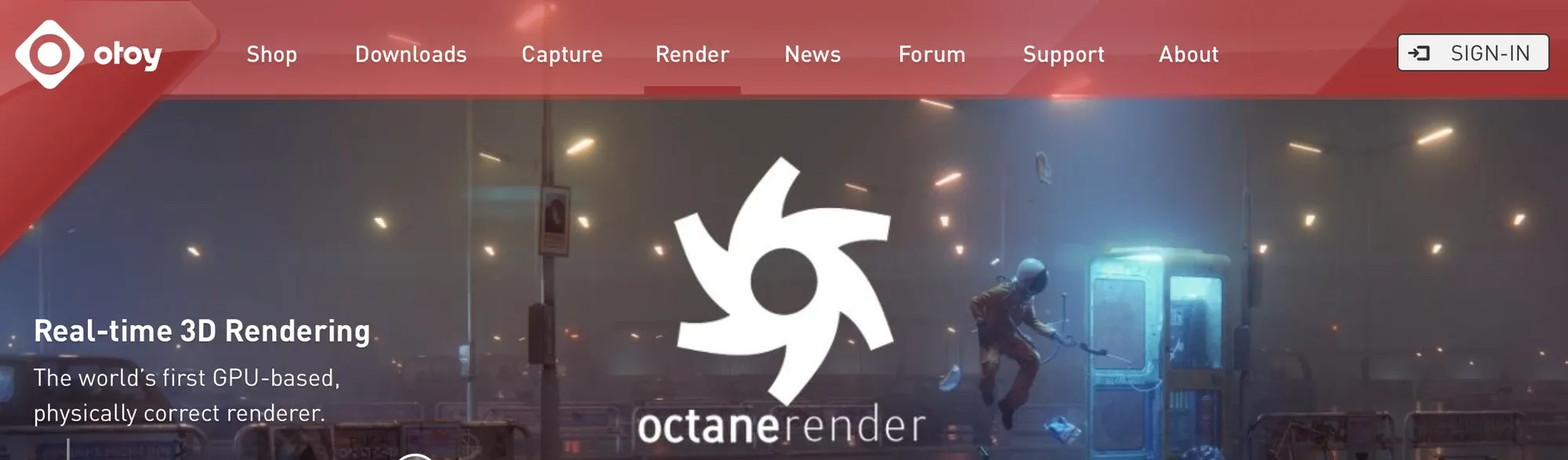
Image from Octane
OctaneRender is the world's first and fastest spectrally correct GPU rendering software, advertised to create advanced rendering technology through breakthrough machine learning optimization and RTX ray-tracing GPU hardware.
- Pros:
- High quality of rendering
- Clear and easy-to-use operation interface
- Fast rendering with advanced GPU computing
- Provides many good options to adjust and optimize model rendering
- Cons:
- image noise
- It requires a 3D model to have UVs in order to import it into Octane
- High requirements for hardware graphics cards, the larger the scene, the higher the requirements
- Pricing:
- Subscription
- Annual Plan: € 16.58/mo (Around US$ 18.88/mo, and paid monthly)
- Monthly Plan: € 19.99/mo (Around US$ 22.76/mo, and paid monthly)
- Perpetual use
- 12 Month Maintenance Plan: US$ 788
- 24 Month Maintenance Plan: US$ 1,014
- Subscription
- Website: https://home.otoy.com/render/octane-render/
7. Arnold
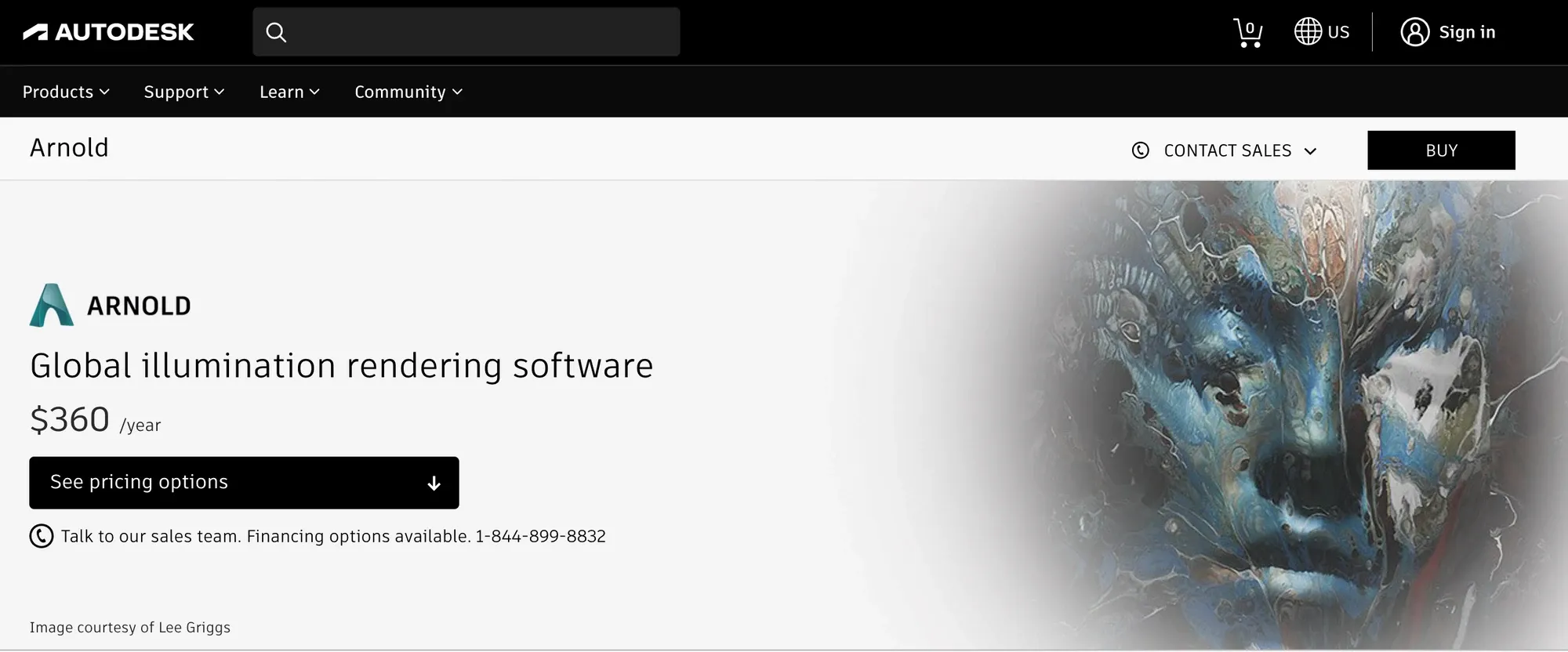
Image from Arnold
Arnold is the market-leading ray tracing 3D rendering software. It is used by many studios around the world and is also the main renderer of Sony Imageworks. Arnold allows designers to render their works independently, with high compatibility and can be used with other 3D software.
- Pros:
- Instant preview
- The rendering effect is realistic and stable
- Powerful volume rendering effects and material node functions
- User friendly, easy to control and great renders and great compatibility
- Cons:
- Poor SSS effect and depth of field effect
- Takes a lot of time to render, require high system specifications to run smoothly
- Pricing: Subscription
- 3-year Plan: US$ 1,025/ 3 yr (Paid every 3 years)
- Annual Plan: US$ 360/yr (Paid annually)
- Monthly Plan: US$ 45/mo (Paid monthly)
- Website: https://www.autodesk.com/products/arnold/overview
8. Redshift
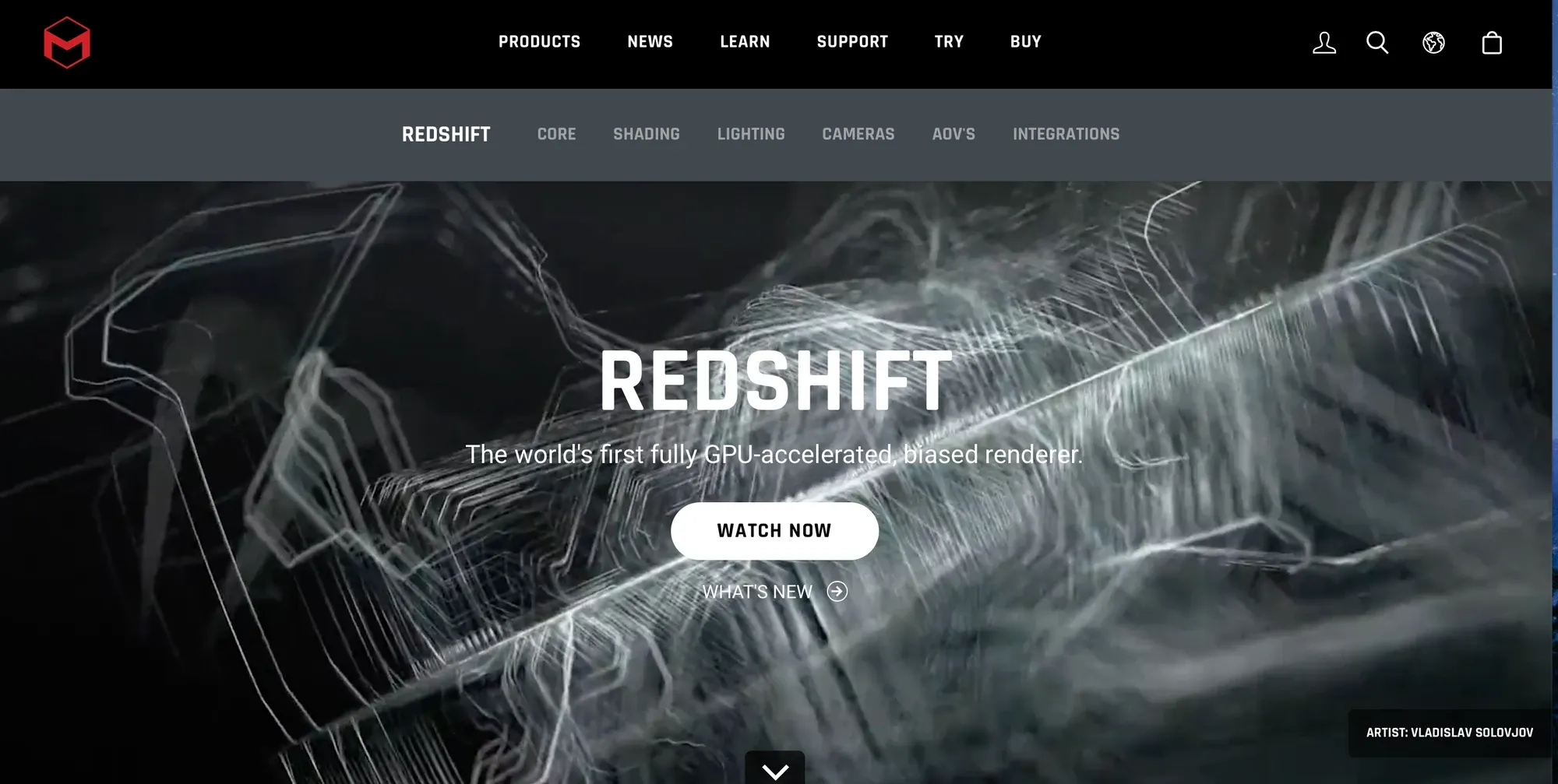
Image from Redshift
Redshift is a powerful GPU accelerated renderer designed to meet the special needs of contemporary high-end production rendering. Redshift is designed to support creative individuals and studios of all sizes provides a powerful set of features and integrate with industry-standard CG applications.
- Pros:
- Instant preview and rendering
- Powerful material node function
- Has full-featured functions and run fast
- Ease of Use and Accessibility with well-known customer service
- Cons:
- AMD graphics cards are not supported
- With a complicated workflow, not easy to get started
- There will be a great burden on the GPU, and a very powerful GPU is required to start and run
- Pricing: Subscription
- Annual Plan: € 274.29/mo (Around US$ 312.28/mo, and paid annually)
- Monthly Plan: € 46.74/mo (Around US$ 53.21/mo, and paid monthly)
- Website: https://www.maxon.net/zh/redshift
【AE plugin】
1. DUIK
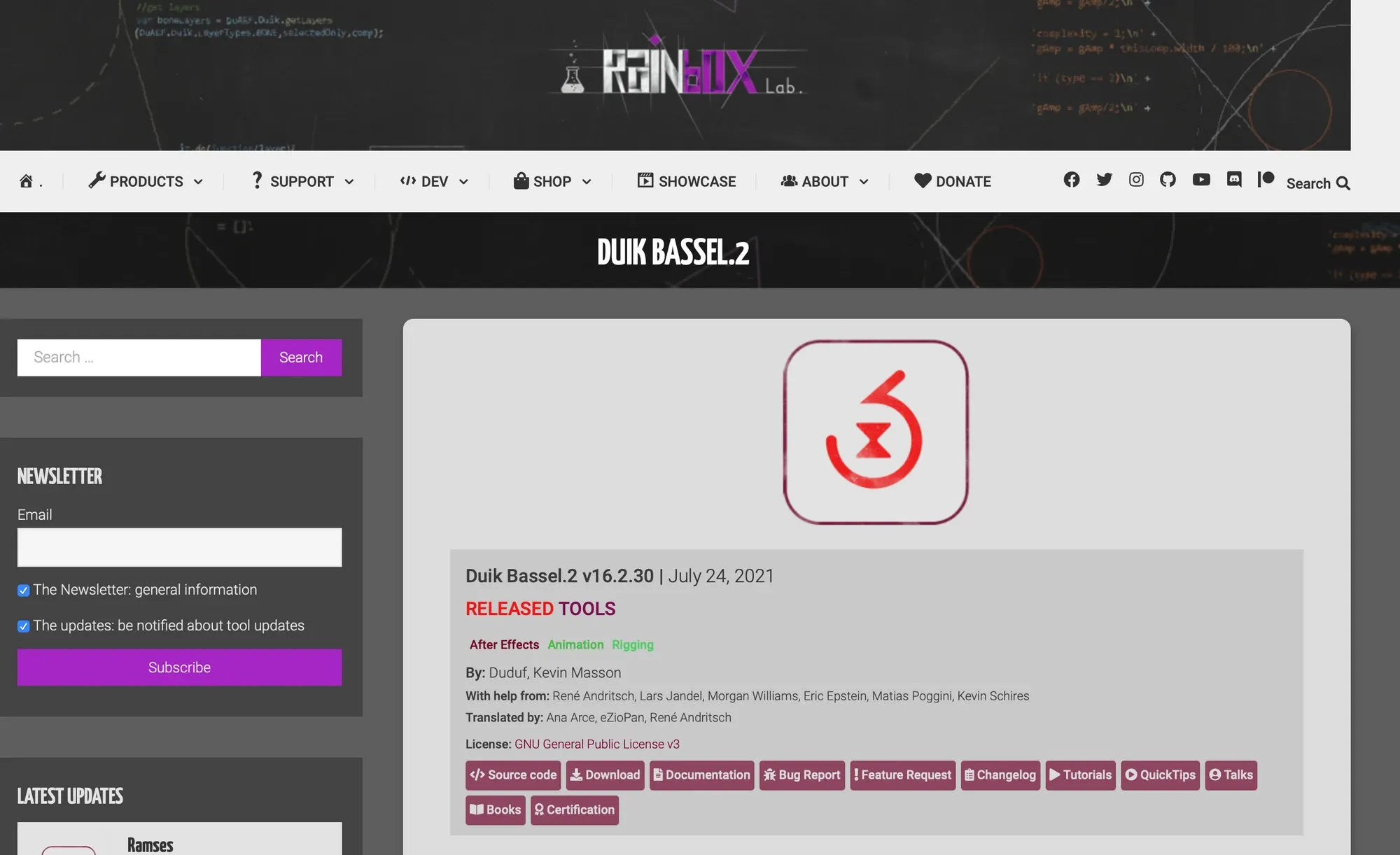
Image from DuIk
Dulk is a comprehensive animation and accessories of Adobe After Effects. It provides plug-in tools for 3D software, and designers can use them in any 3D software.
- Pros:
- Full-rigging toolset
- Provide many language versions
- Automatically bind bones and create inverse dynamics for characters
- Cons:
- Complicated setup than other plug-in tools
- Takes a lot of time to complete the character binding
- Pricing: Free
- Website: https://rainboxlab.org/tools/duik/
2. Rubberhose 2
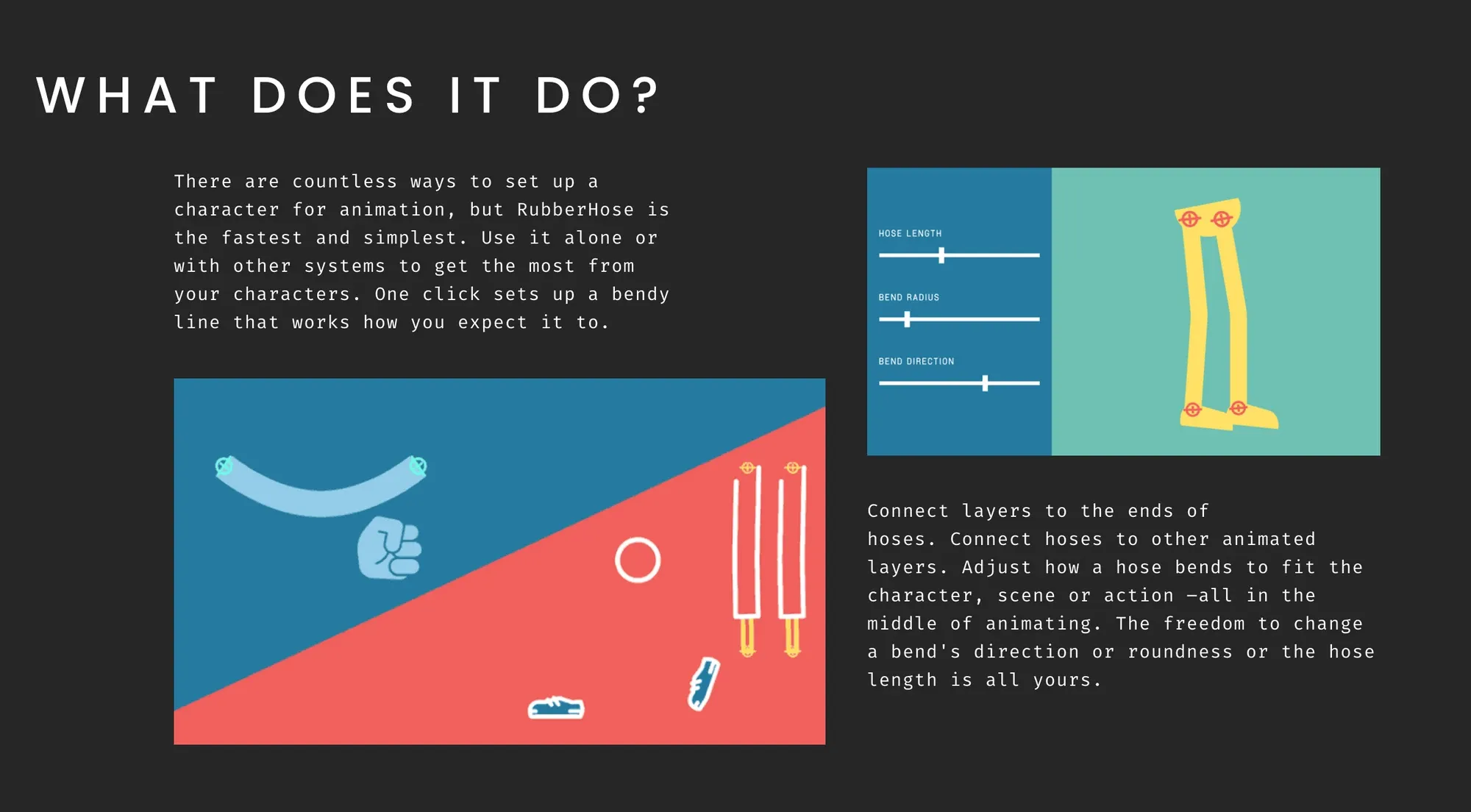
Image from Rubberhose 2
Rubberhose is the fastest and easiest way to assemble and animate characters in After Effects, also is a great way to get started with character animation in After Effects.
- Pros:
- Simple and easy to use
- Fast rendering and infinite scalability
- More oriented toward cartoony/stylized characters with appendages
- Cons:
- The system is quite slow
- Limited and difficult to add additional controls or changes
- Pricing:
- Perpetual use: US$ 45
- Website: https://www.battleaxe.co/rubberhose
3. Saber

Image from Saber
Under the inspiration of "Star Wars", Video Copilot developed an AE plugin - Saber, which provides a variety of light, electronic, and energy flow special effects. It’s very suitable for creating a sense of technology.
- Pros:
- Simple and easy to use
- Provide 25 different types of special effects
- Cons:
- Layer size affects the overall effect
- Adjust layers may cause the plugin to crash
- Pricing: free
- Website: https://www.videocopilot.net/blog/2016/03/new-plug-in-saber-now-available-100-free/
Looking for places to store your Motion Graphics? Eagle is here to help!
After viewing the introduction of all these motion design software, here’s a practical step to improve your design by using an organizing tool! Eagle is a desktop productivity tool that enables a powerful organizing system for all types of design files.
It can add tags, ratings, add notes at a specific timestamp, playback speed, and loop preview to help you quickly find specific motion graphics among thousands without getting lost!
Try it now >> Eagle
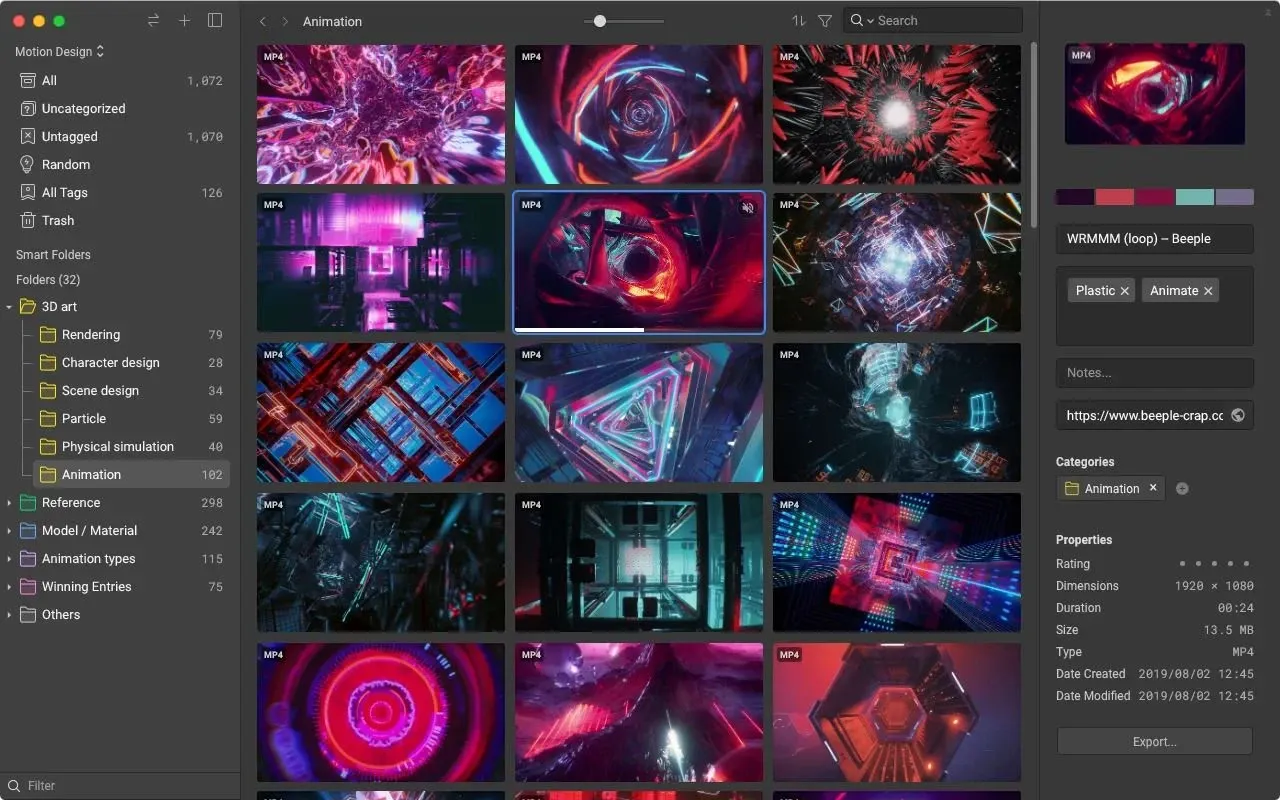
Image from: Eagle's user interface of motion designer
Lastly, if you are eager to learn more design information and resources, visit and bookmark Eagle blog to become a better creative professional!
If you are still lacking inspiration and incentives to create something new, feel free to dive into Eagle Community to explore stunning assets shared by thousands of designers worldwide. Let Eagle be your best design assistant!



