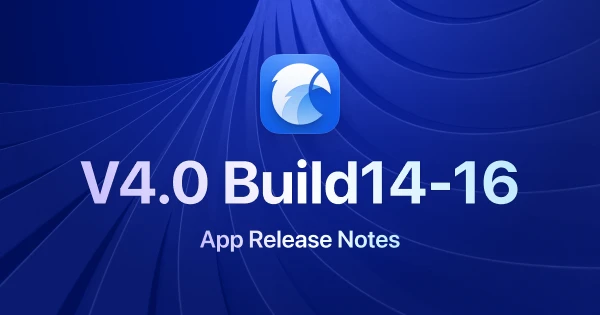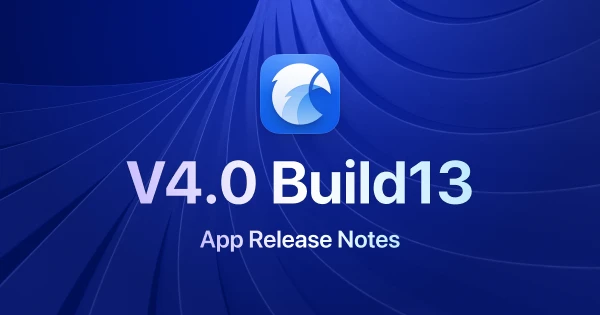How to Speed Up Design Workflow Using Eagle App Review
Dieser Inhalt wurde noch nicht ins Deutsch übersetzt. Wir zeigen Ihnen unten die englische Version.
Eagle is one of the best thing that happened to me on 2021, I owe a lot of beers to my friend Terry because he shared the tip about Eagle.
…one of the best thing that happened to me on 2021
I consider myself as an addictive to tools that can improve our productivity, I’m a big fan of Notion for example, I like this kind of tools basically because I have my own studio of 3D motion design but because we are only two guys, sometimes we need to do the work as if we are like 5 or a bigger team, our secret to exist is the usage of this type of tools, we improve our everyday life’s thanks to this kind of tools.
Image from Eagle AppAs soon as I saw Eagle I totally loved 😍, I loved the power and the simplicity of their proposal for an organizer tool. Eagle added more value for the organization for different part of my workflows, and because I like to create content too, I want to share with you a lot more details about Eagle on this little “article” that I’m writing with a lot of love, make sure to read it completely because I’ll share a lot of things 🙂.
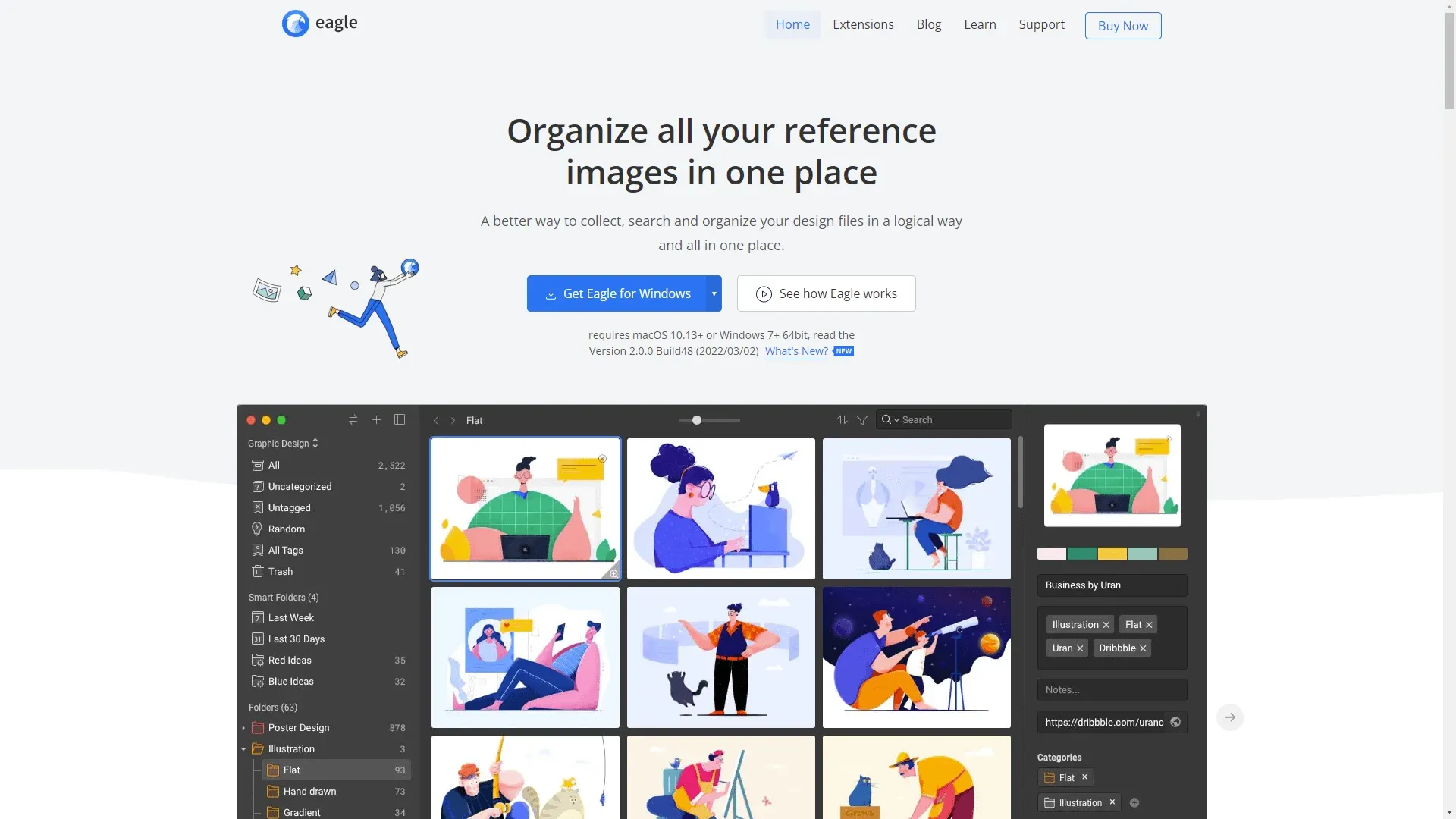
Image from Eagle App
Eagle App Overview 📚
Eagle, on a simple description, is a powerful organization tool for different type of files, Eagle shines on features that will allows you to organize *your files on multiple ways and on the performance speed to manage them.
You can check more on their website on the bookmark below:
I mentioned that Eagle have a browser extension with a lot useful features? you will be able the read more about it now 😉
Image from Eagle AppEagle have a 30 days trial and the perpetual license cost USD $29.95, I think that it worth it, now I’m going to describe why I think that I think that it totally worth it. Spoiler alert:

What is Eagle App? 🗃
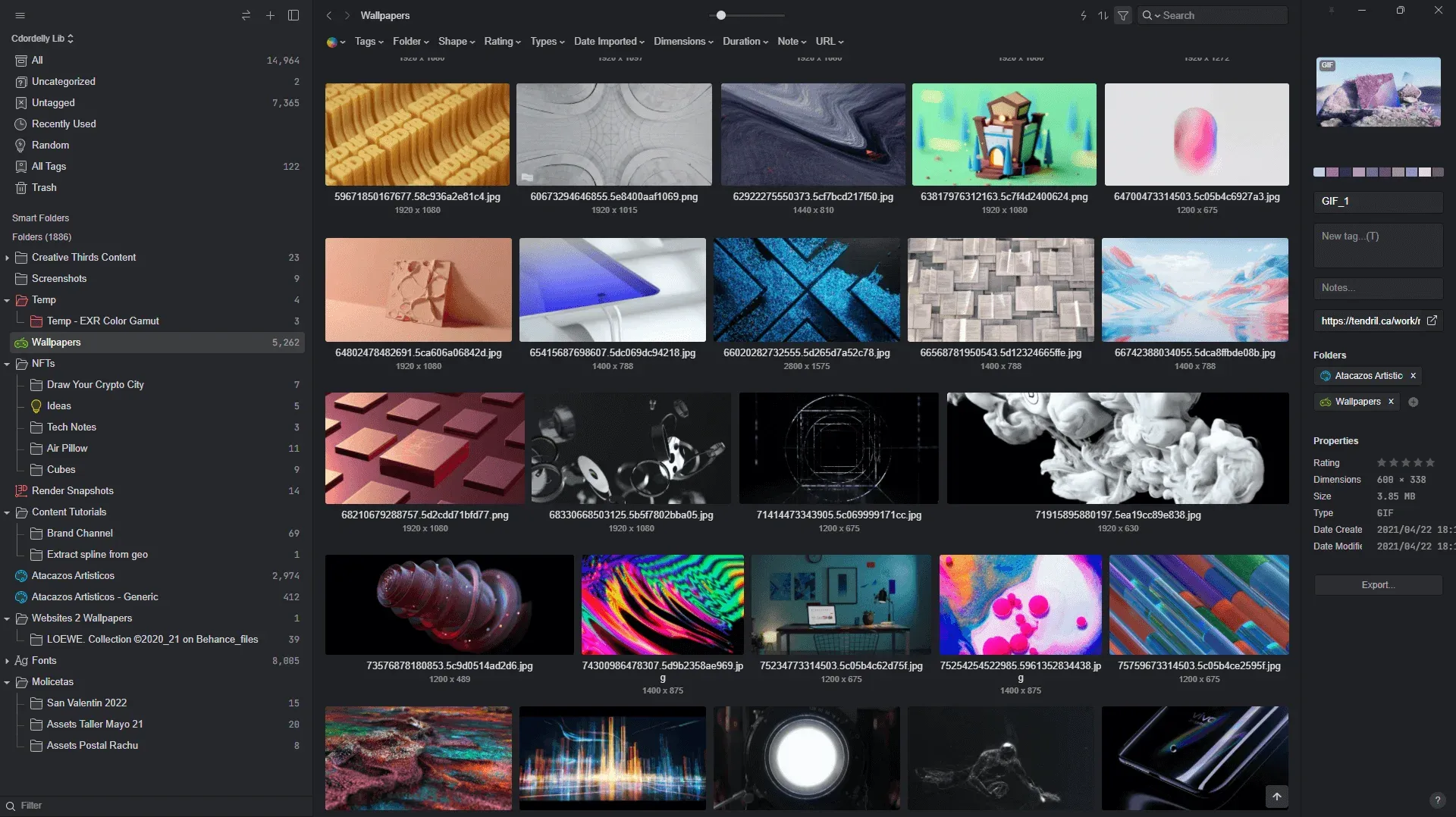
Image from My personal Eagle library by Carlos Dordelly
As I mentioned before, Eagle is an organization app, but the thing is that is more than an organization app, you can use it also for:
Store a lot of files.
Exchange libraries of files with others.
Interact with your library on different ways.
Image from Eagle AppSave a lot of images from your favorite websites with almost one click.
Image from Eagle AppGet inspired using your own saved files using different rules.
Save notes, tags and rates on your saved files.
Files preview.
Font management where you can activate and deactivate fonts, even with previews of your fonts!
Image from Eagle App
How Eagle works? ⚙
At the moment that Eagle is opened for the first time, it will create a library on your system, you can choose the path of that library and Eagle will save all your assets on that location. Different than other organizers of the market, Eagle will not encrypt your files, but it uses a similar system that Google Drive (the old Drive Backup & Sync) where it is managing all the files as “centralized structures” of data bases with .json files and some codes assigned to the folders:
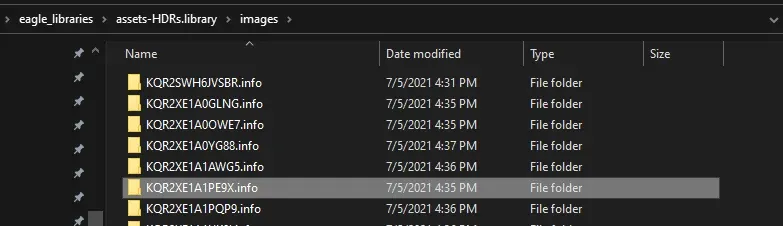
Image from Carlos Dordelly
The Eagle team explains with more technical details why they did it like this but basically is to obtain a better performance on the library, just look how quick it is:
Image from Carlos Dordelly
You can read more about how Eagle works and how to use if on the “Learn” section from their website:
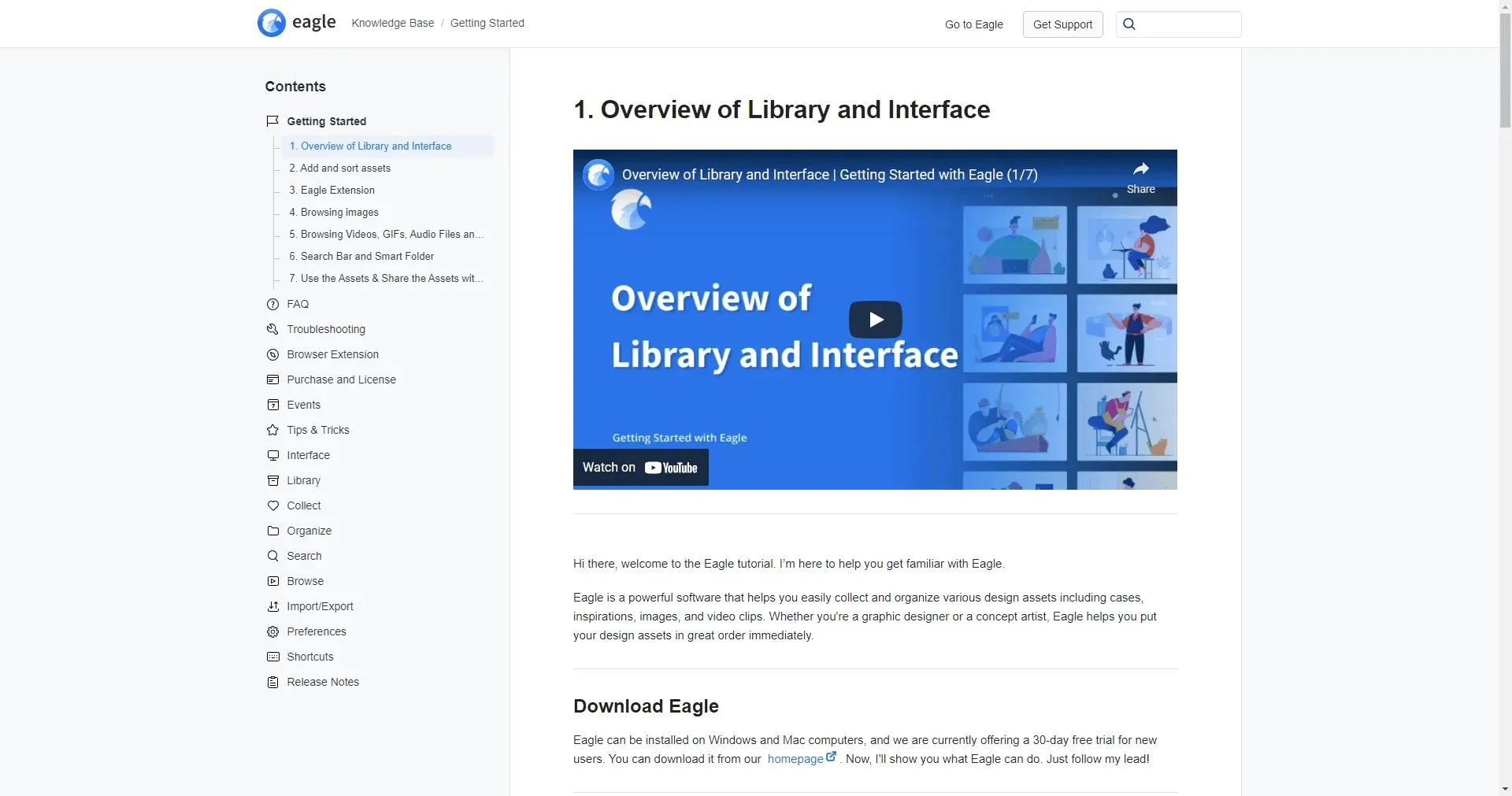
One important tip to have in mind is that you can have different “main” libraries, or let’s say that it could be a good idea to split your main categories into multiple libraries, with this good practice you will be able to get a better everyday performance.
For example if do you want to search for an image on the main folder and do you have 5.000 fonts on that library, Eagle will process those files too.
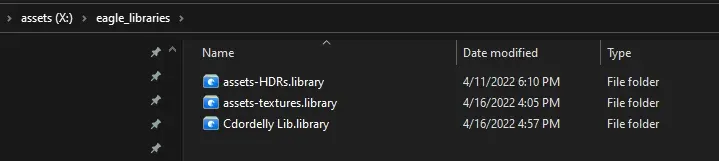
Image from Carlos Dordelly, Examples of my libraries, I still need to create others like "Font".
This tip is good also because each library have a limit of files, that limit is around ~500k of files per library right now. Based on what the support team kindly said to me in Jun 2021:
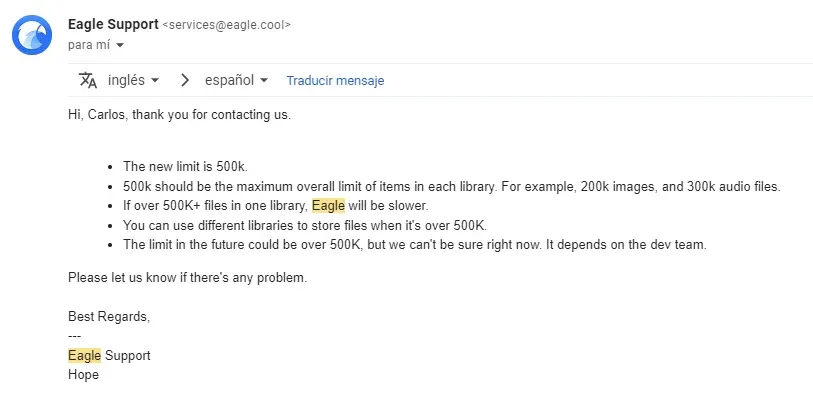 Image from Carlos Dordelly
Image from Carlos Dordelly
Eagle and their communication with their users 👥
One of the things that I also liked of Eagle is their team, I have reached out with them through emails, twitter and on their website to share questions, doubts or requesting new features and they have a very nice time response on each communication channel of the brand.
Not every software are open to hear feature requests about their users and not every developers shares their roadmap, that’s a totally a good sign when you are getting a new tool because you are not only a customer, you can feel like you're part of the development. and the evolution of the tool to make it better and better.
Eagle Roadmap 🗺
I mentioned that they shared their Roadmap, you can see it at the bottom of the website and it’s based on Trello:
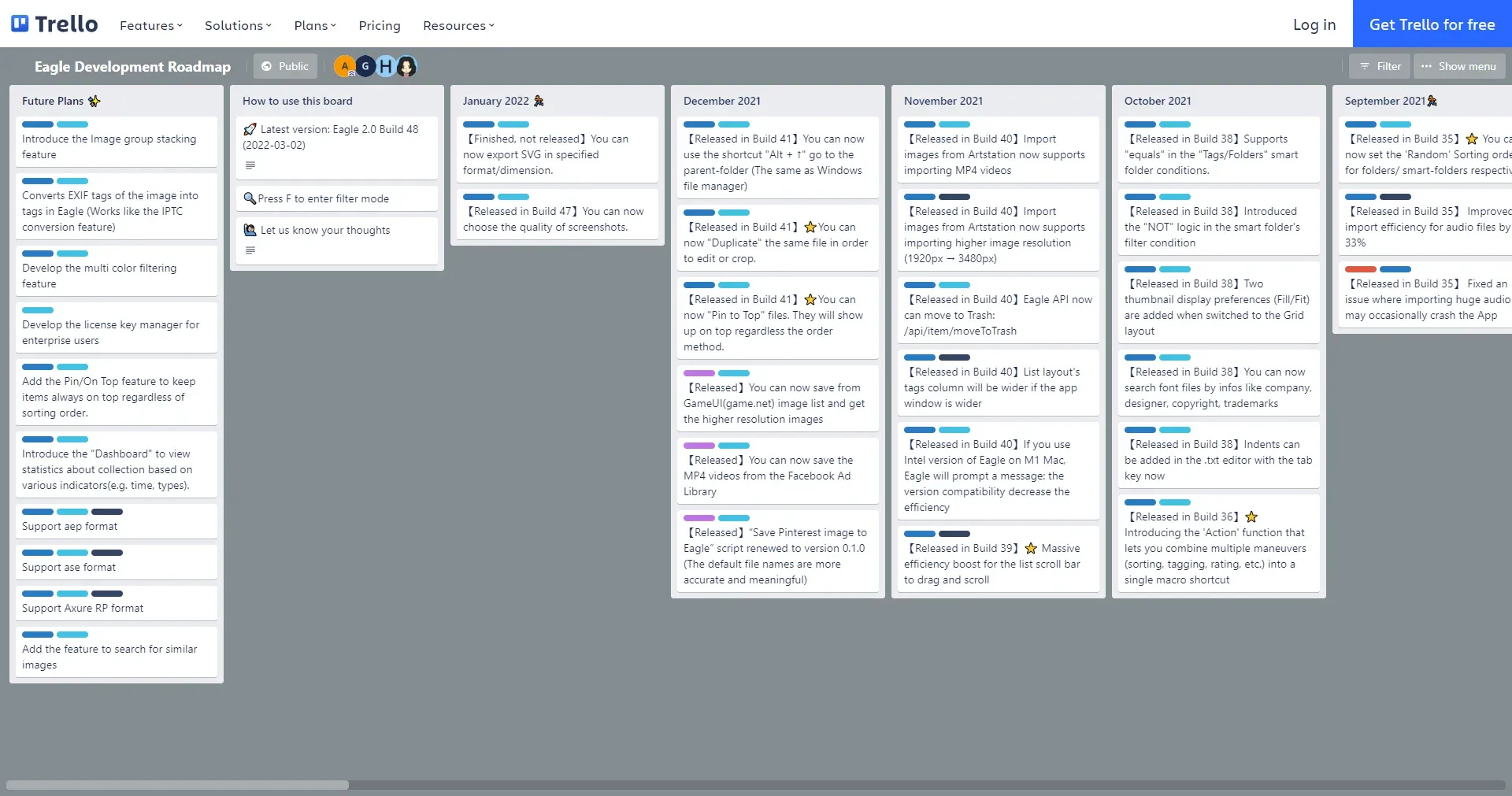
Image from Eagle App Roadmap
Eagle Browser extension 🌐
The browser extension is very powerful and useful for different things, I use it all the time, it’s easy tu use, with it you can save a lot of images from a website or also save one website as URL:
Image from Carlos Dordelly, Eagle App Batch SaveImage from Carlos Dordelly, Eagle App Save URLThanks to this, moodboards can be created saving references from many places pretty quick, or even just to save beautiful images as wallpapers or images from your favorite shows:

How is Eagle is different from the others? 🎯
In the past I was using Connecter App, I switched to Eagle because Connecter *was focused into 3d models and textures only, while Eagle as I already mentioned can be used for way more things than that. Also the performance of Eagle is way more faster also 😁.
Connecter encrypts the library, I heard stories from friends that sometimes their Connecters libraries get corrupted and without a possibility to recover the corrupted data, I only got sometimes some corrupted thumbnails.
How Eagle helps me 🌟
I already spoke a lot about Eagle and their features, but, how actually I use Eagle? How Eagle is helping me? Let’s dive into that 😁
As a 3D artist, Eagle has helped me a lot on my everyday tasks, I use Eagle as an asset manager and also for save references for projects or just to get inspired, also to create a nice wallpapers library of the most beautiful works that I found on the web from other colleagues.
Before eagle I was doing all of this by hand basically, for projects that was needed a lot of references, the time that take to collect a lot of references was a lot, just dragging and saving everything manually.
And for the assets management I was doing it manually through Windows Explorer also, before Connecter and before Eagle. For our large data base of 3D assets (textures, HDRIs, models) that process was taking a lot of time also.
I’m going to share some examples of how Eagle is solving those parts or my workflow below 🙂.
Eagle Highlights 🌟
I want to share some Eagle highlights that I use most to give you an idea about how it works:
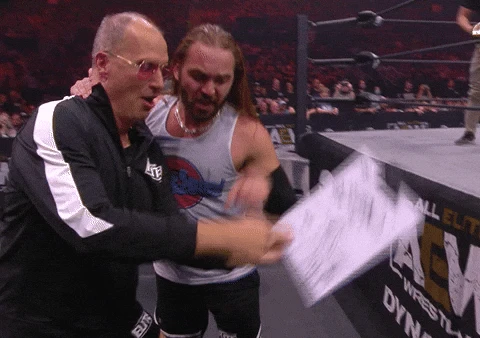
Color filter 🎨
The Color Filter is totally on of the best features that Eagle have, I use it all the time if I want to do a quick overview for some style of references to inspire what I’m doing.
Sometimes I don't remember a reference either, when I try to find it after a while, in those cases I probably only have a memory of what the reference looked like, the mood, if the reference has an effect or object, and the color of the reference 😁.
Image from Carlos DordellyFonts Management 🔤
Eagle manage fonts flawlessly, they shows you a thumbnail preview of the font, and if you press space bar you will access to a better preview UI where you can even add a custom text to check that font.
You can click on the dot on the top right corner of the thumbnail to activate or deactivate the font on your system also, a system pop-up will appear to confirm the action,
Image from Carlos Dordelly, Fonts previewImage from Carlos Dordelly, Deactivate one font.Rates ⭐
The rate system is useful when you need to make the best selection of something, look at the example below how we have different rates from reference images that we took for a project where we was creating scenes with characters:
Image from Carlos Dordelly, Rating by stars.Notes 📝
You can also add notes to your saved assets on Eagle, I use this features all the time for save the render times of my images, before Eagle I just was saving that info manually in notion but with this method is more efficient because you are saving directly the info with the image without adding the time stamp text above the render.
Sometimes we also add an additional information like more details about the render settings of that image.
Image from Carlos Dordelly, NotesEagle on my design and personal work ✏
At this point I already have show you how I use eagle for save different type of assets, for which other things that I use it? You can use it to store brand assets that you use very often like the logo or the graphic elements from a brand.
Molicetas is the entrepreneurship of my girlfriend, sometimes I help her to create some art pieces so I have this little handy toolkit of graphic elements to use it when I need it:
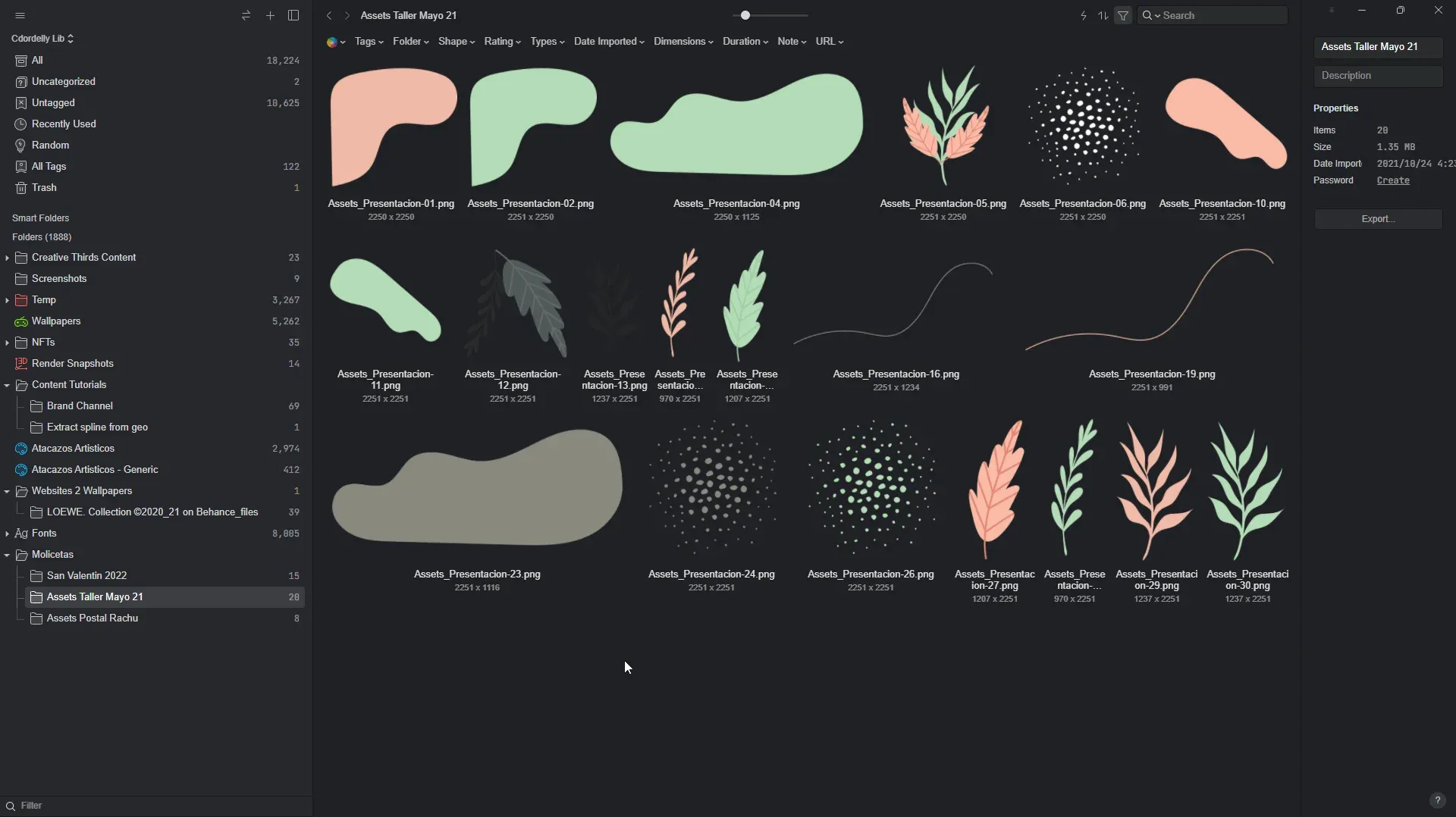
Image from Carlos Dordelly, Molicetas Graphic elements
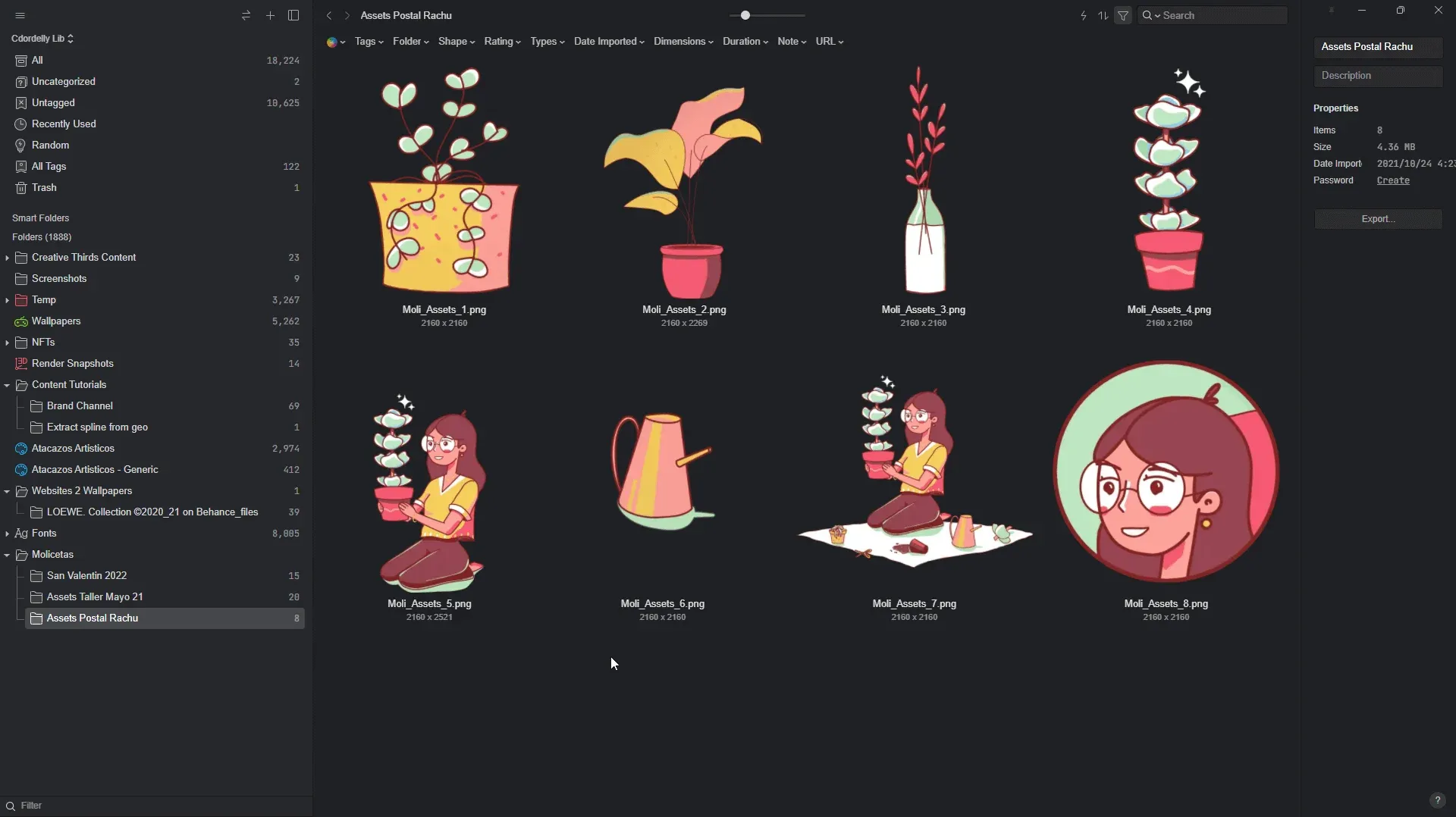
Image from Carlos Dordelly, @becomestudio to Molicetas created by @rachuc
Other example is that I have a category called “Artistic Attacks” with a lot of different kind of references to be inspired to create ideas for personal or commercial abstract projects.
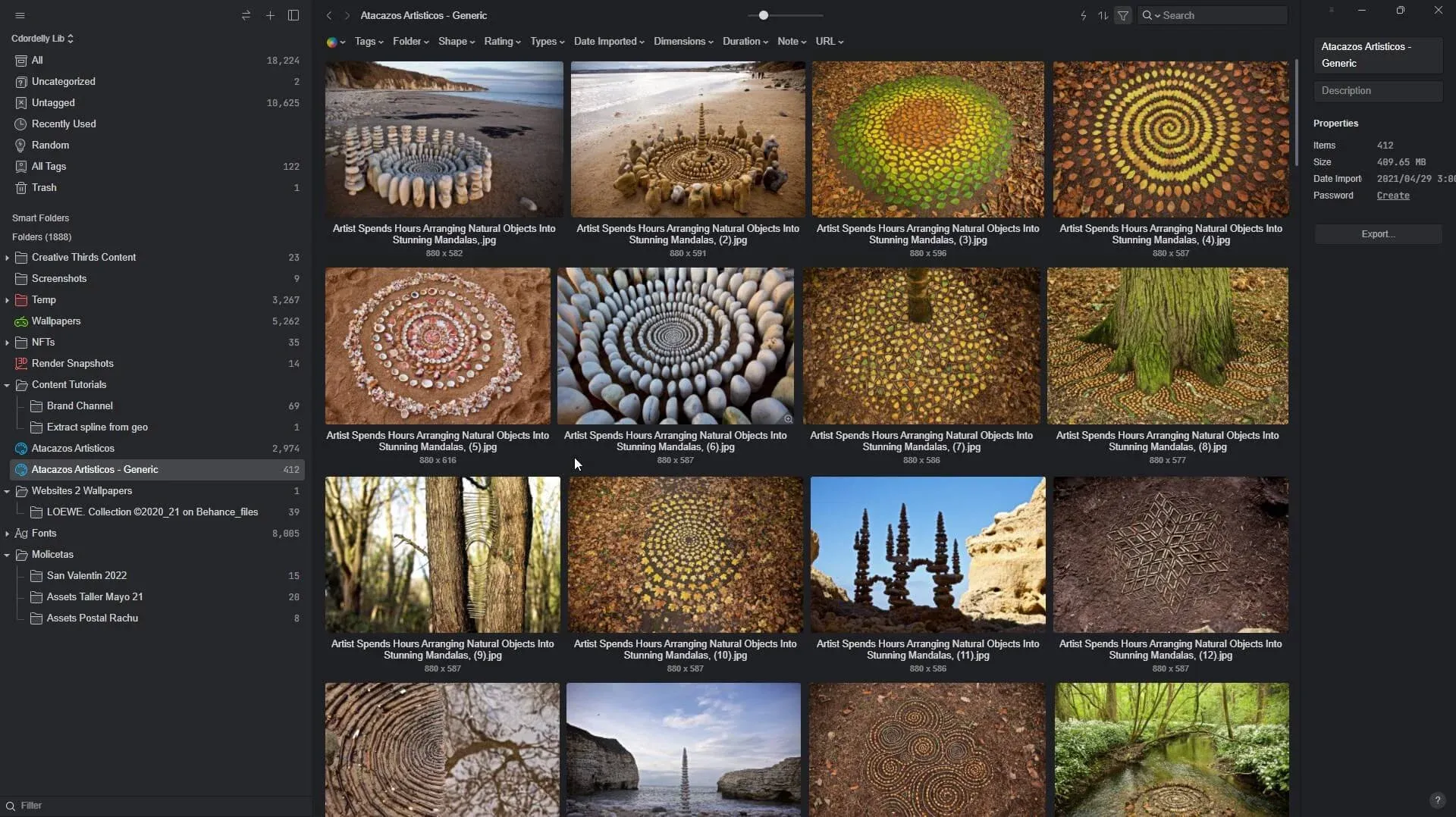
Image from Carlos Dordelly, “Atacazos artísticos” / “Artistic Attacks” folder with references of some nature patterns.
Useful links data base 🌐
I usually use Eagle, Notion and Discord to save the links that I want to save later, Eagle have the benefit that can see YouTube or Vimeo videos directly inside the app:
Image from Carlos DordellyFan Arts creation 👩🎨
Now these days there are a lot of fan arts contests from different things, lately I have been participating on a few fan arts contests from NFT projects where I usually I save a lot of images from the project to understand their brand foundations to create one art that can represent correctly the values of the project.
Image from Carlos Dordelly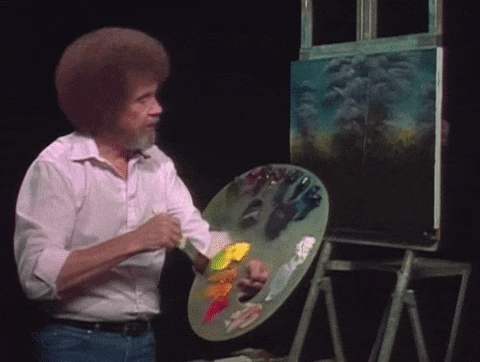
Eagle for my work in Dyne Studio 🖥
The usage that we have for Eagle in Dyne Studio is pretty similar to my personal use, but now I’m going to show you some other goodies:
Assets management 🧰
Integrate Eagle App with Cinema 4D and Houdini
As I mentioned at the beginning, we have multiple Eagle libraries for different assets categories, for example we have one library for textures and other library for our HDRIs (environment and lights).
Image from Carlos DordellyWhen we need something of the libraries, we can just drag and drop the assets to Houdini or Cinema 4D:
Image from Carlos Dordelly, Dragging assets from Eagle to Houdini.Image from Carlos Dordelly, Dragging assets from Eagle to Cinema 4D.Eagle also have a 3D viewer for 3D objects in .obj (works with .fbx, .c4d and .blend files I think) format, we still don’t have one Eagle library for models because we still need to organize a lot of GBs of 3D assets for that 😅
Image from Carlos DordellyReferences Management (More in depth for projects) 🔍
When we are working on a project we create one master folder for that project in our Eagle Library from Dyne, in that folder we add lot of things, we organize the reference of the projects based on the concepts that we are working on or based on what we are proposing for the project, for example, the type of light that we want to purpose, the objects, and other things.
We also usually add more things like the project WIPs, documents that the client sent us, styleframes, storyboards, etc.
Image from Carlos DordellyWe save on Eagle the version of the styleframes and when we decide which one we want to share to the client, we just drag the images into the drive folder to share with them.
Exchange Libraries 🔖
When we work with other artists or if for some reason we need to share the references or one folder for people that doesn’t have Eagle is not a problem because Eagle can export the Files with the same hierarchy as you have it on Eagle, or if the other person have Eagle you can export it as .eaglepack and the other person will be able to import it with the same properties that you already assigned in your library:

What I want to do for Eagle 📓
As I mentioned in some point of the beginning, I start to create content over my social media profiles, I want to create content for 3D artists but not only about how to create 3D stuff, also about how they can improve their workflows and I plan to turn into videos few things I mentioned here.
I’m excited about what other new things Eagle will release on each update ♥.
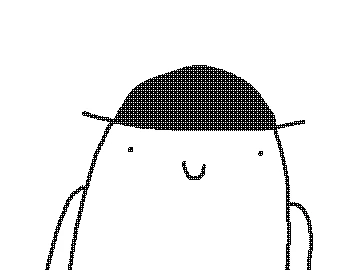
Final Thoughts 💬
Eagle is a pretty useful tool to add to your everyday arsenal, it improve your workflows if you work as a freelancer or even for teams, as you saw it you can use it on many different ways and probably it will help you on different manners. Make sure to test the trial to make your own tests and I totally recommend it and I think that is totally worth it.
Feel tree to hit me up on twitter if you want to clarify something about this. I hope that you enjoyed the reading, I wish you the best 🙂.
The article is originally written by Carlos Dordelly- How Eagle app is improving my workflows, you can follow him on Twitter or Instagram