
Best 20 Graphic Design App & Software for Professionals 2024
Dieser Inhalt wurde noch nicht ins Deutsch übersetzt. Wir zeigen Ihnen unten die englische Version.
Graphic design is an integral part of many aspects of modern life, from marketing to product design. With the ever-increasing range and complexity of graphic design software available in 2024, it can be difficult for designers and non-designers alike to know which tools are best suited to their needs.
This article analyzes some of the most popular graphics design tools currently available and outlines how they can help create aesthetically pleasing designs quickly and easily.
The 2024 market offers a wide variety of powerful yet user-friendly options that enable individuals with varying levels of experience or knowledge to create visually stunning visuals without needing expensive equipment or software.
By selecting these particular graphic design solutions, users will benefit from increased creative freedom while ensuring they produce high-quality results in a fraction of the time compared to more traditional methods.
20 Best Graphic Design Software For 2024: Design Like a Pro!
Graphic design has become an essential element of modern life. For many businesses, having access to the best graphic design software is critical for success in the marketplace. As technology advances, so do the tools available to those who are seeking to create visually appealing designs with minimal effort and cost.
In 2024, there will be a plethora of options when it comes to selecting graphic design software that can help professionals and hobbyists alike produce beautiful results without breaking the bank. The key to finding the right tool for your project lies in understanding which features are most important and how they compare against one another.
To assist with this decision process, we have compiled a list of some of the top contenders as well as their pros and cons on various criteria such as user-friendliness, affordability, feature set, and customer support. With careful consideration given to each option's capabilities, you'll be able to find the best graphic design software for 2024 that suits your individual needs and budget perfectly.
1. Eagle
Video from Eagle App
Eagle App is the ultimate solution for storing and managing graphic designs. With its user-friendly interface, you can easily organize and access all your designs in one place. It offers advanced features like version control, collaboration tools, and easy integration with Adobe Creative Cloud. With Eagle, you can easily manage your design workflow and improve productivity. Plus, Eagle's security measures ensure that your designs are kept safe and secure.
Here's a table that outlines Eagle's key features, pros, pricing, and compatible operating systems:
| Software | Eagle |
|---|---|
| Features | Provides a well-ordered way to organize and manage images, smart folder feature for categorization and filtering based on width, length, name, and tags, integration of browser extension with the desktop app for saving reference images, offers security features to keep media assets safe and secure. |
| Pros | Offers a streamlined and efficient photo organization solution, enables easy categorization and accessibility of project files, facilitates quick saving of reference images and design inspirations from the web, provides options for secure organization and password protection. |
| Cons | Primarily focused on image organization and may lack advanced photo editing features, limited information provided regarding specific security features. |
| Pricing | - Free 30-day trial, no subscriptions, no additional fees for updates - One license $29.95 can pair with 2 devices (Mac or Windows) - 30% off Educational discount |
| Operating System | Mac or Windows |
2. Adobe Photoshop
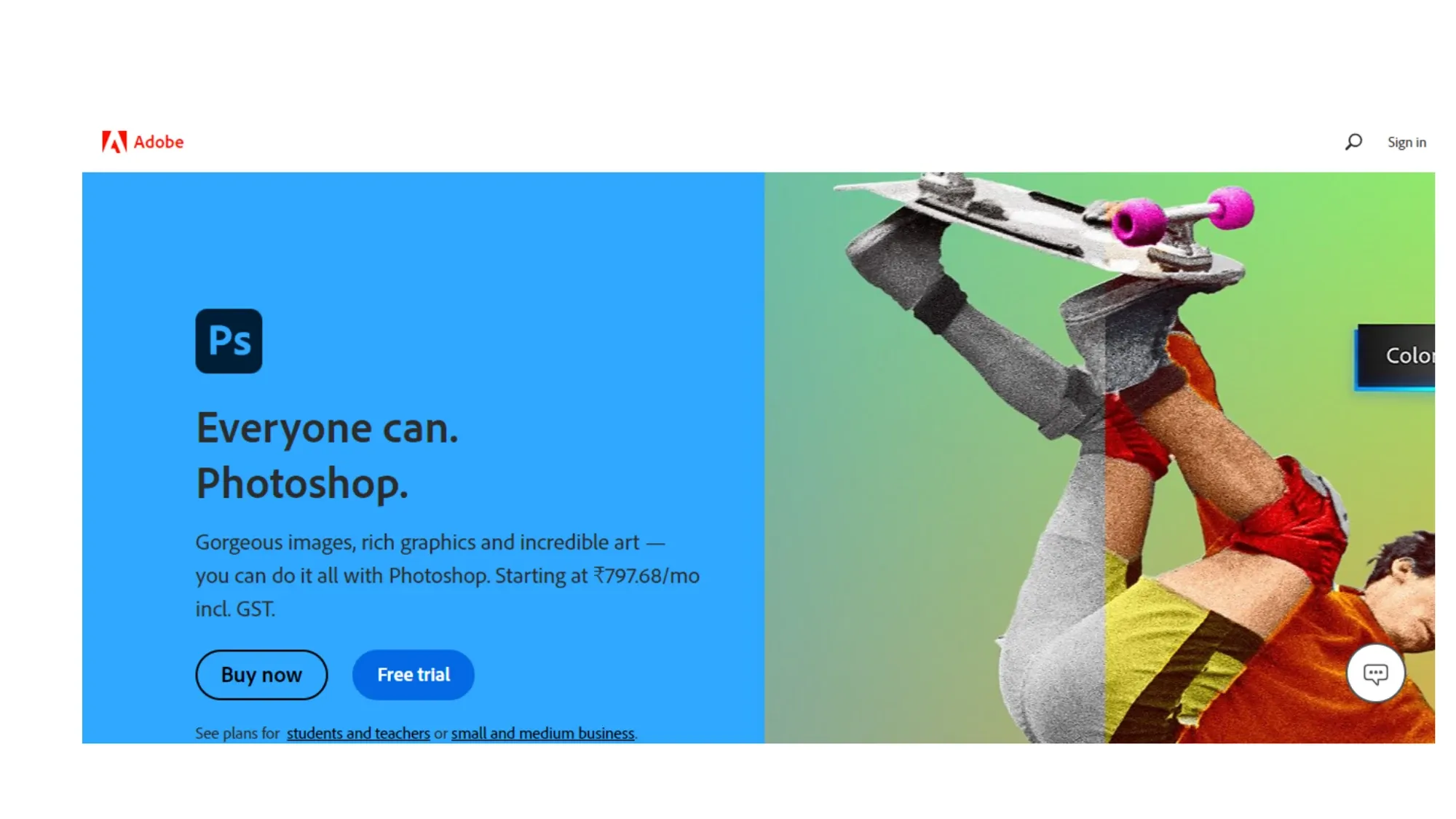
Image from Adobe Photoshop
The king of image editing, Adobe Photoshop is the go-to tool for designers, photographers, and artists alike.
Here are a few helpful specs:
| Software | Adobe Photoshop |
|---|---|
| Features | Industry-standard photo editing software. Powerful editing tools, support for layers, masks, and a wide range of file formats. |
| Pros | Robust toolset, intuitive user interface, seamless integration with other Adobe products. |
| Cons | Expensive, steep learning curve, resource-intensive. |
| Pricing | Starts at $20.99/month with an annual commitment. |
| Operating System | Windows and MacOS |
3. Canva
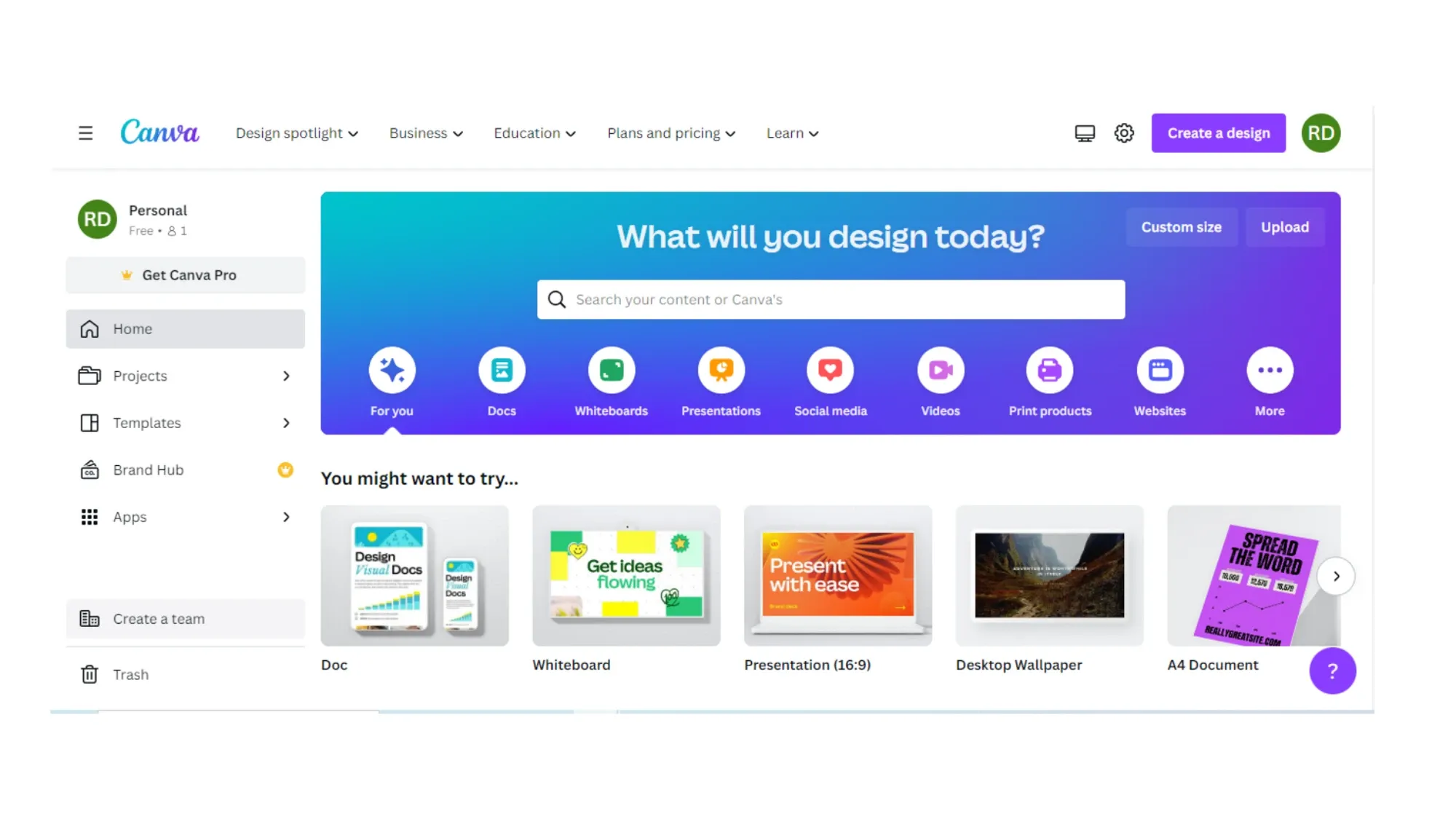
Image from Canva
Great for non-designers, Canva offers a user-friendly platform for creating social media graphics, posters, and presentations.
This table summarizes its main characteristics, benefits, cost, and the operating systems it supports:
| Software | Canva |
|---|---|
| Features | Web-based design platform for creating graphics, social media posts, and more. |
| Pros | Wide range of templates and design elements, user-friendly interface, collaborative features. |
| Cons | Limited customization options, limited file export formats. |
| Pricing | Free with optional paid upgrades starting at $48/year. |
| Operating System | Web-based |
4. GIMP

Image from GIMP
The open-source alternative to Photoshop, GIMP offers a powerful image editing tool with advanced features.
Take a look at this table that breaks down the significant features, advantages, costs, and compatible operating systems:
| Software | GIMP |
|---|---|
| Features | Open-source image editing software. |
| Pros | Wide range of features, supports multiple file formats, community-driven development. |
| Cons | Steep learning curve, interface can be clunky. |
| Pricing | Free and open source. |
| Operating System | Windows, macOS, Linux |
5. Sketch
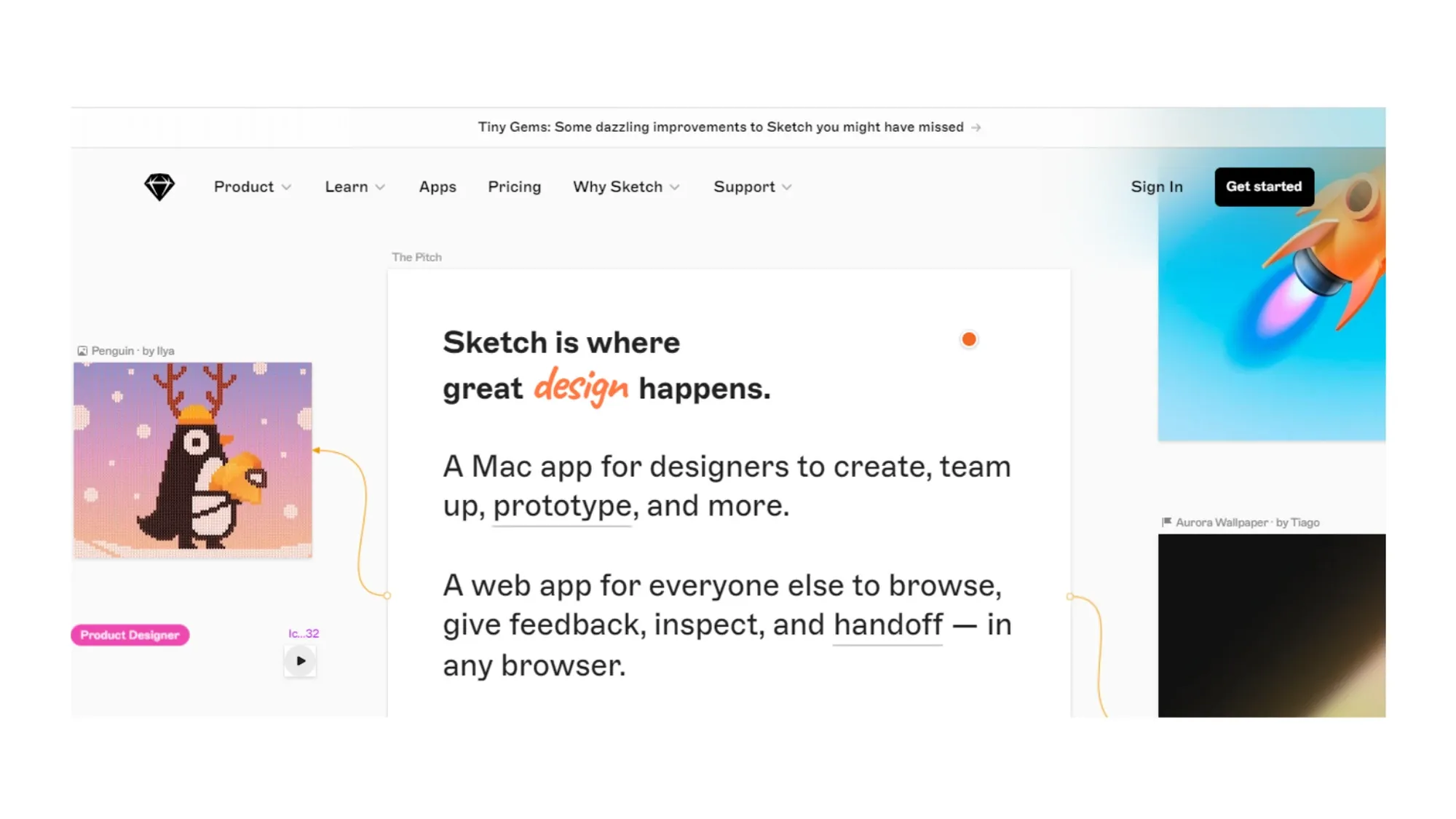
Image from Sketch
With a focus on UI/UX design, Sketch has become a favorite among web and app designers.
Here's a table that highlights the crucial characteristics, benefits, costs, and compatible operating systems of the product:
| Software | Sketch |
|---|---|
| Features | Vector-based design tool for web and app interfaces. |
| Pros | Intuitive interface, vast library of plugins and integrations, streamlined workflow. |
| Cons | Limited to macOS, not as feature-rich as some competitors. |
| Pricing | $99/year for a single user, $9/month/user for teams. |
| Operating System | macOS |
6. Affinity Designer
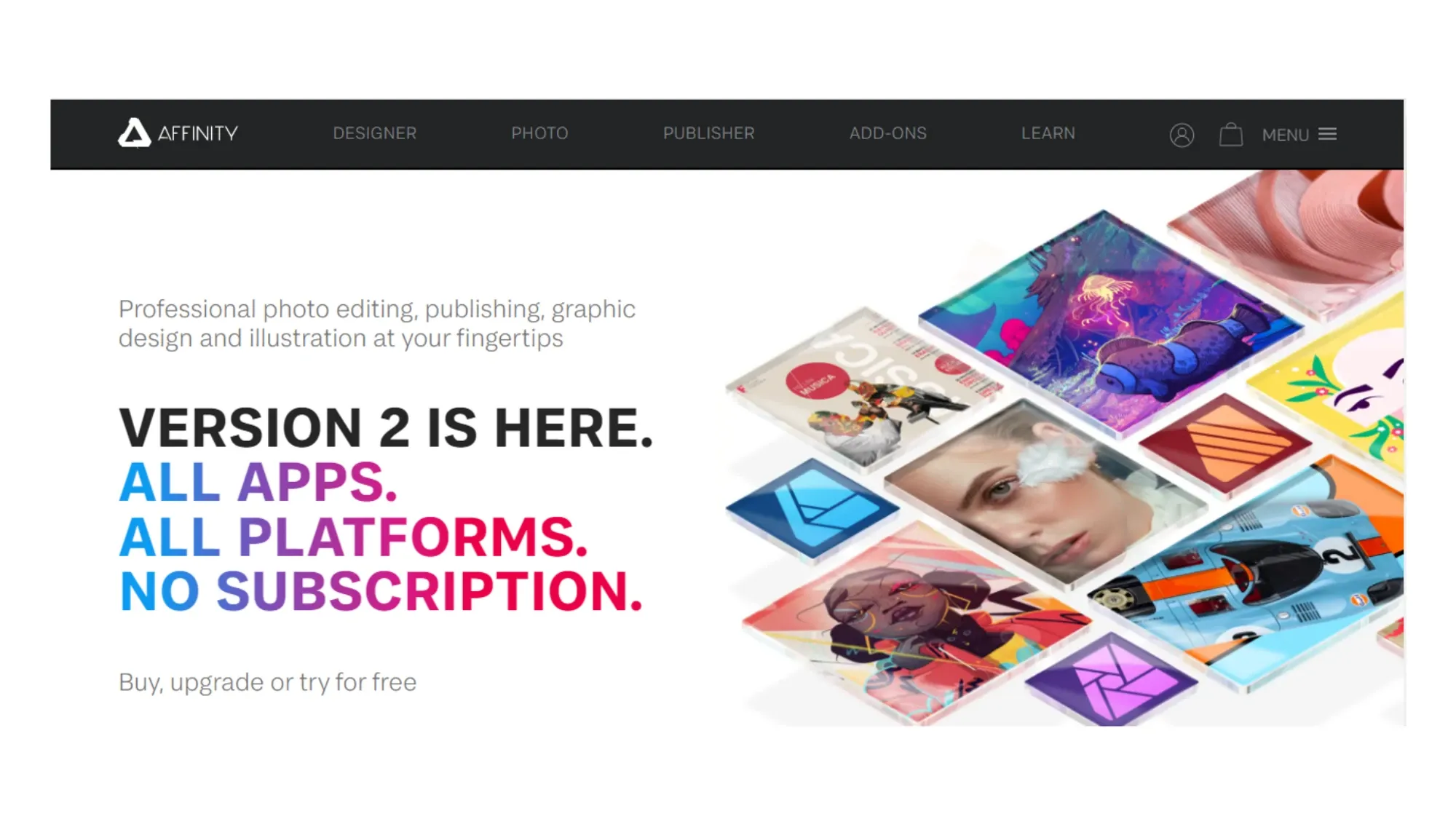
Image from Affinity Designer
A powerful vector design tool with impressive precision, Affinity Designer offers a robust alternative to Adobe Illustrator.
The table below provides an overview of the significant features, advantages, pricing, and compatible operating systems of the product:
| Software | Affinity Designer |
|---|---|
| Features | Vector-based design tool with advanced graphics capabilities. |
| Pros | Robust toolset, supports multiple file formats, affordable pricing. |
| Cons | Limited community support, not as feature-rich as some competitors. |
| Pricing | $49.99 one-time purchase. |
| Operating System | Windows, macOS |
7. Affinity Photo
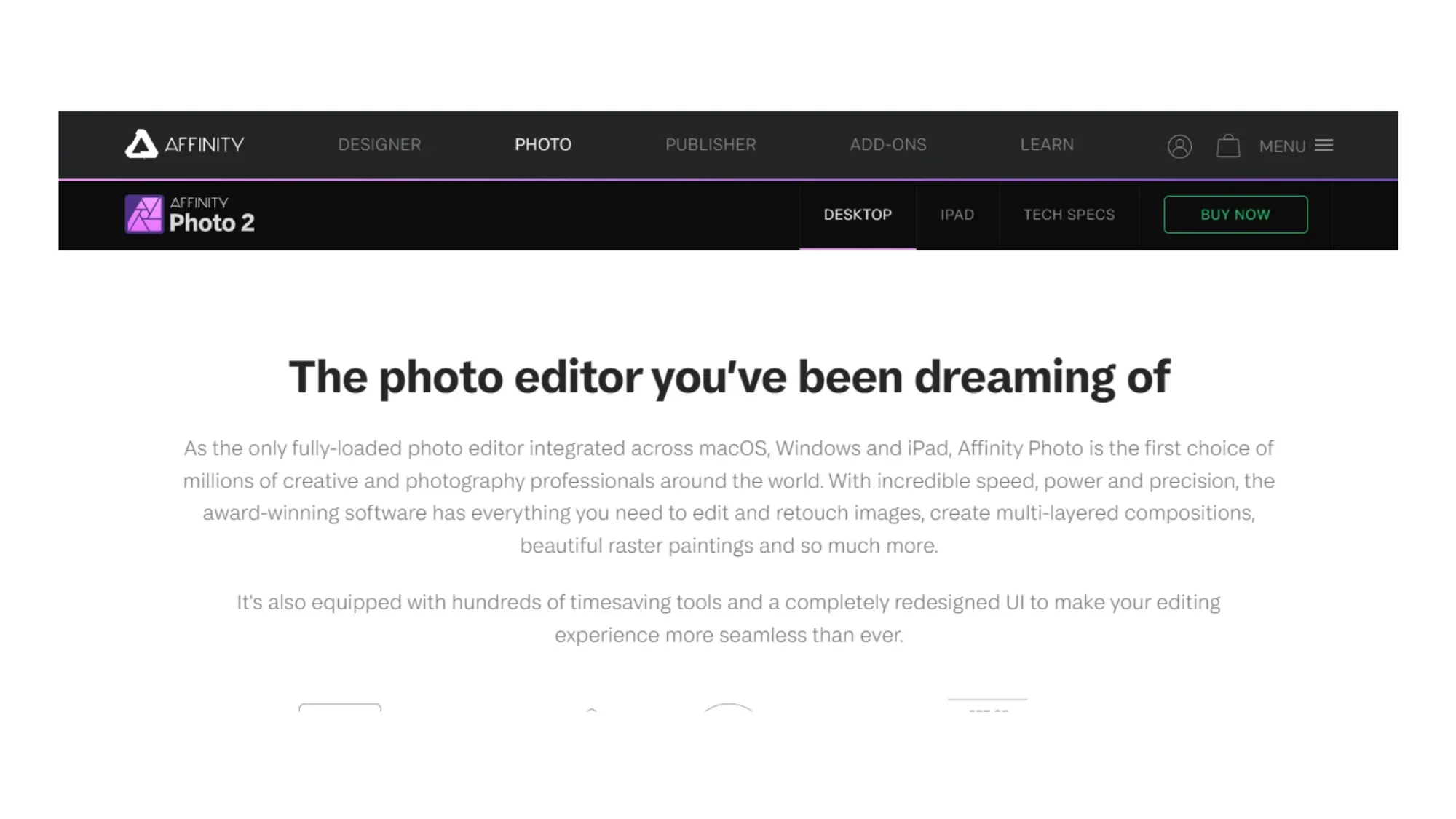
Image from Affinity Photo
A robust image editor with impressive performance, Affinity Photo provides a cost-effective alternative to Adobe Photoshop.
Study this table that showcases the main features, advantages, pricing, and supported operating systems of the product:
| Software | Affinity Photo |
|---|---|
| Features | Professional-level photo editing software. |
| Pros | Powerful editing tools, supports RAW files, affordable pricing. |
| Cons | Limited community support, not as widely used as some competitors. |
| Pricing | $49.99 one-time purchase. |
| Operating System | Windows, macOS |
8. Figma
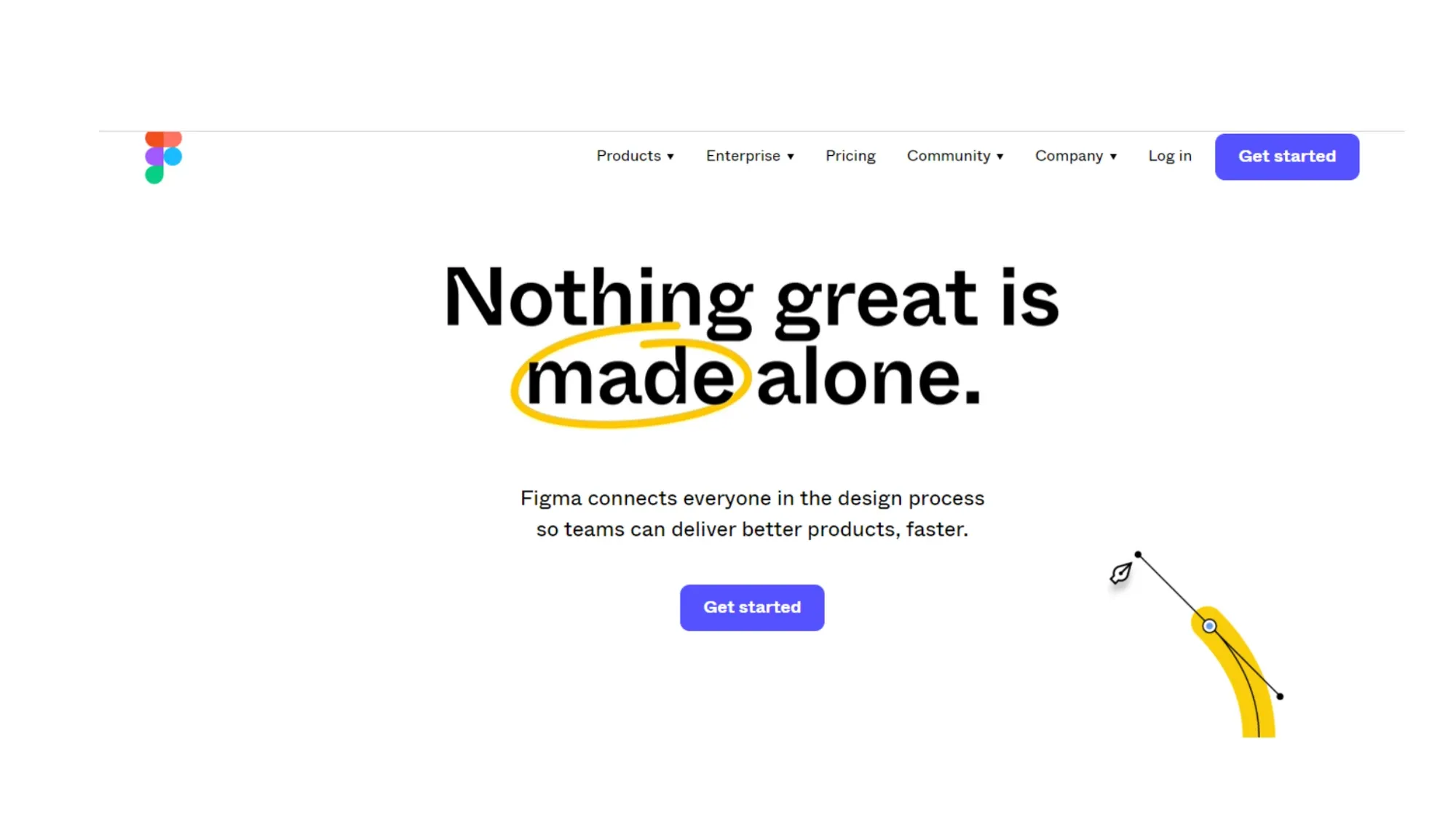
Image from Figma
Web-based Figma has gained a following with its collaborative design features and intuitive interface.
This table illustrates the critical aspects, benefits, price, and operating system compatibility of the product:
| Software | Figma |
|---|---|
| Features | Cloud-based design tool for creating interfaces and collaborative design work. |
| Pros | Real-time collaboration, powerful vector editing tools, cross-platform support. |
| Cons | Can be slow with large files, limited offline access. |
| Pricing | Free for individuals $12/month/user for professional use. |
| Operating System | Windows, macOS, Linux |
9. ArtRage
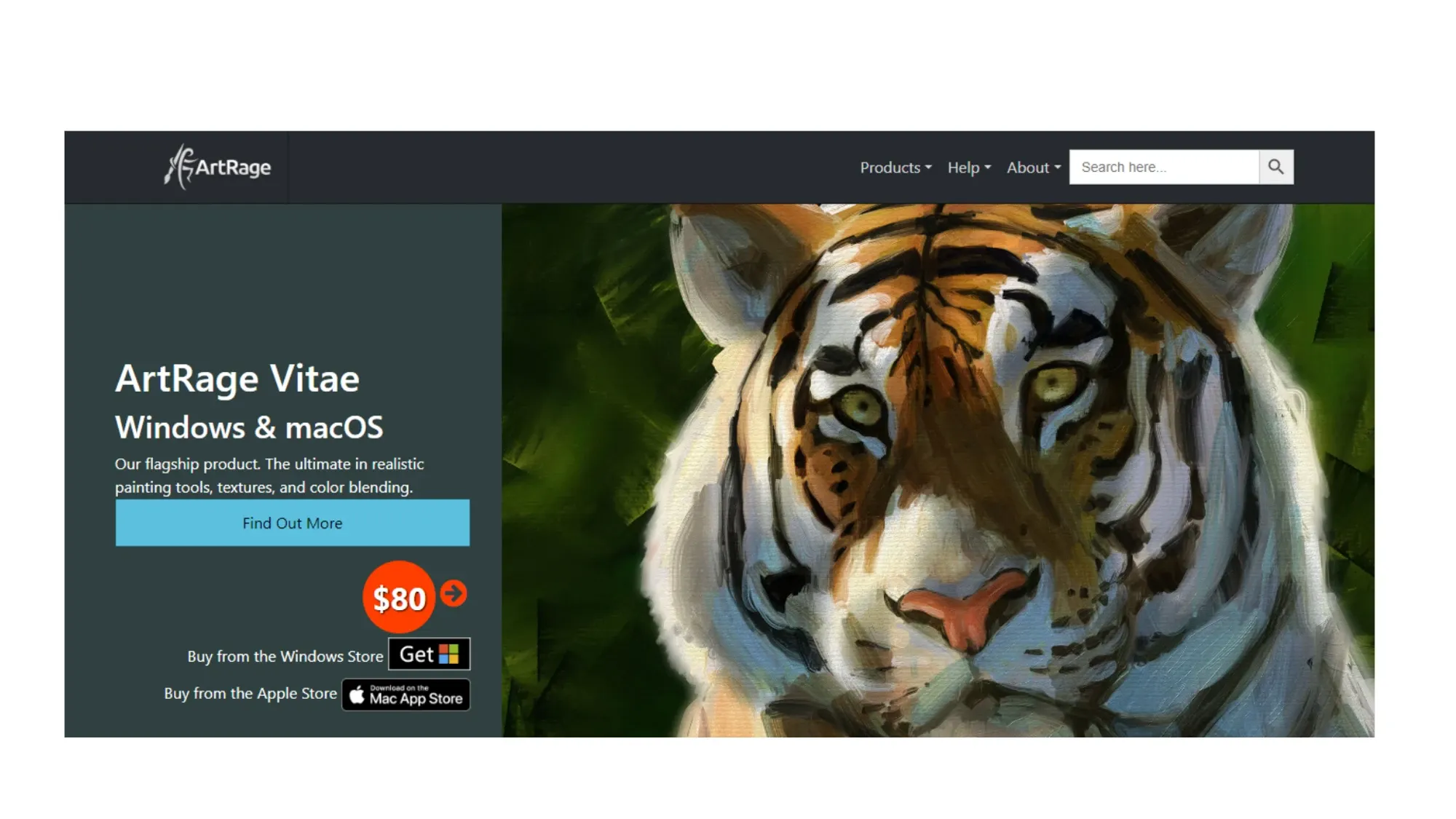
Image from ArtRage
ArtRage is a digital painting software that simulates traditional art materials, making it a great choice for creating digital paintings and illustrations.
Take a glance at this table that outlines the key features, advantages, cost, and compatible operating systems of the product:
| Software | ArtRage |
|---|---|
| Features | Digital painting software with natural media tools. |
| Pros | Realistic brushes and textures, intuitive interface. |
| Cons | Limited feature set compared to some competitors, can be slow with large files. |
| Pricing | $79.90 one-time purchase. |
| Operating System | Windows, macOS, iOS, Android |
10. Pixlr
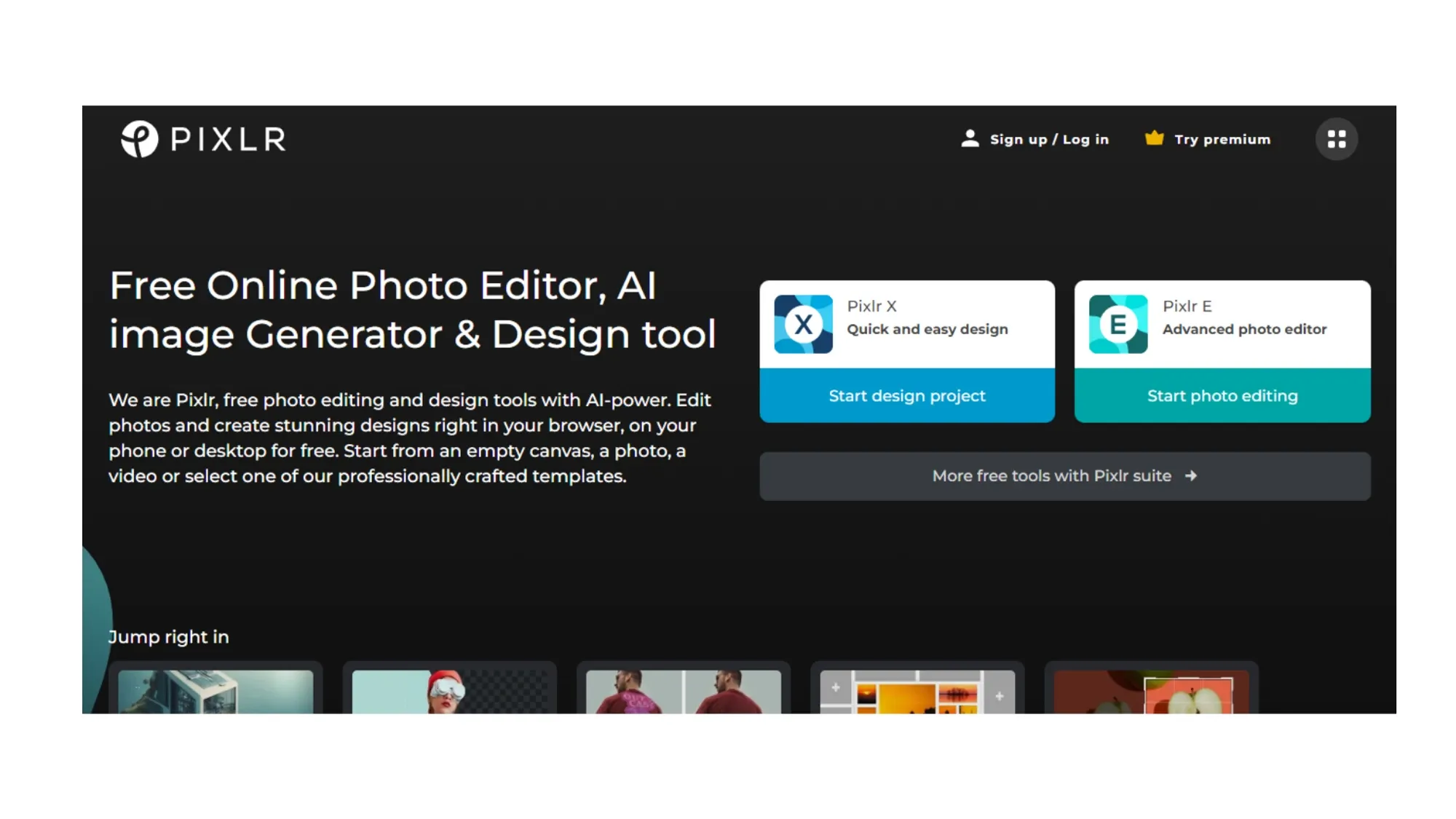
Image from Pixlr
Pixlr is a web-based photo editor with numerous filters and editing options, allowing users to easily enhance and manipulate their images.
This table demonstrates the essential attributes, benefits, pricing, and supported operating systems of the product:
| Software | Pixlr |
|---|---|
| Features | Web-based photo editing software. |
| Pros | Wide range of filters and effects, user-friendly interface. |
| Cons | Limited file export formats can be slow with large files. |
| Pricing | Free with optional paid upgrades starting at $5/month. |
| Operating System | Web-based |
Eager to discover the full potential of your business? Get to know Eagle today!
11. Sumo Paint
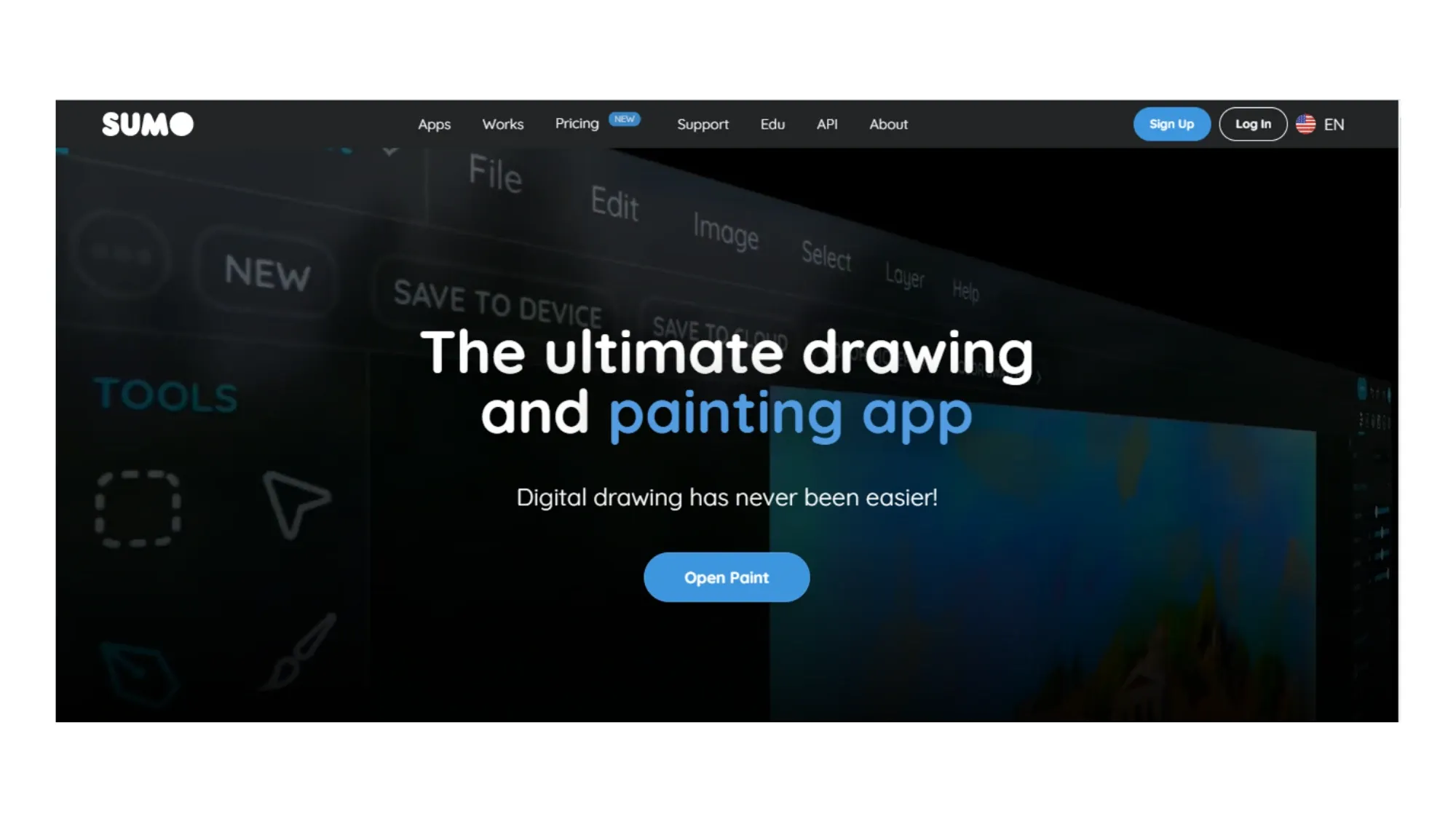
Image from Sumo Paint
Sumo Paint is a feature-rich image editor accessible via the web, providing a wide range of tools and filters for editing and creating digital artwork.
The table given below summarizes the main features, advantages, pricing, and compatible operating systems of the product:
| Software | Sumo Paint |
|---|---|
| Features | Web-based photo editing and painting software. |
| Pros | Wide range of filters and effects, customizable brushes. |
| Cons | Limited feature set compared to some competitors, can be slow with large files. |
| Pricing | Free with optional paid upgrades starting at $4/month. |
| Operating System | Web-based |
12. Vectr
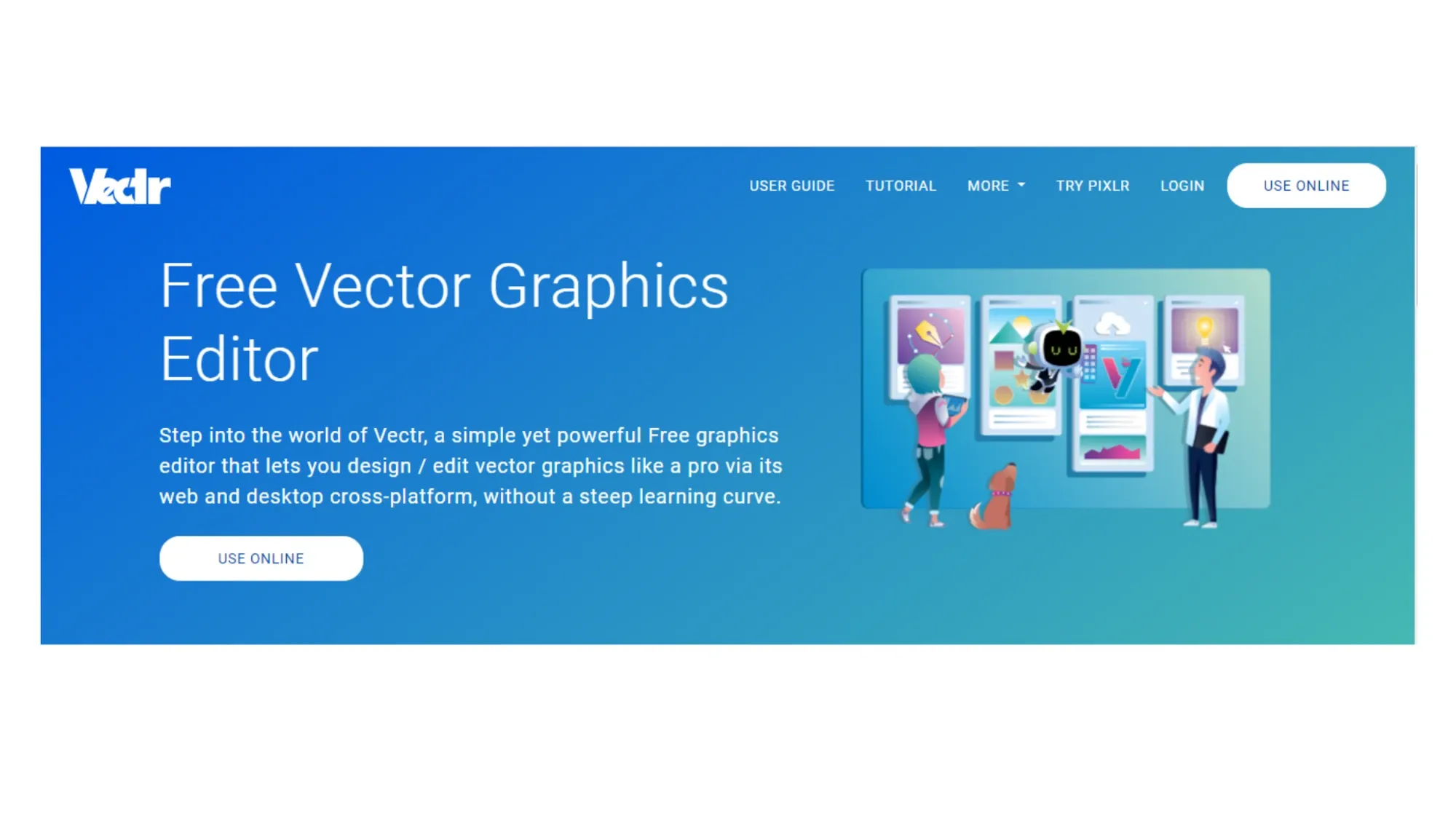
Image from Vectr
Vectr is a free vector graphics editor available on multiple platforms, Vectr offers intuitive tools for creating designs and graphics.
The following table presents the significant characteristics, benefits, cost, and operating system requirements of the product:
| Software | Vectr |
|---|---|
| Features | Web-based vector graphics editor. |
| Pros | Simple and intuitive interface, real-time collaboration. |
| Cons | Limited feature set compared to some graphic design software, can be slow with large files. |
| Pricing | Free |
| Operating System | Web-based |
13. Xara Designer Pro X
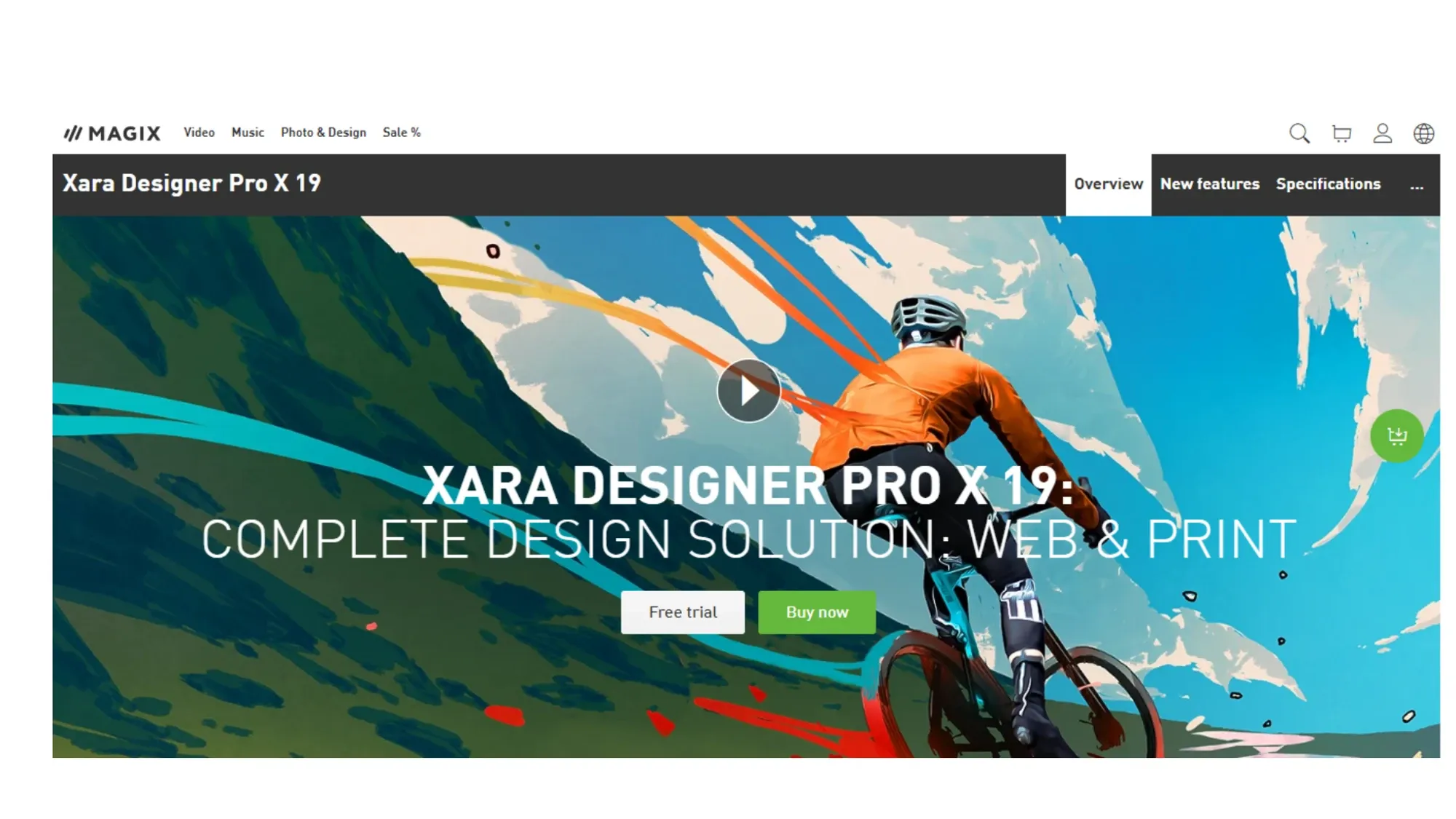
Image from Xara Designer Pro X
Xara Designer Pro X is a comprehensive graphic design software that offers a range of advanced tools for creating high-quality vector graphics, illustrations, and web designs.
This chart provides an overview of the product's essential features, benefits, price, and compatible operating systems:
| Software | Xara Designer Pro X |
|---|---|
| Features | Vector-based design tool with advanced graphics capabilities. |
| Pros | Wide range of tools and effects, flexible workflow. |
| Cons | Can be expensive, limited community support. |
| Pricing | $170 one-time purchase. |
| Operating System | Windows |
Looking for a way to streamline your design process? Try our free graphic design template.
14. Houdini

Image from Houdini
Houdini is a 3D animation and VFX software with a procedural node-based workflow that allows for complex and dynamic visual effects.
This table displays the critical features, advantages, pricing, and supported operating systems of the product:
| Software | Houdini |
|---|---|
| Features | Professional-level 3D modeling and animation software. |
| Pros | Wide range of features, flexible workflow, supports multiple file formats. |
| Cons | Expensive, steep learning curve. |
| Pricing | $1,995/year or $449/month subscription. |
| Operating System | Windows, macOS, Linux |
15. Corel Vector
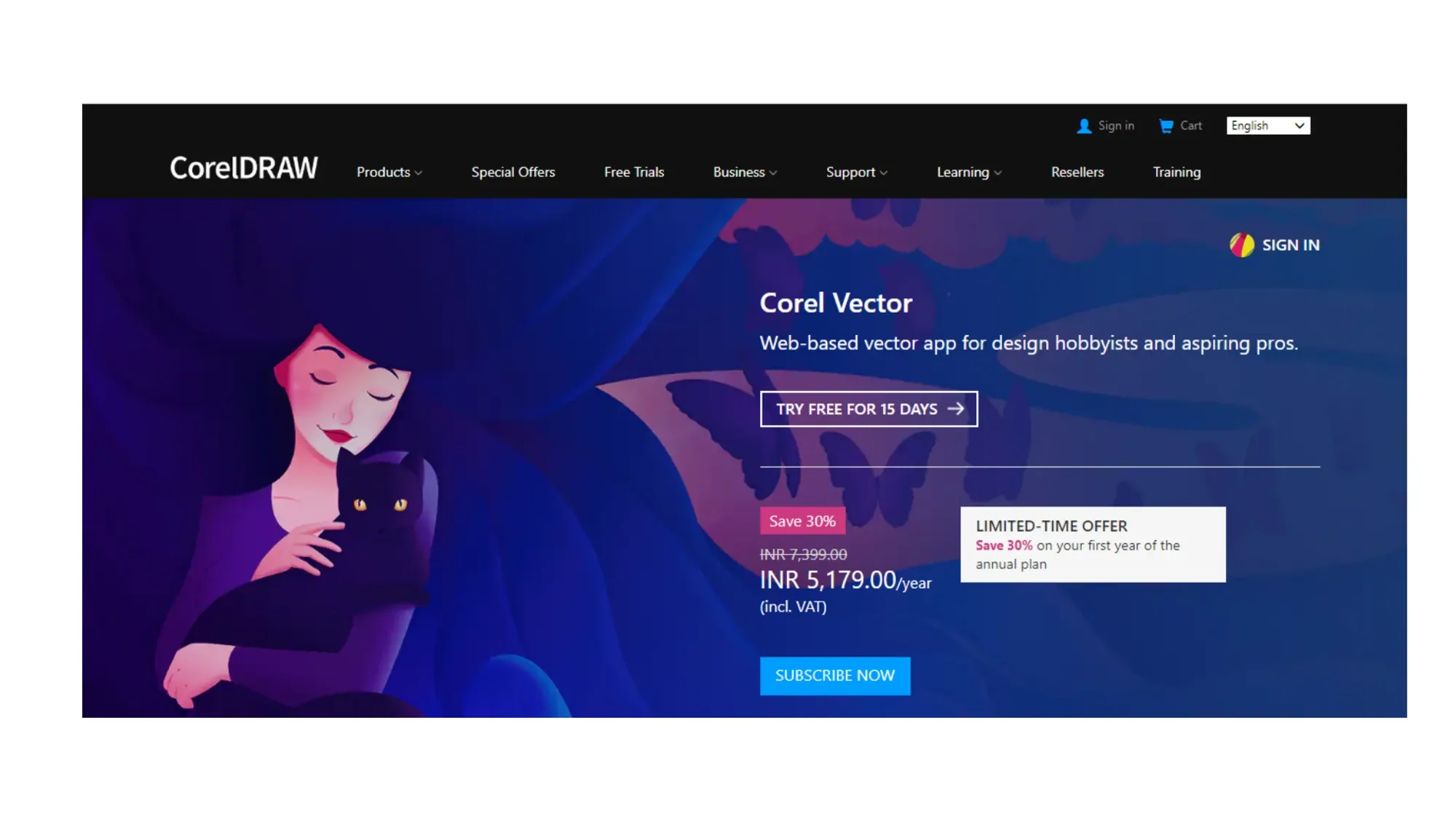
Image from CorelDRAW
Corel Vector offers a powerful vector design tool that's free and available on multiple platforms.
Review this table that summarizes the primary characteristics, benefits, pricing, and compatible operating systems of the product:
| Software | Corel Vector |
|---|---|
| Features | Vector-based design tool with advanced graphics capabilities. |
| Pros | Robust toolset, supports multiple file formats, web-based. |
| Cons | Can be slow with large files, limited feature set compared to some competitors. |
| Pricing | Free with optional paid upgrades starting at $49/year. |
| Operating System | Web-based |
16. Daz Studio
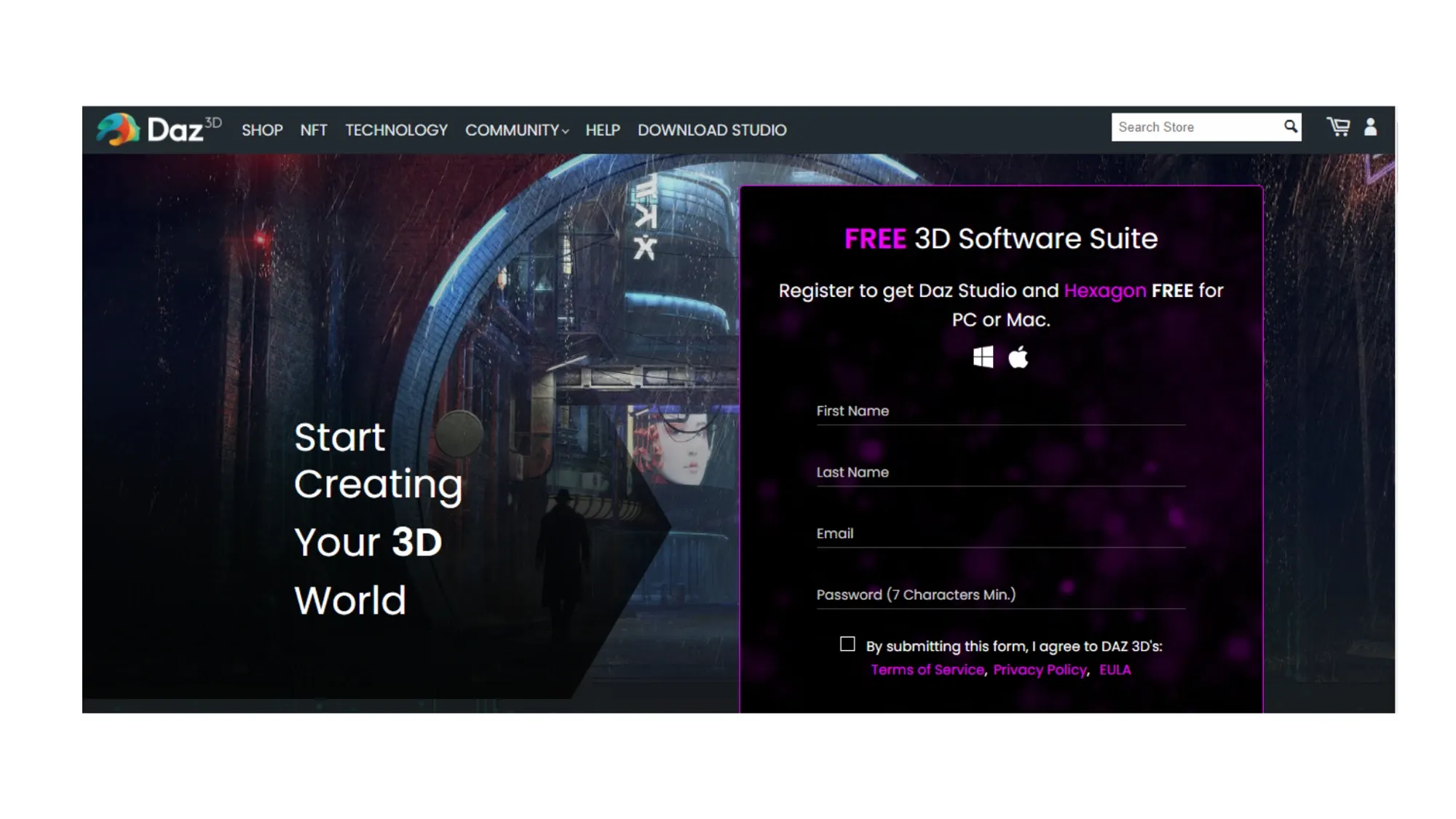
Image from Daz Studio
Daz Studio is a versatile 3D modeling and animation software with a vast library of digital assets and tools for creating realistic 3D characters and scenes.
Refer to this table that showcases the key features, advantages, cost, and supported operating systems of the product:
| Software | Daz Studio |
|---|---|
| Features | 3D modeling and animation software with a focus on character creation. |
| Pros | Easy-to-use interface, wide range of features, community-driven development. |
| Cons | Limited file export formats can be resource-intensive. |
| Pricing | Free with optional paid upgrades starting at $4.50/month. |
| Operating System | Windows, macOS |
17. Procreate
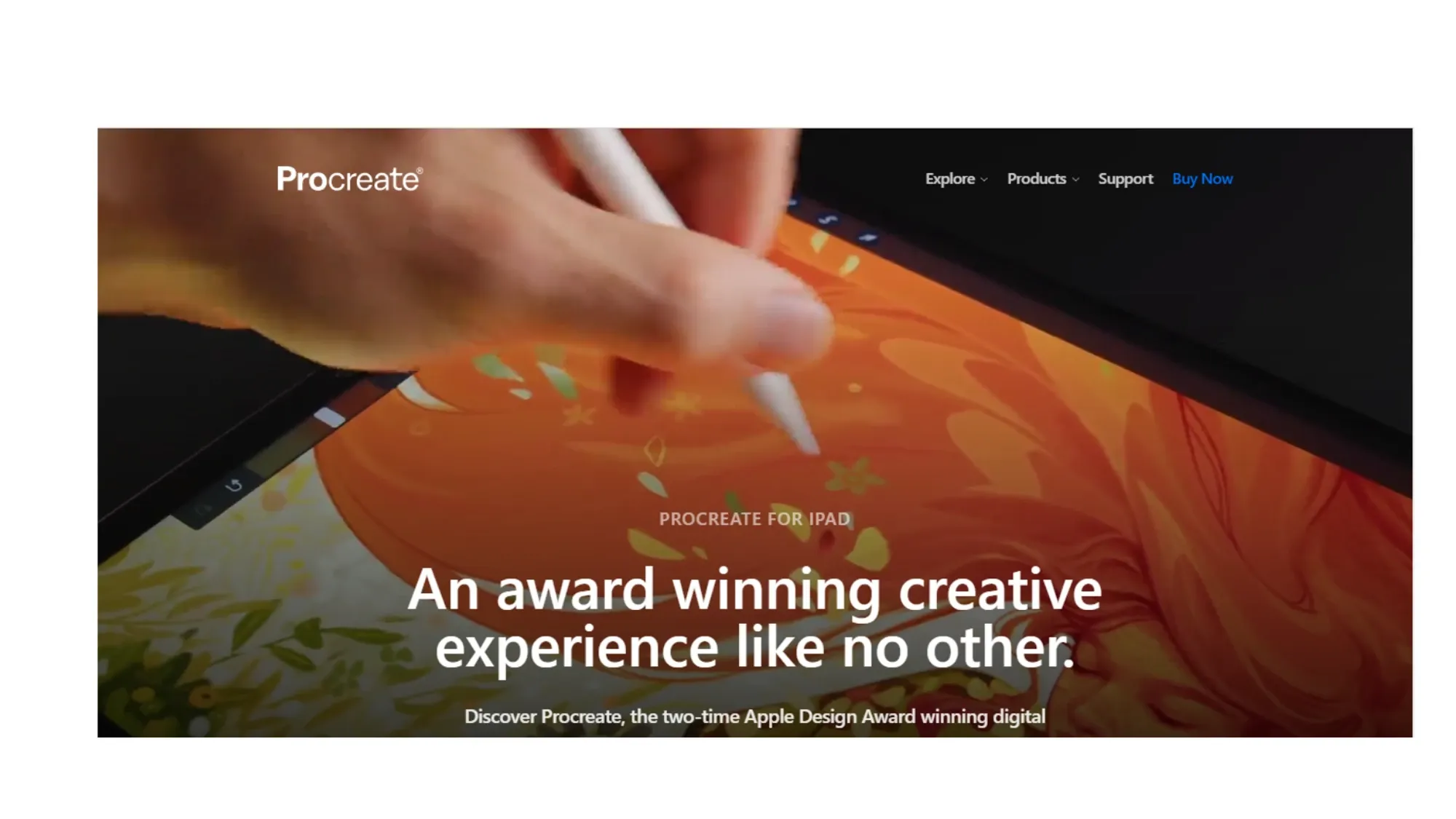
Image from Procreate
A favorite among iPad users, Procreate offers an intuitive interface and powerful painting tools.
This table provides an overview of the critical aspects, benefits, pricing, and supported operating systems of the product:
| Software | Procreate |
|---|---|
| Features | Digital painting app for iPad. |
| Pros | Natural media brushes, intuitive interface, supports Apple Pencil. |
| Cons | Limited to iPad, no desktop version available. |
| Pricing | $12.99 one-time purchase. |
| Operating System | iPad |
Explore our vast collection of graphic design resources today!
18. CorelDRAW
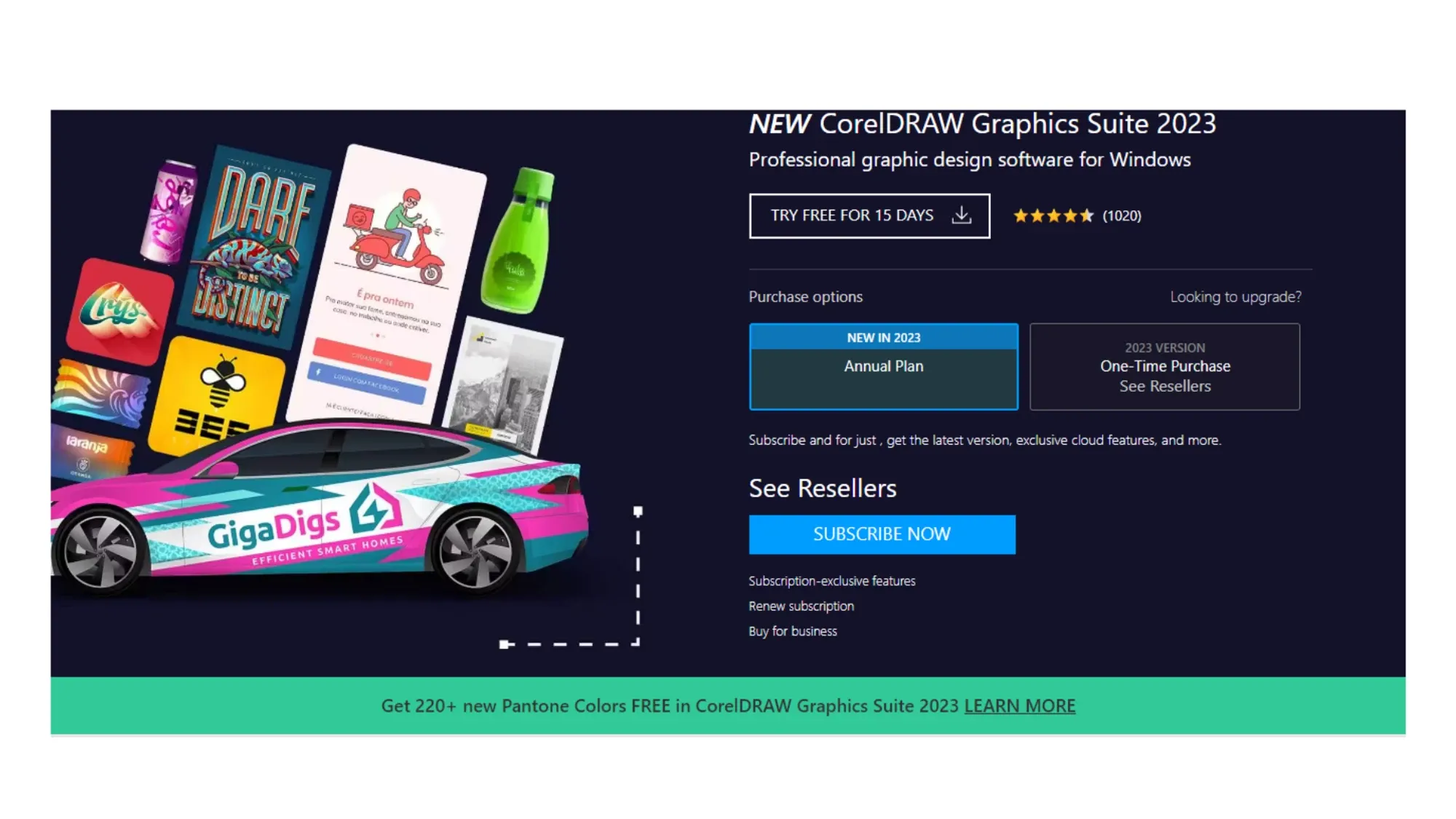
Image from CorelDRAW
With over 30 years of experience, CorelDRAW offers a wide range of tools for vector graphics, page layouts, and image editing.
Check out this table that lays out the essential attributes, benefits, price, and operating system requirements of the product:
| Software | CorelDRAW |
|---|---|
| Features | Vector-based design tool for creating graphics, illustrations, and layouts. |
| Pros | Wide range of tools and effects, supports multiple file formats, flexible workflow. |
| Cons | Can be buggy, steep learning curve. |
| Pricing | $499 one-time purchase or $198/year subscription. |
| Operating System | Windows |
19. Corel Painter
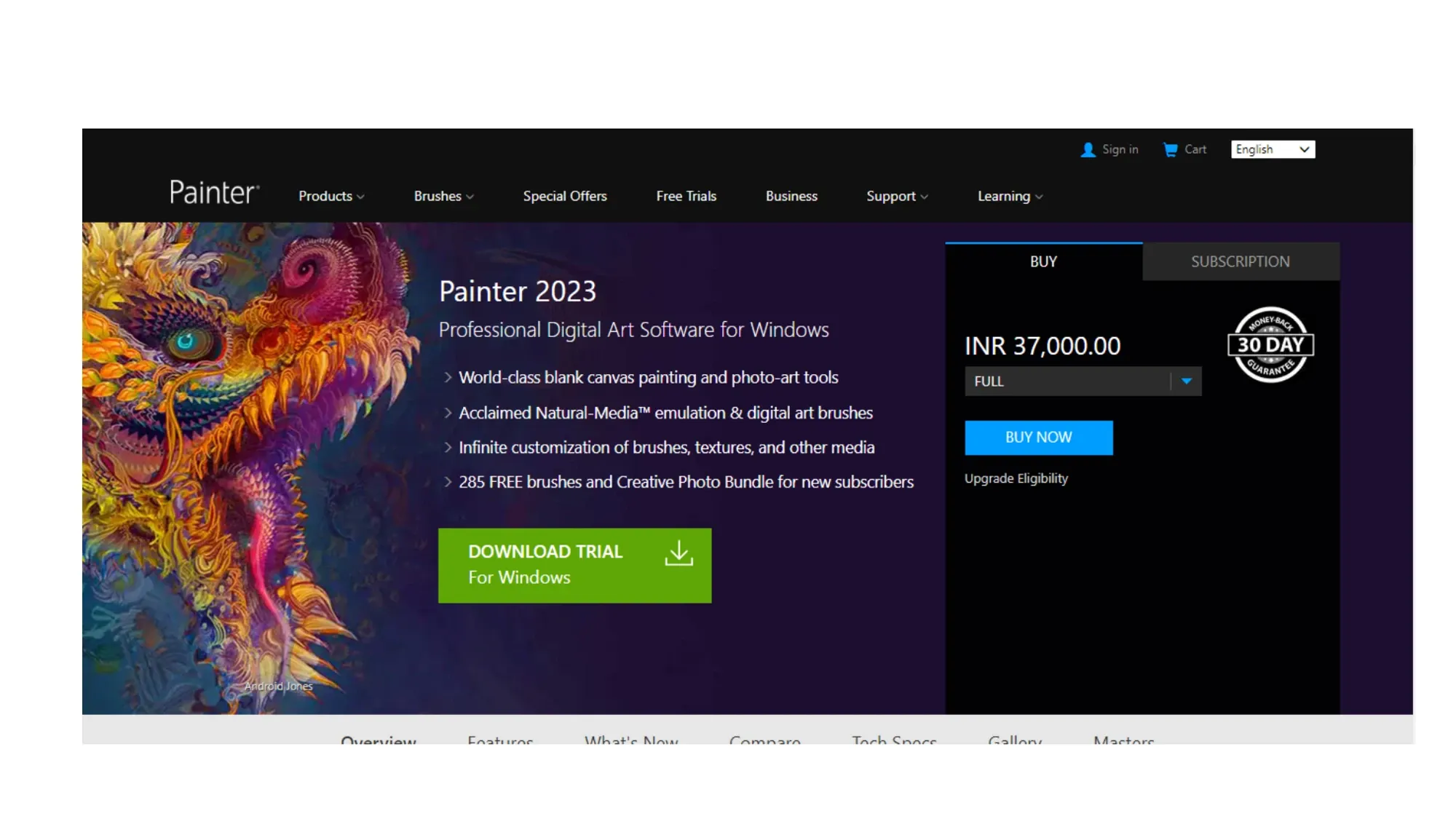
Image from Corel Painter
Digital painting is made easy with Corel Painter's natural media brushes and realistic textures.
The table below highlights the key features, advantages, pricing, and compatible operating systems of this product:
| Software | Corel Painter |
|---|---|
| Features | Digital art software with realistic painting tools and effects. |
| Pros | Natural media brushes, realistic textures, flexible workflow. |
| Cons | Expensive, steep learning curve. |
| Pricing | $429 one-time purchase or $199/year subscription. |
| Operating System | Windows, macOS |
20. Adobe InDesign
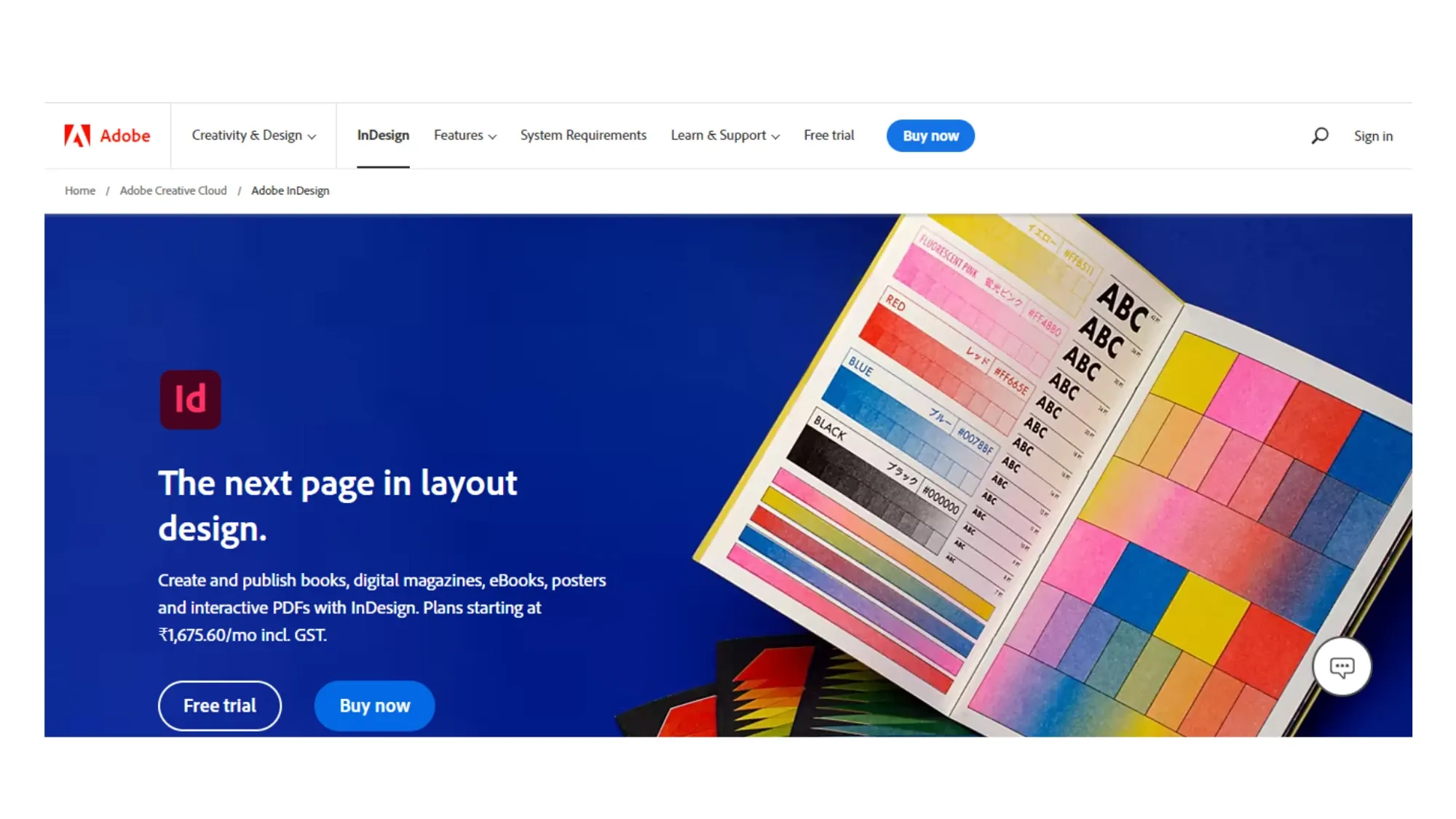
Image from Adobe InDesign
Whether it's books, magazines, or brochures, Adobe InDesign is the perfect tool for creating polished layouts and designs.
Observe the table below that presents the essential features, benefits, pricing, and compatible operating systems of the product:
| Software | Adobe InDesign |
|---|---|
| Features | Desktop publishing software for creating print and digital layouts. |
| Pros | Robust layout and typography tools, integration with other Adobe products. |
| Cons | Expensive, not as versatile as other Adobe products. |
| Pricing | Starts at $20.99/month with an annual commitment. |
| Operating System | Windows, macOS |
Get your design fix on-the-go with these best graphic design podcasts - Check them out today!
Having identified which product would work best for you, diving into the comparison between the top 5 graphic design software should be the next step on the agenda.
Comparison Of Top 5 Graphic Design Software
It is no secret that graphic design software has become an essential tool for digital creators. In 2024, the global market for graphic design programs and apps is expected to exceed a staggering USD 4 billion.
With so many options available, it can be difficult to decide which program or app best suits your needs. To help inform your decision-making process, this article will compare five of the top graphic design tools currently on the market: Eagle, Adobe Photoshop, Canva Pro, Sketch, and Affinity Designer.
| Software | Main Features | Target Audience | Pros | Cons |
|---|---|---|---|---|
| Eagle | Comprehensive image organization, smart folder functionality, browser extension integration, and security features for media assets. | Professional photo editors, individuals, creative professionals, designers, and users concerned about image collection security | Provides a centralized location for organizing and managing image collections, allows easy categorization and filtering of images, seamless integration with the desktop app for saving reference images, and offers security features for image collection. | Not specifically designed for advanced photo editing, limited information provided regarding specific security features. |
| Adobe Photoshop | Advanced photo editing, 3D modeling, and vector drawing | Professional photographers, graphic designers, and digital artists | Widely considered the industry standard with extensive capabilities | Expensive and can have a steep learning curve for beginners |
| Canva Pro | Access to templates and graphics with drag-and-drop customization | Small business owners, social media managers, and marketers | Easy-to-use interface with a large library of assets | Lacks some premium features found in other paid programs |
| GIMP | Photo editing and graphic design tools | Hobbyists, students, and small business owners on a budget | Completely free and open source | Can be buggy and lacks some advanced features |
| Affinity Designer | Powerful vector graphic design software with advanced functionality for creating illustrations, icons, logos, UI/UX designs, and more. | Graphic designers, illustrators, UI/UX designers, artists, and anyone working with vector graphics who seeks a professional and cost-effective design solution. | Extensive set of tools and features. Offers a one-time purchase with no subscription fees. Supports multiple file formats and seamless integration with other Affinity software. | May have a learning curve for beginners unfamiliar with vector design software. Limited availability of third-party plugins compared to industry-standard applications. |
Ultimately, choosing the right paid or free graphic design tools depends on what you intend to do with it—whether it’s creating logos or illustrations or manipulating photographs—so make sure you research each option thoroughly before committing to any particular platform or app.
In a Nutshell
Graphic design is a creative process that involves the use of specialized tools and techniques to create stunning visuals for various applications. With the evolution of digital technology, there are now more powerful design software available than ever before.
The 20 best graphic design apps listed in this article provide users with an array of options when it comes to creating high-quality designs quickly and easily. Each program offers its own unique features and capabilities, which makes choosing the right one difficult. However, by comparing the top five programs side-by-side, designers can make informed decisions about which tool will be most beneficial for their specific needs.
By utilizing these amazing tools, any designer can take their creativity to new heights and produce eye-catching designs that will stand out from the crowd. Graphic design is no longer just a craft – it’s an art form, allowing designers to express themselves while producing captivating works of art capable of speaking volumes.
Discover the app that streamlines your workflow like never before. Experience the power of Eagle App!



