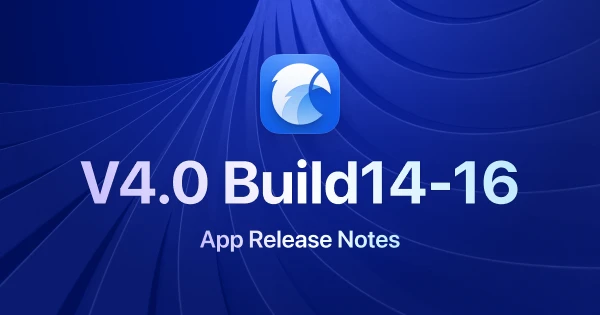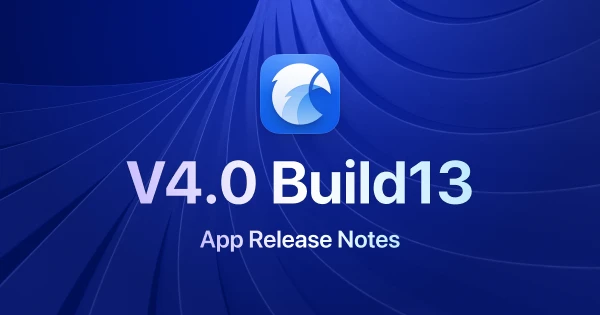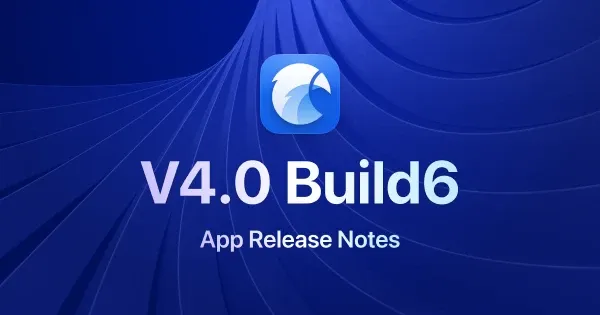
Eagle 4.0 Build6: New Tag Panel
Dieser Inhalt wurde noch nicht ins Deutsch übersetzt. Wir zeigen Ihnen unten die englische Version.
Since the initial Beta testing phase, some participating users who provided feedback noted that, compared to other features, the new changes to the New Tag Panel required more time to adapt. After the official release of Eagle 4.0 at the end of July, the team continued to collect, organize, and analyze feedback from over a hundred users. To accommodate the diverse operating habits of users and ensure a consistent interface experience across different languages, we have made significant upgrades to the New Tag Panel in this version, adding a variety of custom preference settings. Let's explore the updates and latest changes to the New Tag Panel!
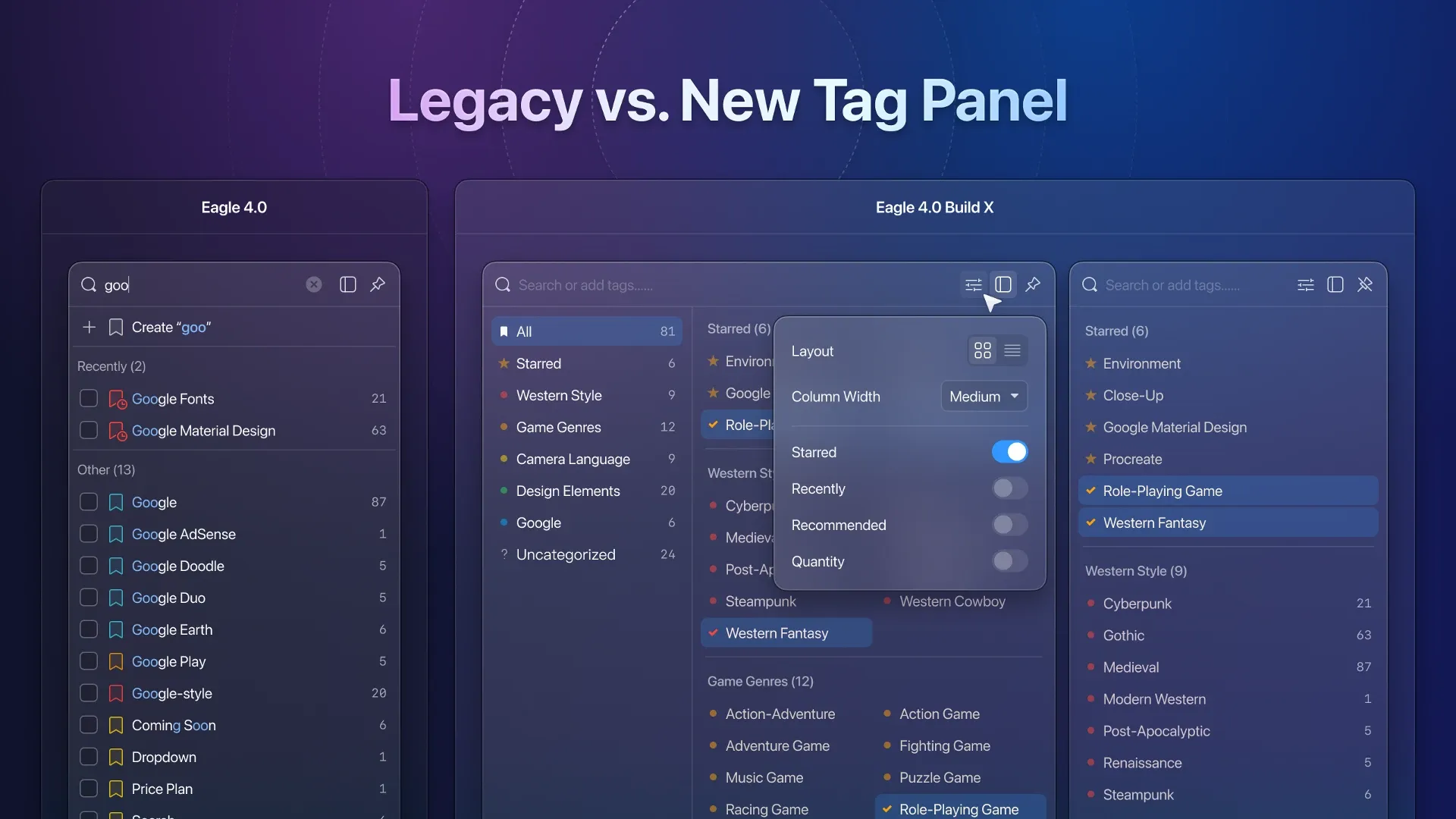
1. New Layout Mode Options
Tags have always been one of the functionalities that Eagle users heavily rely on. In Eagle 4.0, we attempted to enhance its functionality by expanding the tag window panel and introducing a "List" mode. This change required a period of adjustment for many users and presented challenges for text recognition in some languages. After numerous discussions and experiments by the team, we have introduced more flexible designs in the latest version: now, users can freely choose between "List" or "Grid" mode to display the New Tag Panel, according to their personal usage habits and preferences.
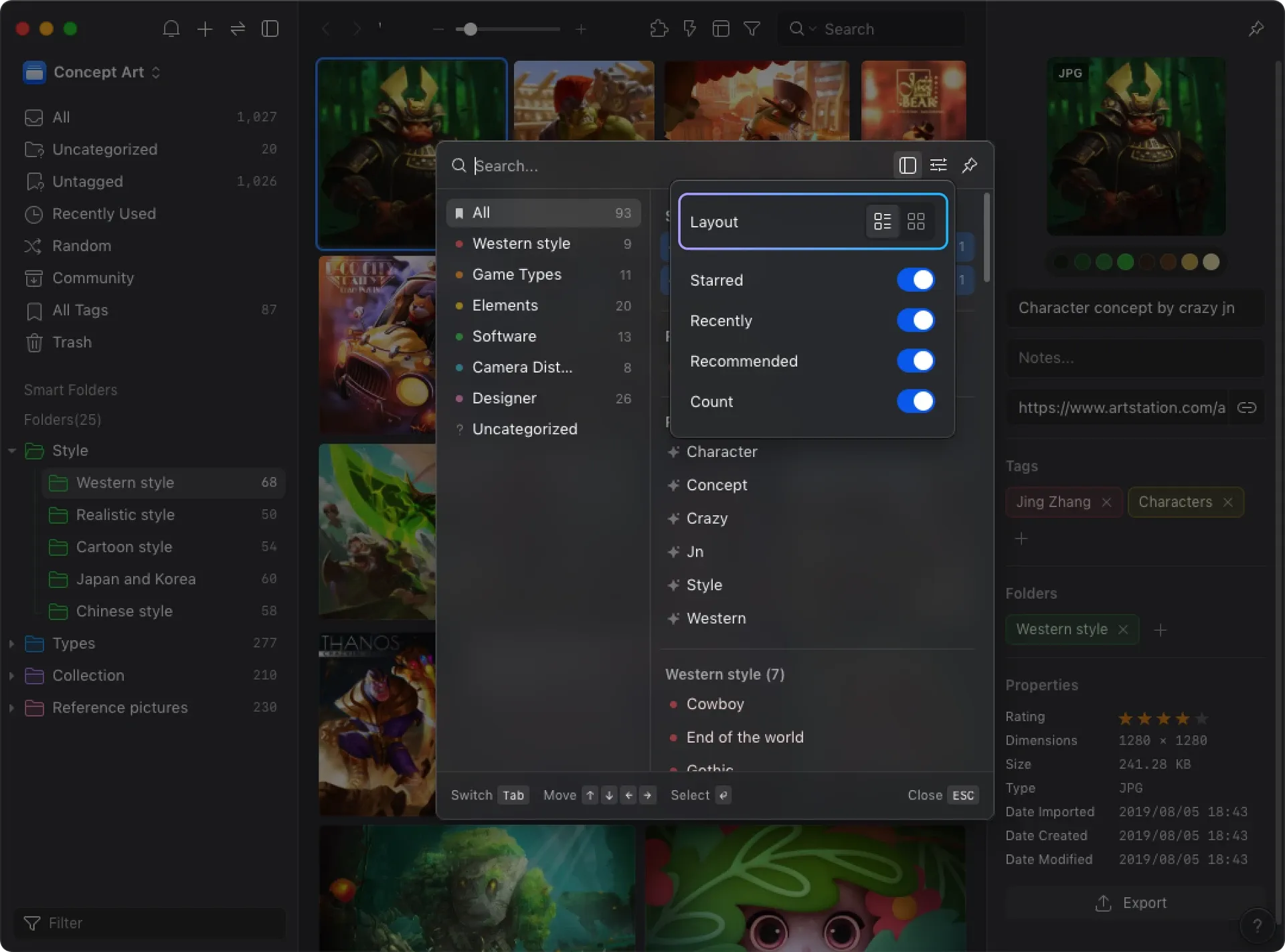
List Mode
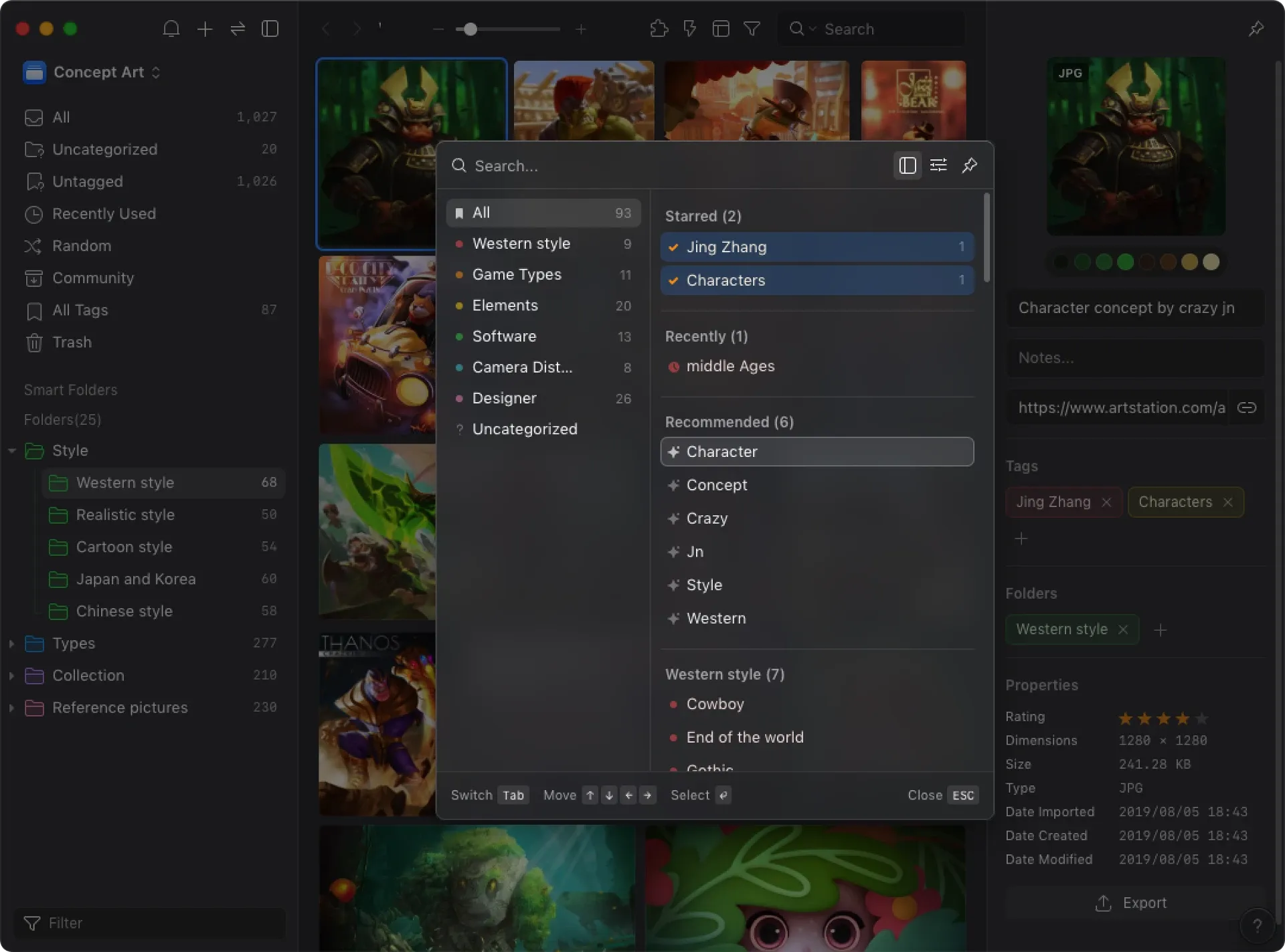
Grid Mode
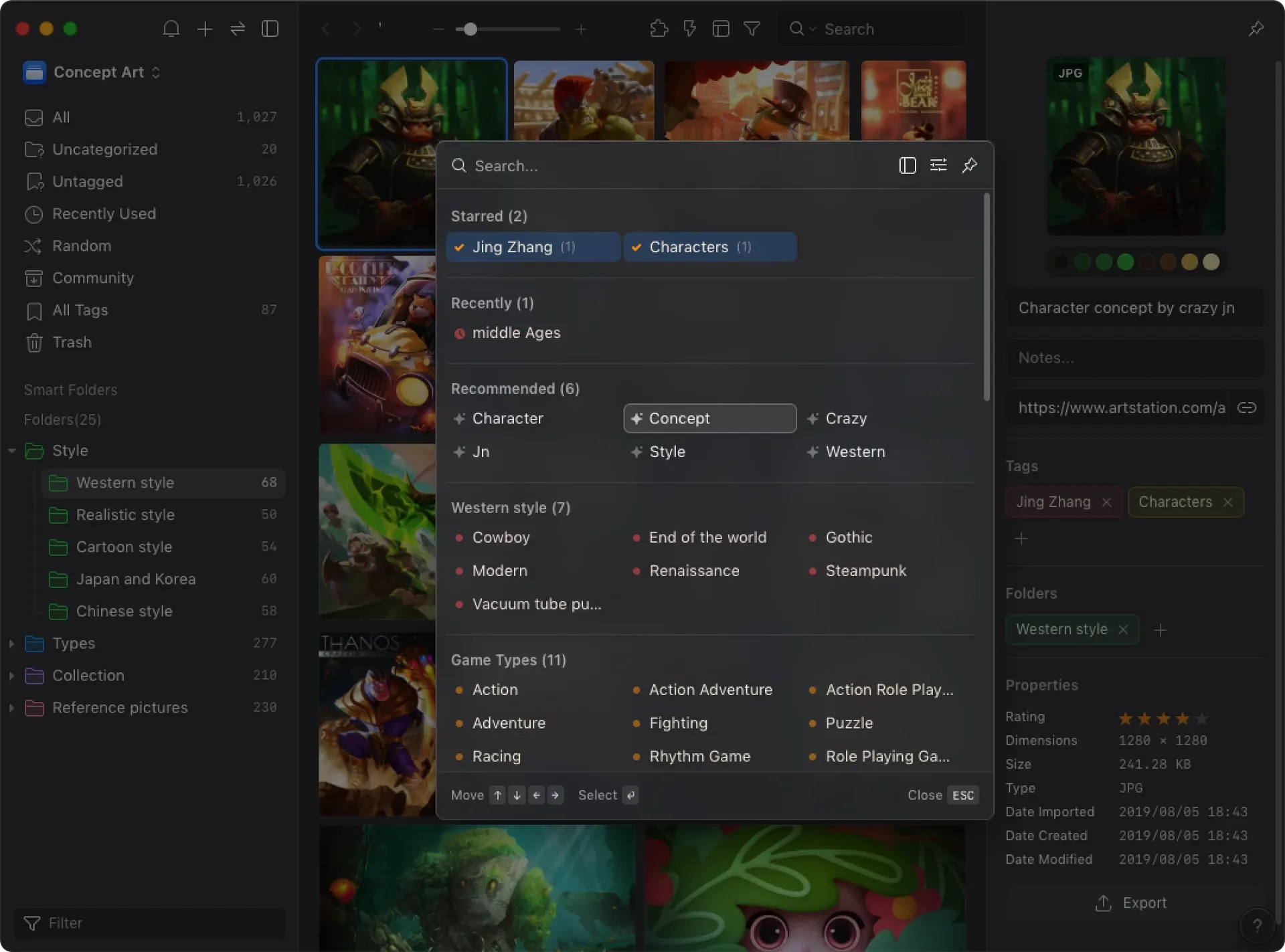
Additionally, when users opt for the "Grid" mode, they can further select the tag column width that suits their preference or needs, with "Small" set as the default option.
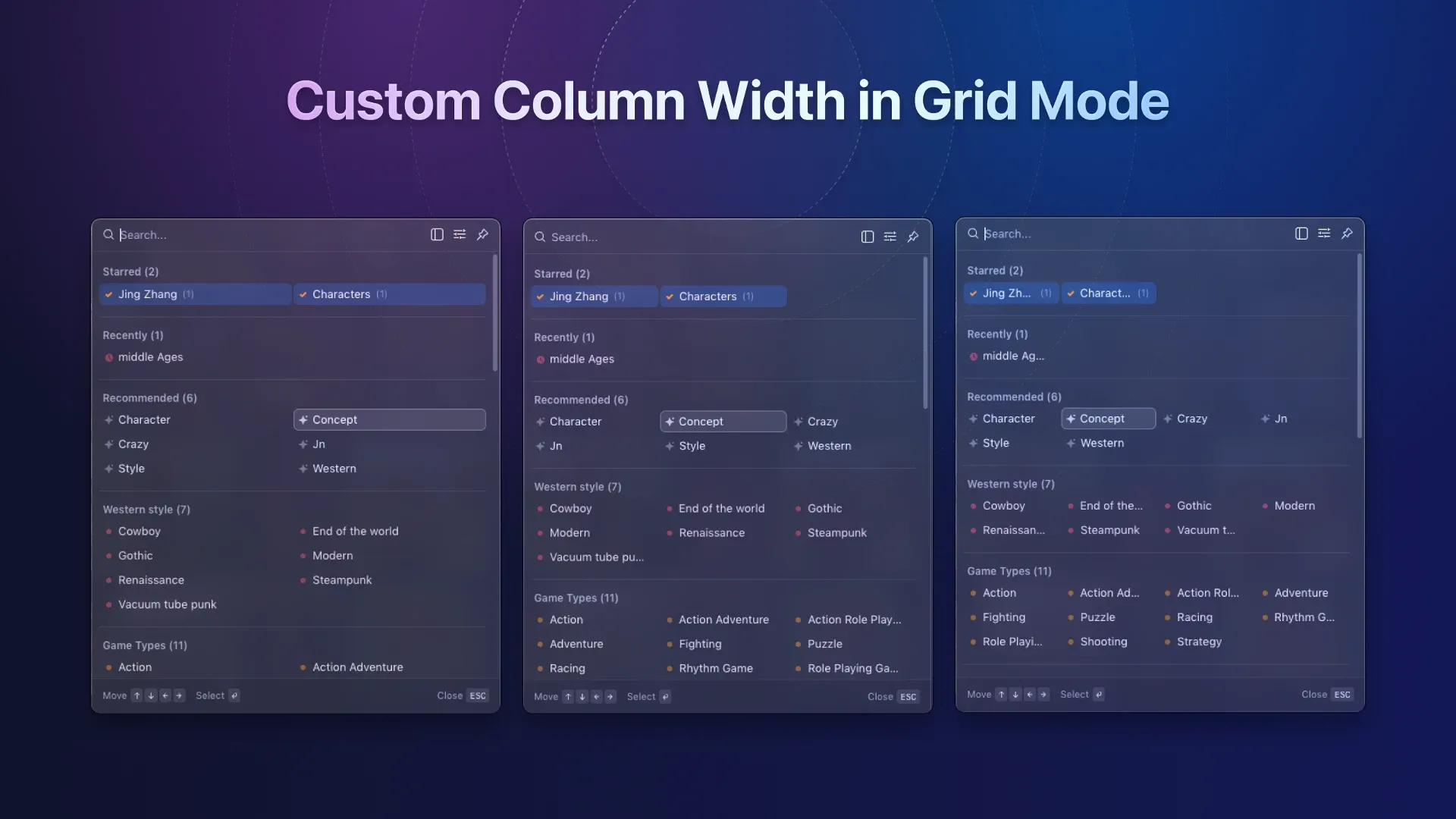
2. Return of "Starred Tags”
We are pleased to announce that "Starred Tags" will officially return in the tag input window with the release of Eagle 4.0 Build6! We expect that the reintroduction of this feature will assist users in more flexibly planning their tags, folders, and libraries, while also saving time when categorizing and organizing files. After updating to the new version, you simply need to add existing tags to "Starred Tags" in the tag management section, and then you will be able to quickly select them in the tag input window, enhancing work efficiency.
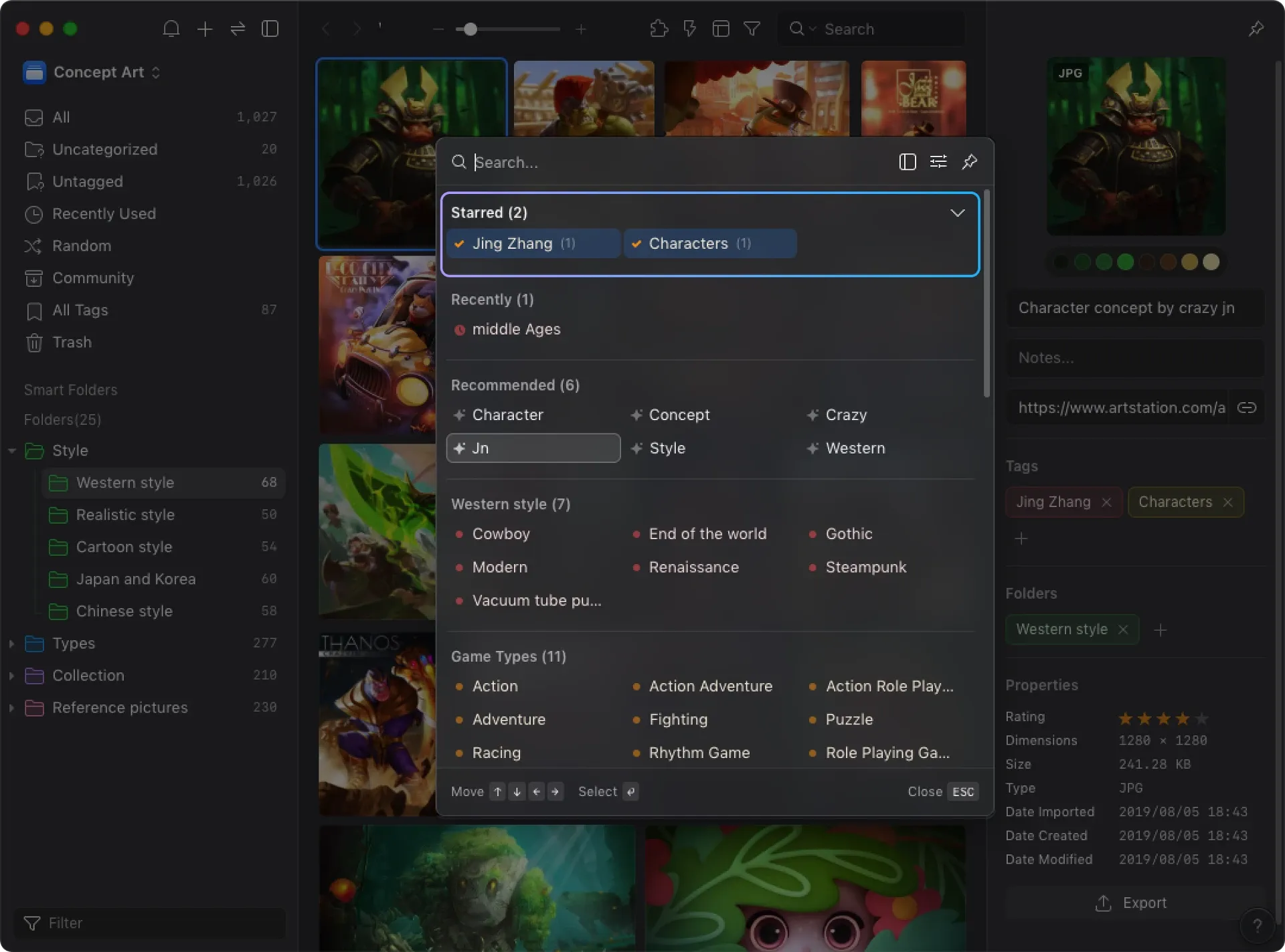
3. New, Personalized Custom Display Options
Whether you prefer the list or grid mode, you can now customize the display of the following four items in the tag input window according to your needs and preferences: "Starred Tags," "Recently Used," "Recommended," and "Display Count." This new feature makes your tag management more flexible and better meets the diverse recognition needs of users in the tag window.
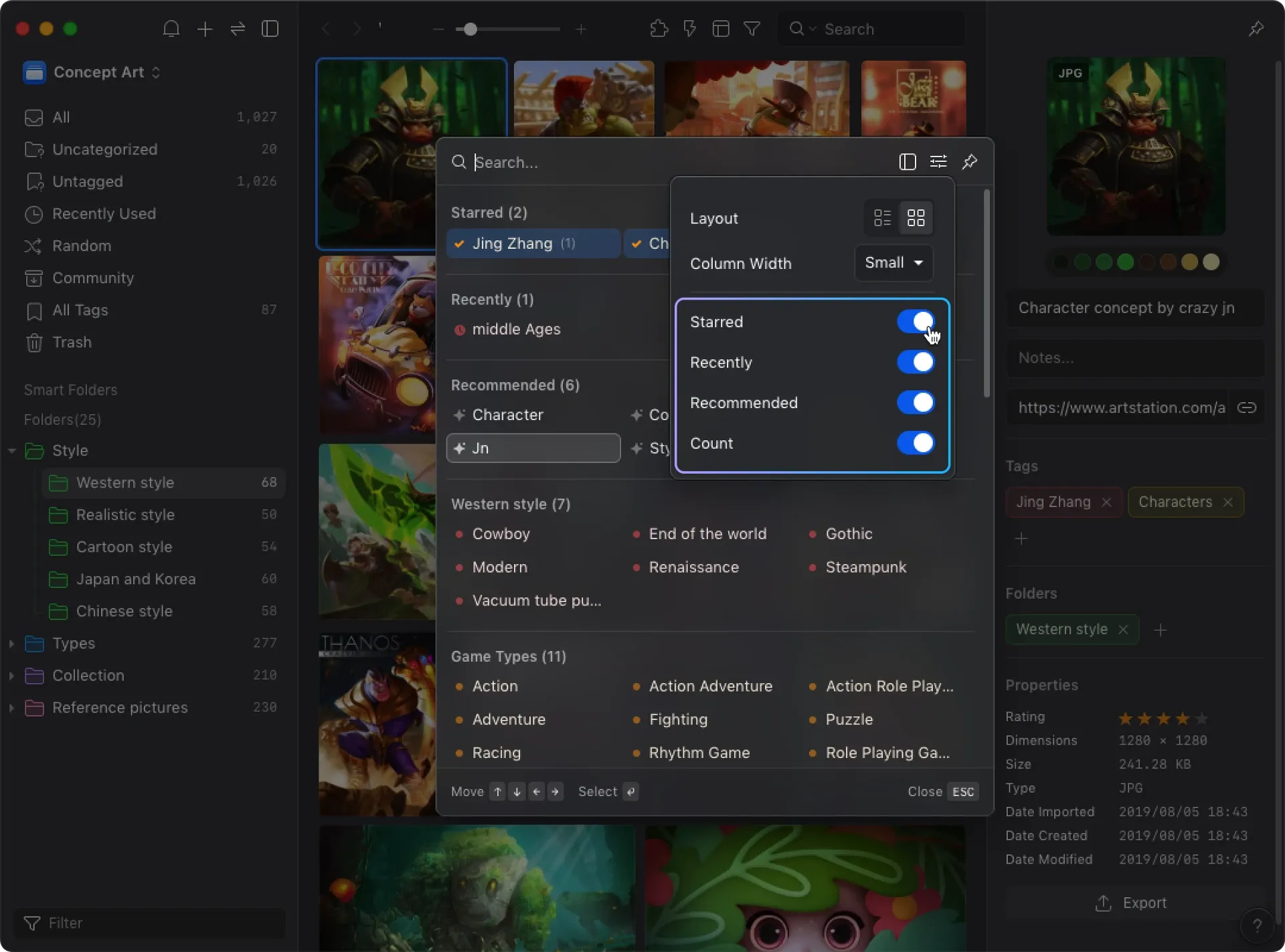
4. Collapsible Tag Groups
As previously mentioned, in versions prior to Eagle 4.0 Build 6, the tag input window was displayed in a list format, using dividers to separate different tag groups, allowing users to scroll indefinitely. However, for users with a large number of tags, this method was rather cumbersome to operate. Therefore, based on user feedback, we have added a collapsible functionality for individual tag groups. This feature also allows users to expand or collapse all tag groups with a single click, aiming to improve the user experience.
Expand / Collapse for individual tag groups
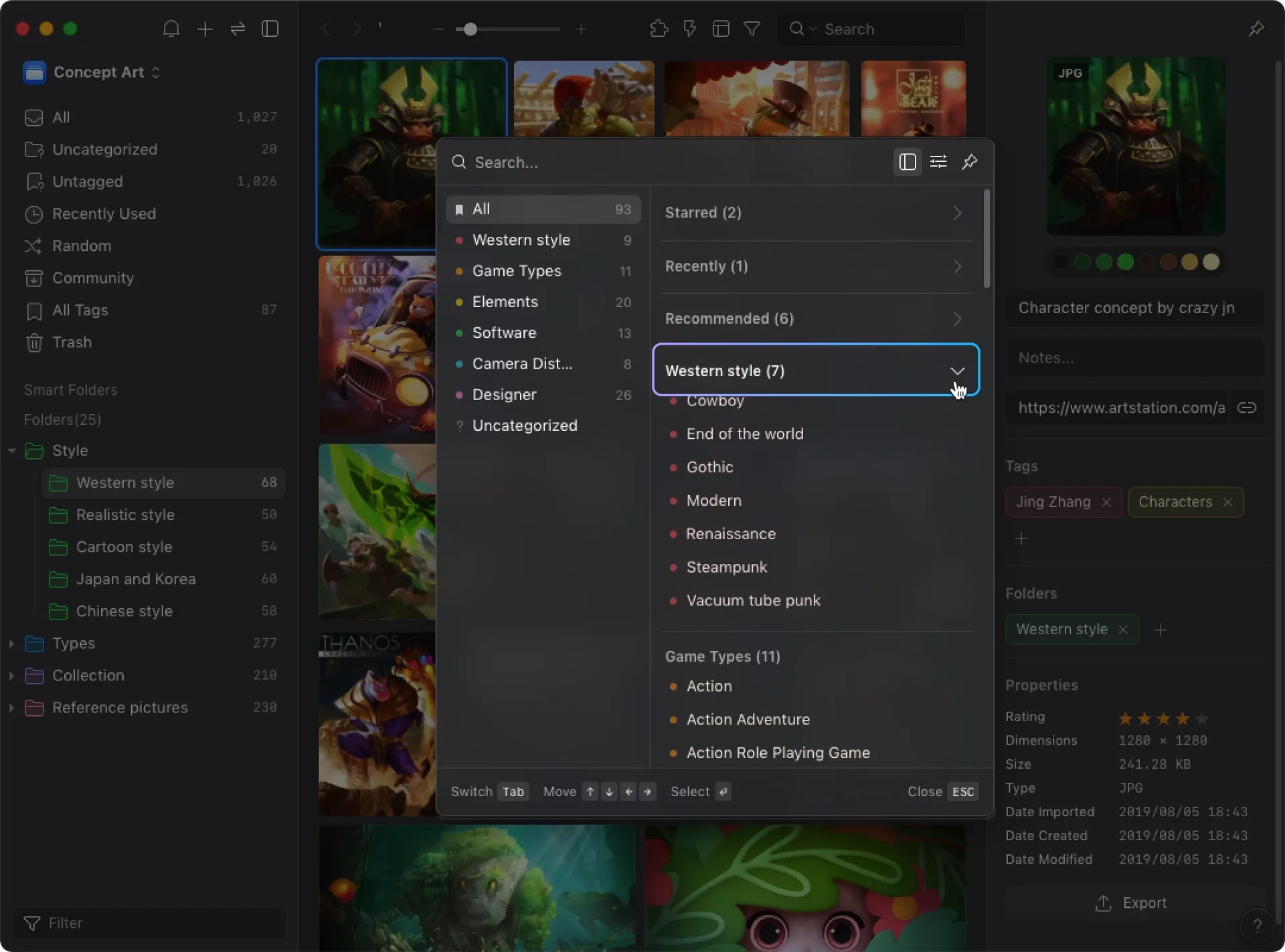
Right-Click to expand / collapse all with one click
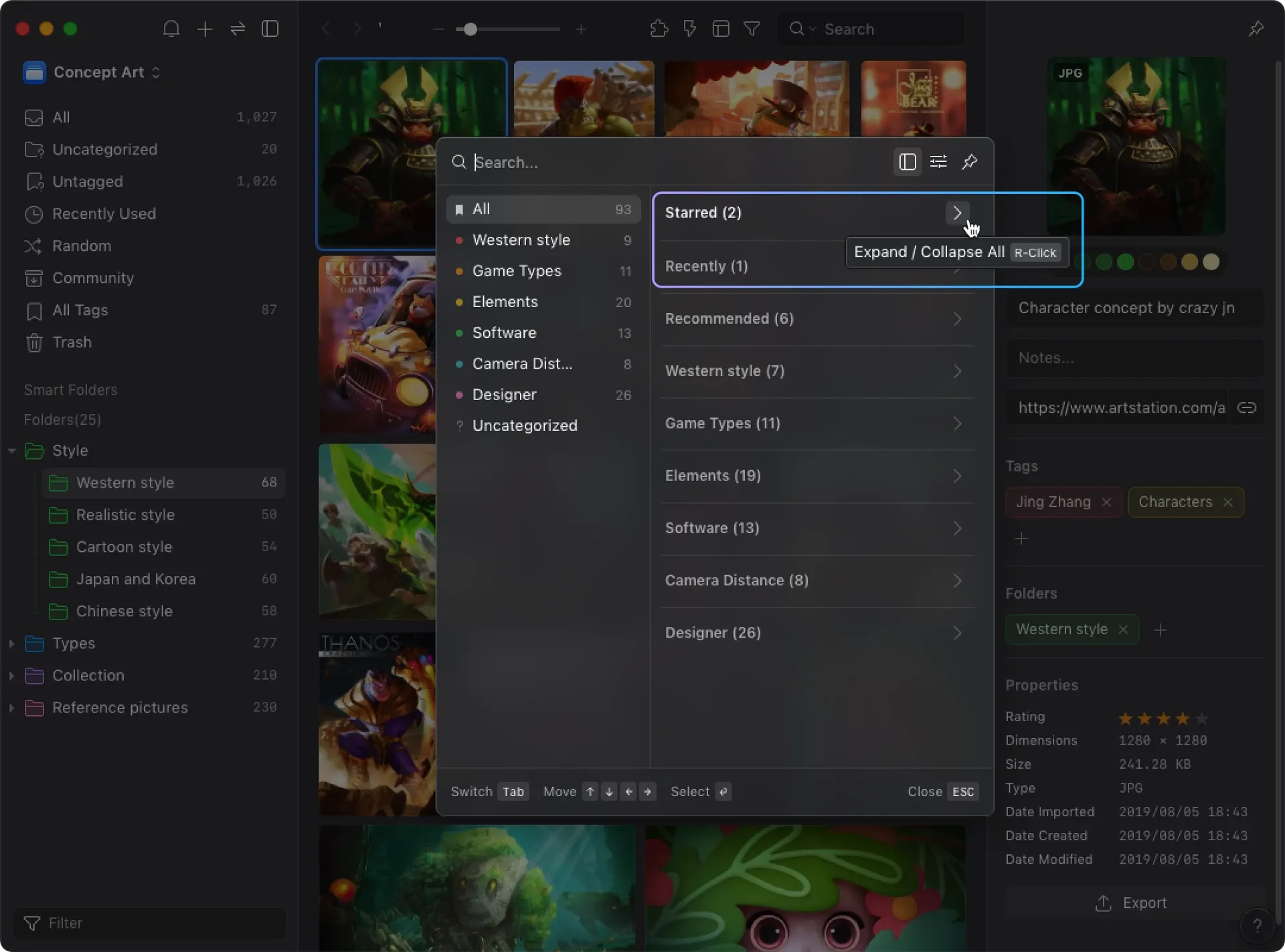
5. Enhanced Overall Performance
In this new version update, we have comprehensively enhanced the overall performance of Eagle in terms of tag processing. Even in libraries with tens of thousands of tags, users can enjoy a smooth and seamless operational experience.
6. Support for Searching Tags by Group Name
Now, you can quickly find all the tags under a group by simply entering the tag group name in the search box of the tag input window. This will help users more effectively establish file categorization patterns and save valuable operation time.
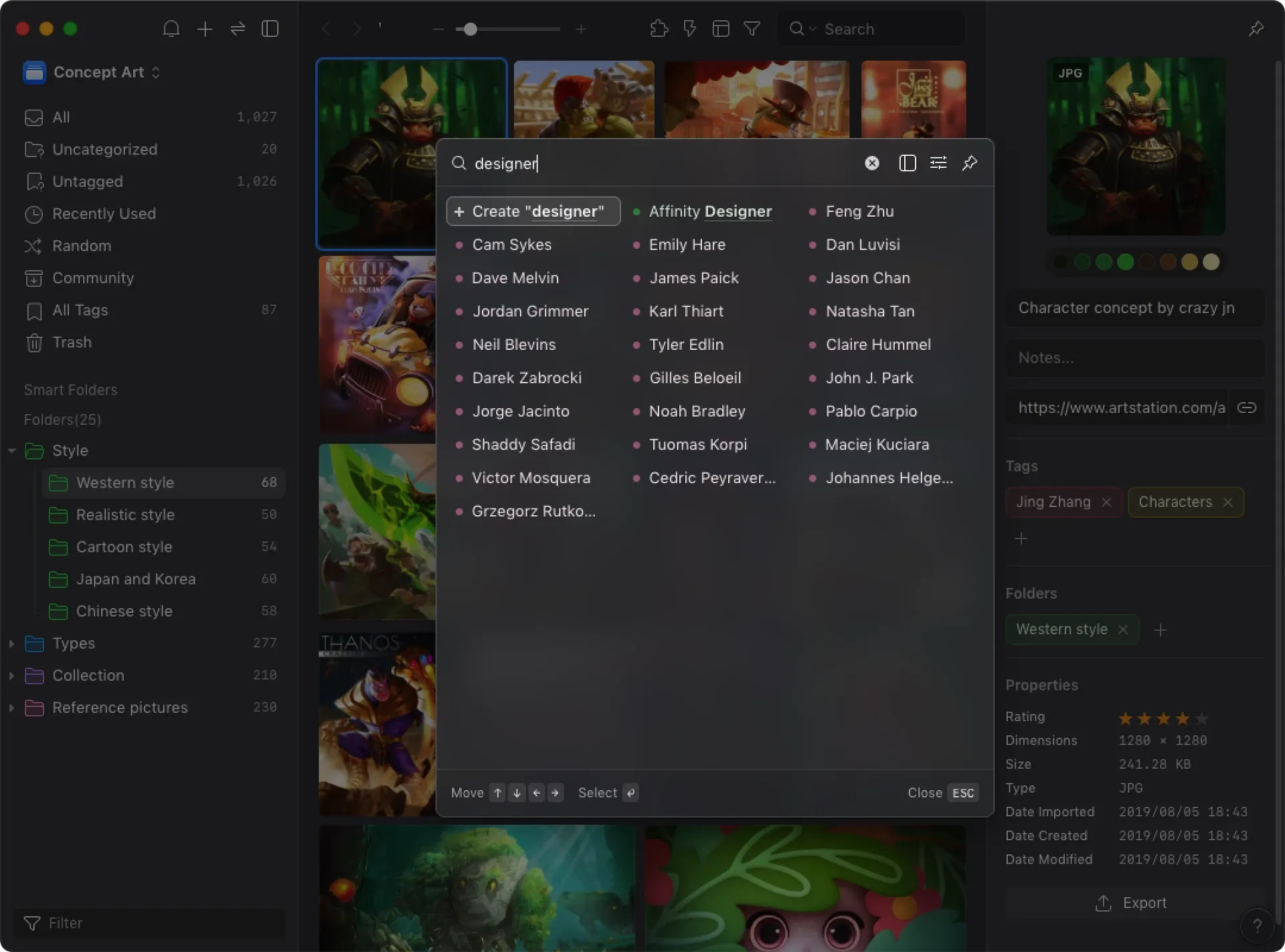
How to Get the Latest Version of Eagle
This update will not be automatically pushed to all users. If you are interested in this update, feel free to visit the Eagle official website at any time to download the latest version. Please note that we typically only send update notifications through the Eagle software itself during major version updates, such as upgrading from 4.0 to 4.1. For minor improvements, like from 4.0 Build 5 to Build XX, we do not send individual notifications. Additionally, we will continue to post the latest update information on our official blog. For those who wish to experience the latest features, we welcome you to download and reinstall.
Download Eagle 4.0 Build6 https://en.eagle.cool/download
Next Steps
Our team is actively developing a new version of the Eagle browser extension, aiming to significantly enhance the user experience when using the browser extension to collect images. The upcoming update will support collecting works from subscription-based or membership-based sites (such as Shutterstock, Patreon, etc.) and will improve the workflow for users who need to access region-restricted sites or use a VPN. Additionally, we will adjust the batch collection feature to better align with the intuitive operations habits of most users. Of course, this update will also include fixes for some known issues.