
8 Best Tools to Collect Design Inspiration for Designers
Dieser Inhalt wurde noch nicht ins Deutsch übersetzt. Wir zeigen Ihnen unten die englische Version.
Every great design comes with an inspiration and inspiration is something you find everywhere around you. Do you keep track of the inspiration you find all over the web? Inspiration references can be of different types such as images, website designs, UI features, animations, or articles, etc.
Frankly speaking, as a designer, it is so natural for us to look for inspiration daily. But what are the inspiration collection tools available out there to help us speed up the design process?
In this article, we are going to share with you the popular tool that designers use to collect and organize design inspiration from web design inspiration sites choose the best collect tools that suit you to enhance that “ah ha inspirational moment” for your design workflow!
Best Tools to Collect Design Inspiration
Eagle App
Image from Eagle App
Eagle is a collect and organize desktop tool for design purposes. It comes with an Extension that can batch save, capture full pages and screenshots whenever you browse your favorite sites. On top of that, while collecting, it also auto save the original URL if you ever happen to revisit the resources.
After you have collected all the references, you can sort them with tags, ratings, color search, and annotation, which is really helpful in categorizing/finding design files without making a mess on your PC. It supports a wide range of formats preview which is a super friendly tool for all kinds of designers and those who want to manage various files in one place.
Key Features of Eagle:
- Identifying duplicates
- Supporting 90+ file formats preview
- Powerful Organizing options such as Tags, Rating, Color, Size and Comments and more
- Smart Folder can help you automatically find and organize design files
- Providing 3 types of layouts to display files: Justified, Waterfall, and Grid Layout.
- Browser Extensions
Pricing: Free Trial 30 days
- One-time purchase with free updates: US$29.95 (One license for two devices)
Platform: Desktop macOS and Windows. Extensions are available for Chrome, Safari, Firefox, and Edge.
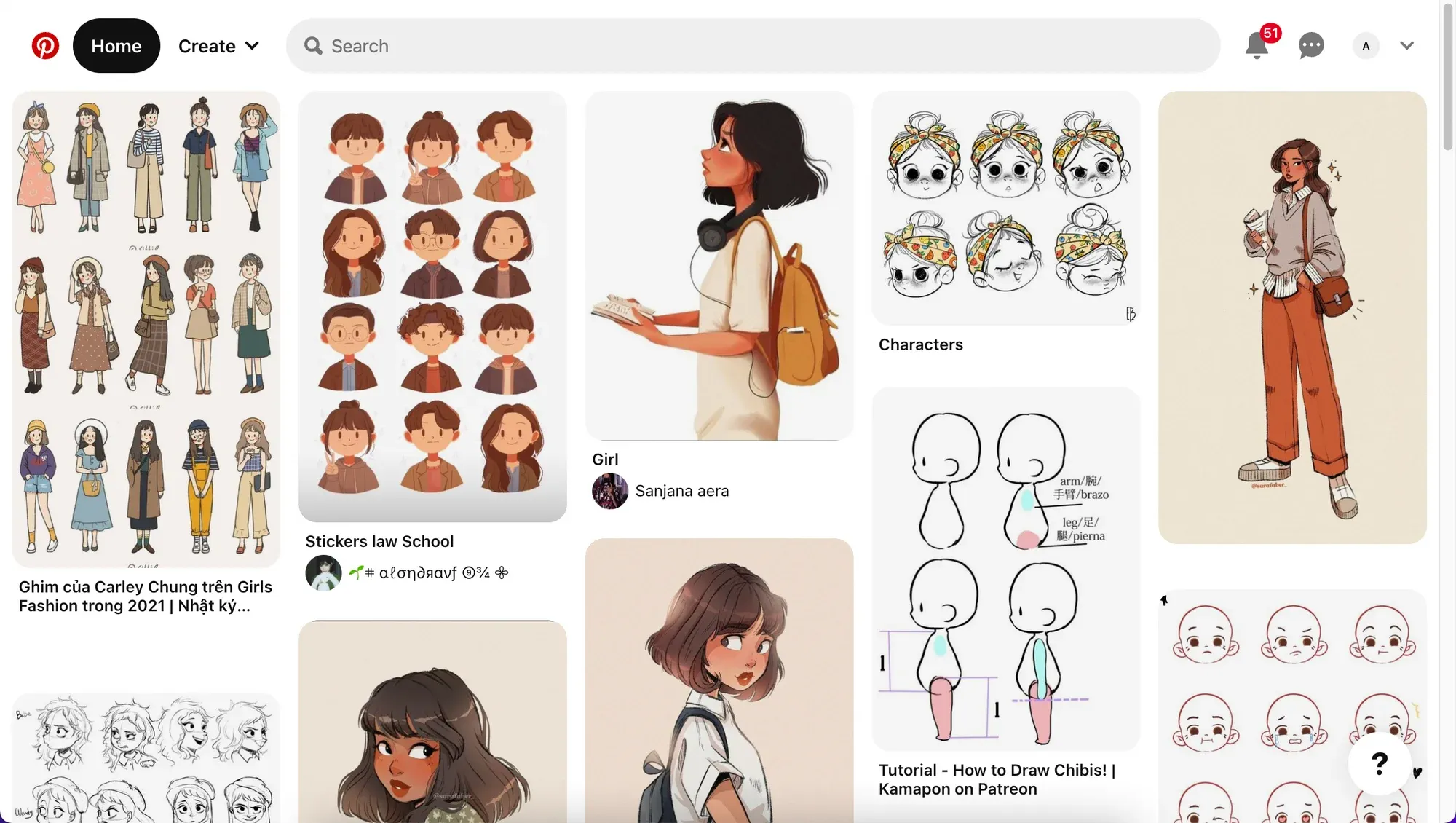
If you are constantly looking out for inspiration, Pinterest is something you are definitely familiar with. It’s an image-sharing and social media service designed to save and discover information on the internet using images, animated GIFs and videos in the form of pinboards. You can find any kind of design inspiration even home deco, recipe, style and other ideas as well!
Pinterest also comes with an extension for you to save ideas you find on other sites directly into your pinboard. While brainstorming for more ideas, it automatically suggests more for your reference! If you like to store all your collected ideas online, Pinterest is a good one to go!
Key Features of Pinterest:
- Duplicate Pin Notification
- Pinning and creating boards for your favorite inspiration
- more inspiration suggestion
- Learn and follow awesome design account
Pricing: Free
Platform: macOS, Web, iOS, Android, macOS, Extensions are available for Chrome, Brave, Edge, Firefox, Safari
Milanote
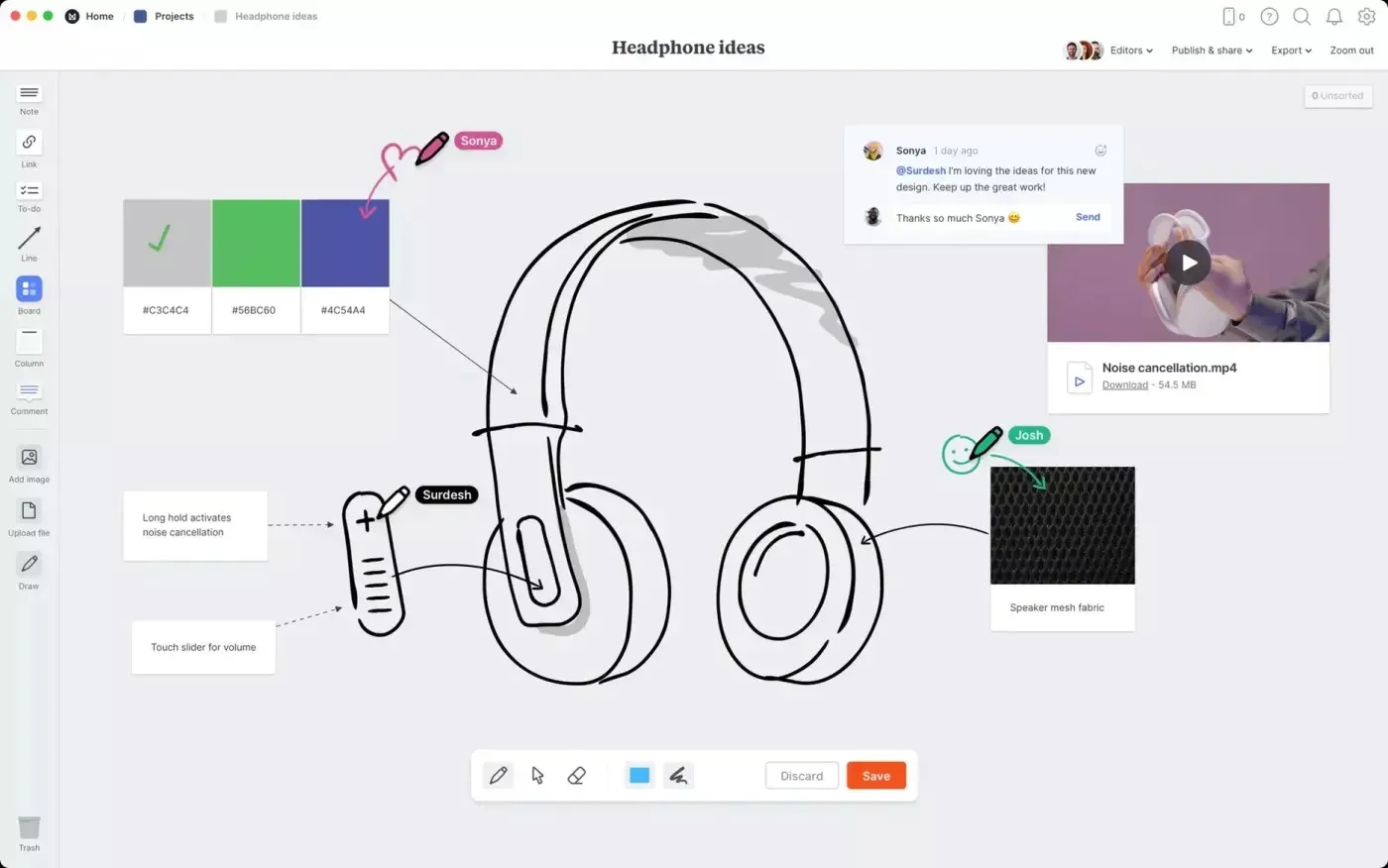
Milanote is an easy-to-use tool to organize your ideas and projects into visual boards. It also comes with a web clipper on Safari and Chrome to help you save text, images, links, videos you find inspired online.
If you are working with team members on a large project then y’all are able to contribute together. It also allows users to export the content as well as Word or PDF. The best thing is that it supports mobile applications.
Key Features of Milanote:
- Team collaboration
- Write notes & to-do lists
- Add notes and photos from your phone
- Save text, images and links from the web
- Drag-and-drop interface makes it easy to arrange design projects
Pricing: You can use a limited version for free.
- Personal paid plan: US$9.99/mo (billed annually) or US$12.99/mo (billed monthly).
- Team subscriptions are available for groups of up to 10 or 50 people.
Platform: Web, iOS and Android, Extensions are available for Chrome and Safari
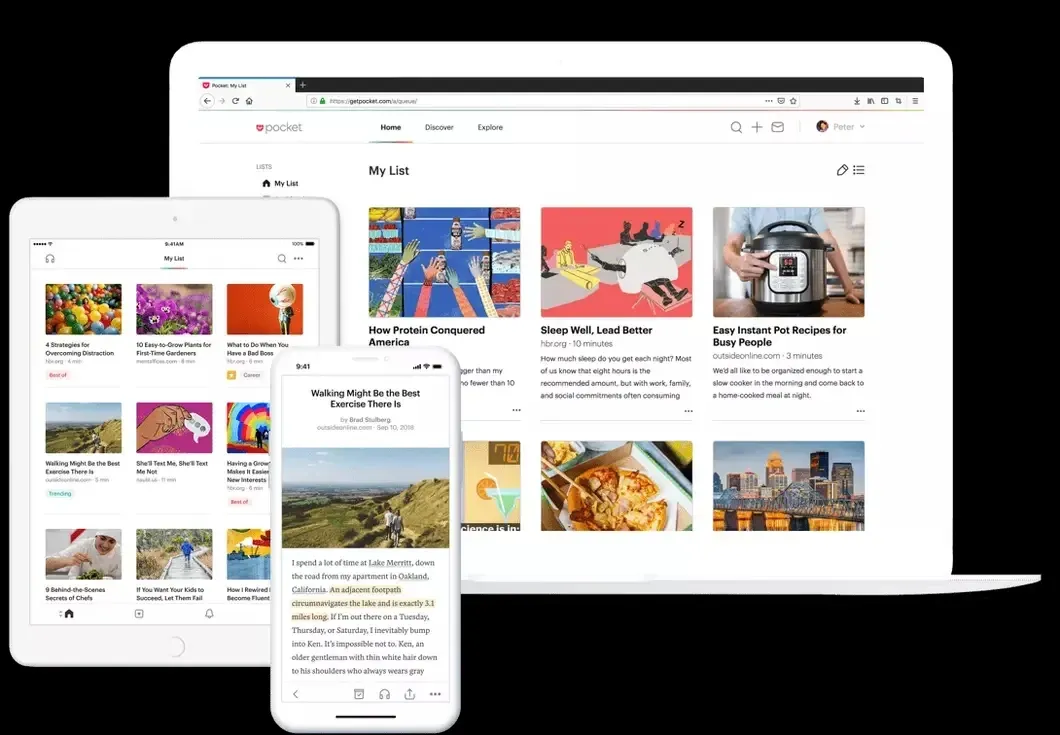
Are you those who collect great design articles for inspiration? Do you want to bookmark them for later reading during your commute? Pocket is here to help!
Pocket is the best way to save articles, videos and links for later reading. This content is automatically synced across multiple platforms for you to enjoy offline reading. It is such a practical tool to keep articles clutter-free and add tags to them for search purposes. Most of all, helps you make the best use of your time to gear up your design skills!
Key features of Pocket:
- Read articles by listening
- Use tags to categorize content
- Instantly save favorite articles, videos, links, and webpage
- Sync across different platforms
Pricing: Free
Platform: Web, iOS, Andriod, MacOS, Kindle Fire Extension for Chrome, Safari, Microsoft Edge, Opera, and Yandex.
Evernote Web Clipper
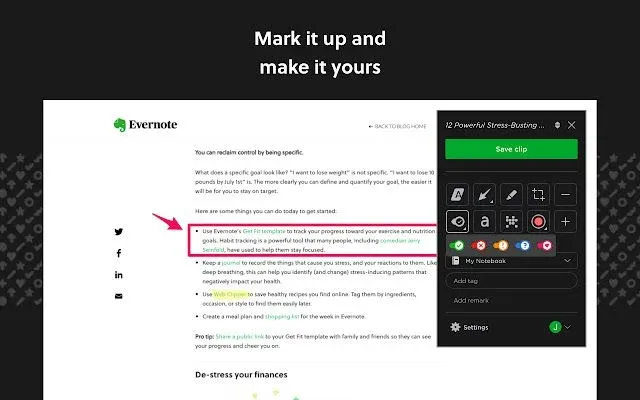
Evernote Web Clipper is a browser extension that lets you collect interesting things such as articles, web pages, and screenshots on the web directly to your Evernote account. For screenshots, you can add highlights, text, and other annotations.
After collecting all the files, you can tag what you save so your research, photos, ideas, and more are all easy to find using keywords.
Key Features of Evernote:
- Team collaboration
- Web clipper and document scanning
- Workflow tracking with tagging and sorting
- Note-taking & organization (customizable templates)
- Advanced search features, such as search handwriting, PDFs, and documents
Pricing:
- Free
- Personal: US$7.99/mo
- Professional: US$10.99/mo
- Teams: US$14.99/mo
Platform: Web, macOS, Windows, Android, iOS, Web Clipper Extensions are available for Chrome, Safari, Firefox, and Edge.
Notion Web Clipper
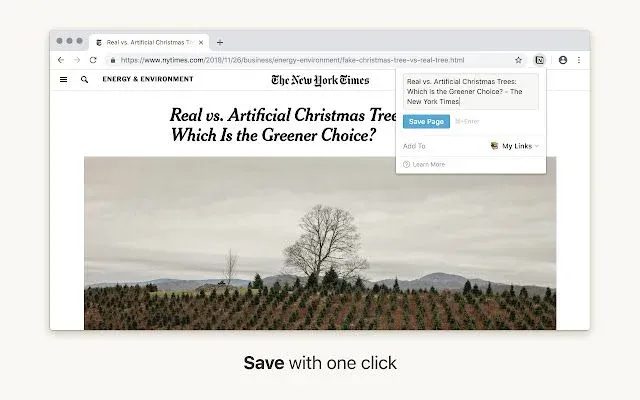
Notion is an all-in-one workplace where you can write, plan, collaborate and get organized. Notion also has a Web Clipper that can save any page on the web to your Notion workspace. Capture and organize all the articles, research, and inspiration you want, it’ll help you turn them into action. You can then link them to projects, and assign them to teammates.
It supports offline reading so you can read the pages you clip on any device anywhere you go.
Key features of Notion:
- Team collaboration
- Sync data between devices
- A web clipper browser extension
- Crafting the dashboard, website, doc, or system in Drag & Drop Interface
- Using Pages, Blocks, Tables, and Databases to categorize your data and workflow
Pricing:
- Personal: Free
- Personal pro: US$4 /mo (billed annually) or US$5/mo (billed monthly)
- Team: US$8 per user /mo (billed annually) or US$10 per user /mo (billed monthly)
Platform: macOS, Windows, iOS, Android, Web Clipper Extensions are available for Chrome, Safari and Firefox.
Dropmark
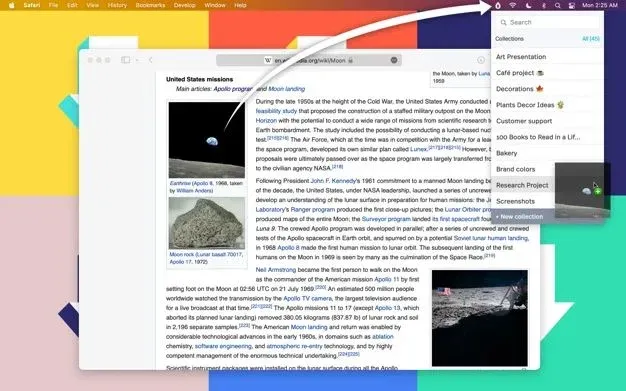
Dropmark is the fastest way to save your documents, links, photos, videos, text notes, and more into visual collections. Keep your content to yourself, invite colleagues, or go public. Each collection has its own sharable short link, accessible on the web.
Key features of Dropmark:
- Tags, collection and stack feature
- built-in RSS feed
- Permission control
- Browser extension
- Comments and annotations
Pricing:
- Free with limited collection
- Solo: US$4 /mo (billed annually) or US$5/mo (billed monthly)
- Team: US$5 per user /mo
Platform: MacOS, Windows, iOS, and Extensions are available for Chrome, Safari and Firefox.
Muzli browser plugin
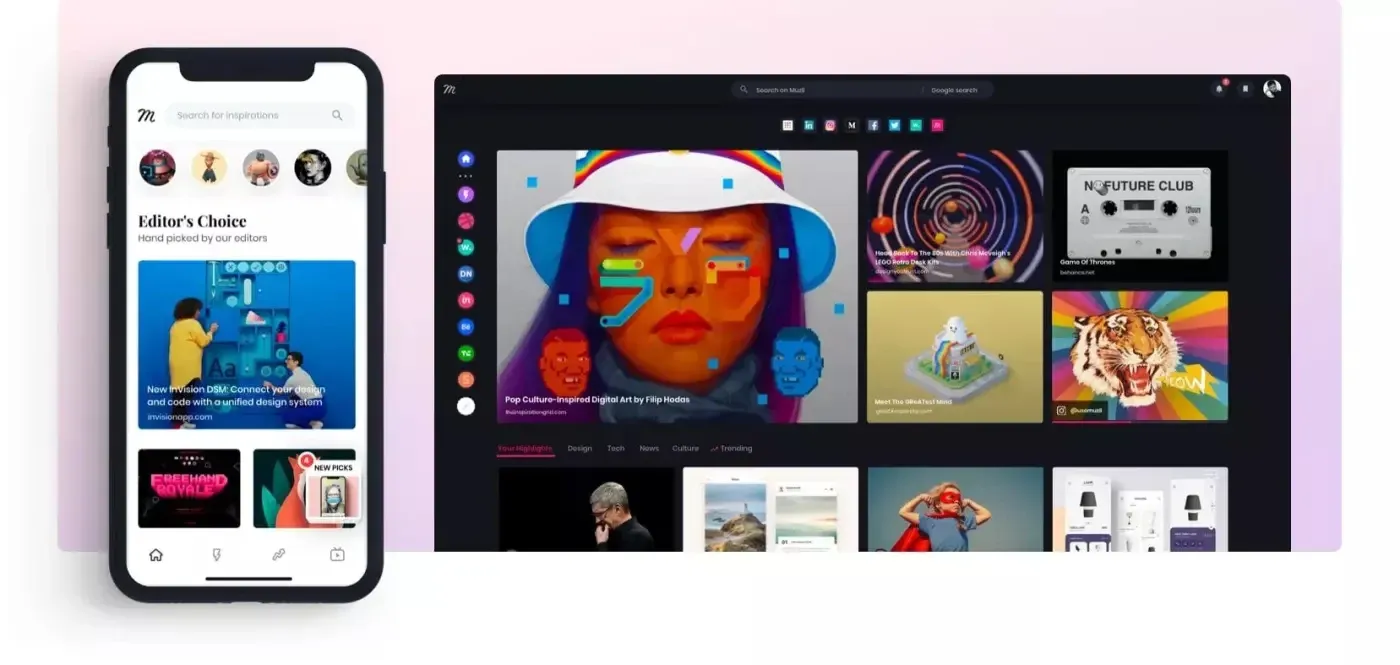
Do you want to visit all the latest design news? Muzli is a browser for designers that provides you with anything about design! You can instantly receive cutting-edge design ideas and news each time a new tab is open in your browser. It also puts in fast loading feed from tons of popular websites so you can always stay up to date to the design community!
Key features of Muzli:
- Over 120 design sources
- Hand-picked inspiration
- Customizable & personalized
Pricing:
- Free with limited storing
Platform: WatchOS, iOS, Web, Slack, and Extensions are available for Chrome and Safari
Collect Inspiration Tool Comparison
| Features/ Brand | Eagle |
Pinterest |
Milanote |
Pocket |
Evernote Web Clipper |
Notion Web Clipper |
Dropmark |
Muzli Browser Plugin |
|---|---|---|---|---|---|---|---|---|
| collect link | ✅ | ✅ | ✅ | ✅ | ✅ | ✅ | ✅ | ✅ |
| collect images | ✅ | ✅ | ✅ |
❌ | ✅ | ❌ |
✅ | ❌ |
| collect videos | ✅ | ✅ |
✅ |
❌ | ❌ |
✅ | ❌ |
❌ |
| screenshot | ✅ | ❌ | ❌ | ❌ | ✅ |
❌ | ✅ |
❌ |
| image Annoataion | ✅ | ❌ | ❌ | ❌ | ✅ | ❌ | ❌ | ❌ |
| capture full page |
✅ |
❌ | ❌ | ❌ |
✅ | ❌ | ✅ | ❌ |
| Organize Ability | tags, folder, rating, color, annotation, notes, etc | pin, pinboard, notes | notes, draw | tags, highlights | tags, annotation, highlight, notes | tags, notes, action, | tags, stack, collection, comments,etc | organize all the design websites updates |
| Platform | macOS, Windows Extension: Chrome, Edge, Firefox, Safari |
Web, iOS, Android, macOS, Extension: Chrome, Brave, Edge, Firefox, Safari |
Web, macOS, Windows, iOS Extensions: Chrome, Safari |
macOS, iOS, Android、Web, Kindle Fire Extension: Chrome, Safari, Microsoft Edge, Opera, and Yandex |
macOS, Windows Web, iOS, Android, Extensions: Chrome, Safari, Firefox, Edge. |
macOS, Windows, iOS, Android, Web Extensions: Chrome, Safari, Firefox. | MacOS, Windows, iOS Extensions: Chrome, Safari and Firefox |
WatchOS, iOS, Web, Slack Extensions: Chrome, Safari |
| Pricing | One time payment US$ 29.95 |
Free | Personal plan: US$ 9.99/mo |
Premium: US$ 4.99/mo |
Personal: US$ 7.99/mo Professional: US$ 10.99/mo Teams: US$ 14.99/mo |
Personal: US$ 4/mo Team: US$8 per user /mo |
Solo: US$ 4/mo Team: US$5 per user /mo |
Free |
| Trial | 30 days | Free | Free version | Free version | Free version | Free version | Free version | Free |
Made by Eagle Team
Best Tools to Collect Design Inspiration FAQ
How to choose an inspiration-collecting tool?
Of all the above recommendations, which one should you use you might ask? I think the most important questions are the following that you should as yourself:
- What kind of device do you work on the most?
- What is your budget? Do you need a lot of storage spaces?
- On-premises or cloud-based? or able to sync with your preferred cloud space?
- What kind of feature is the most important to you? do you need team sharing abilities or simply personal usage is enough?
Should I choose a desktop or mobile? offline or cloud tool?
Depends on your workflow. Currently, there are 90% of designers work with desktops and it would be best if it supports offline access as well, as storing online might have connectivity issues and higher pricing costs or even privacy issues. But all in all, it depends on your preference.
How do you organize the collected inspiration?
With all the inspirations and references you collect, what is the ideal way to manage them or even establish a tagging system or file naming structures? The following are some of the designers who share how they organize their workflow, if you don't might taking a look, you can learn one or two tips from them.
- How to Manage Your UI Design Inspirations
- How to Organize Media & Asset Library
- 5 Tips to Properly Manage your Design Files 2022
- How to Organize & Preview Sound Effect Collect Fast and Easy
- How to Organize your UX/UI Design Assets and Inspirations Files
Summary
With every project, collecting reference images and assets is essential to build brand new ideas. We hope that these tools can help you generates ideas more efficiently and fulfill your creative task.
Is there any collecting tool that you used we missed? Let us know! Let us start collecting, start organizing and get creative!



