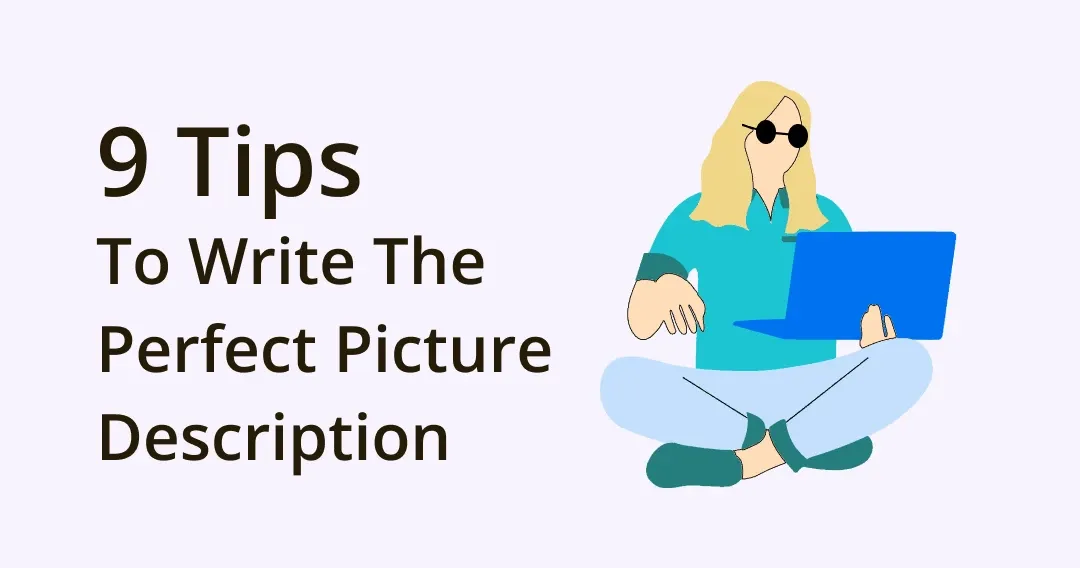
9 Tips To Write The Perfect Picture Description
Dieser Inhalt wurde noch nicht ins Deutsch übersetzt. Wir zeigen Ihnen unten die englische Version.
It's not enough to use the perfect picture in your content, you also need to create the best description to go with it. With the right description, you'll be able to put the picture you're using into context, and even bring more people to your work. Here's how to write that description to get the best results, every time.
What Is A Photo Description?
Before you get started, you need to know what counts as a photo description. On a very basic level, you'll see that it's a short, simple explanation of what the photo is showing the viewer. There are several different ways that you could create a photo description, including:
-
Captions:
These are short descriptions that happen under the picture. They'll elaborate on the photo that you're using, but you'll see that they're there more to catch the reader's eye than describe what's happening in the picture exactly. You may also see these referred to as a cutline.
-
Alt text:
This kind of description will be more precise, describing exactly what's happening in the picture. Typically, this will be used for those who are unable to view or understand the photo at first glance. These descriptions are also used for coding and SEO.
-
Image description:
These descriptions are used to help those who are part of the visually impaired community, who may not be able to see what's happening in the image. It's a more complex description that helps them understand what the image is showing.
When creating descriptions, you'll want to use a combination of these to get the best results and ensure that your images stand out.

Image from Pexels
Who Should Be Creating Photo Descriptions
Who should be the one to create these photo descriptions? In truth, it's anyone that's creating media, especially designers. Whether you're creating content or building the site itself, you should be aware of why you need to be including those photo descriptions.
As you've seen above, there are several benefits to using photo descriptions in your work. If you want more eyes on an article or website, then you need to be updating it with the descriptions. It not only ensures your work is easier to find, but it makes it more valuable to the end-user too.
Why Photo Descriptions Are Important
So here's the big question: why is it so important that you use photo descriptions? There are lots of different reasons why you want to ensure you're using them in your content.
-
Product descriptions:
Firstly, having those descriptions in place means that it can often work as a product description. If you're selling goods on your website, you want your customers to have the full context of what that product is. The more information they have, the better. When they have that info, they're more likely to buy.
-
Put the picture in context:
Having the context for a picture always helps, too. Let's take the famous picture of the couple kissing on VJ Day, August 15th, 1945. If you didn't have any context for that picture, you'd have several questions. Who is the couple? Why are they dressed like that? Why are they kissing? When you know when and why these events are happening, it puts everything into context.
“It also encourages the reader to want to know more. Who are those people, and where are they now? Most likely, you'll be talking about these things in the content you've created. That encourages the reader to stick around and learn more,” says Paul Thomson, a design blogger at SimpleGrad and Subjecto.
-
Aid the visually impaired:
Not everyone who's engaging with your content will be able to see the images that you're using in them. That's especially true if they're using screen readers to interact with it. As such, you want them to still get the same impact from those photos even if they can't see them.
That's where the photo description comes in. If you add a description telling the reader exactly what's happening in that image, they can still get the same impact from it.
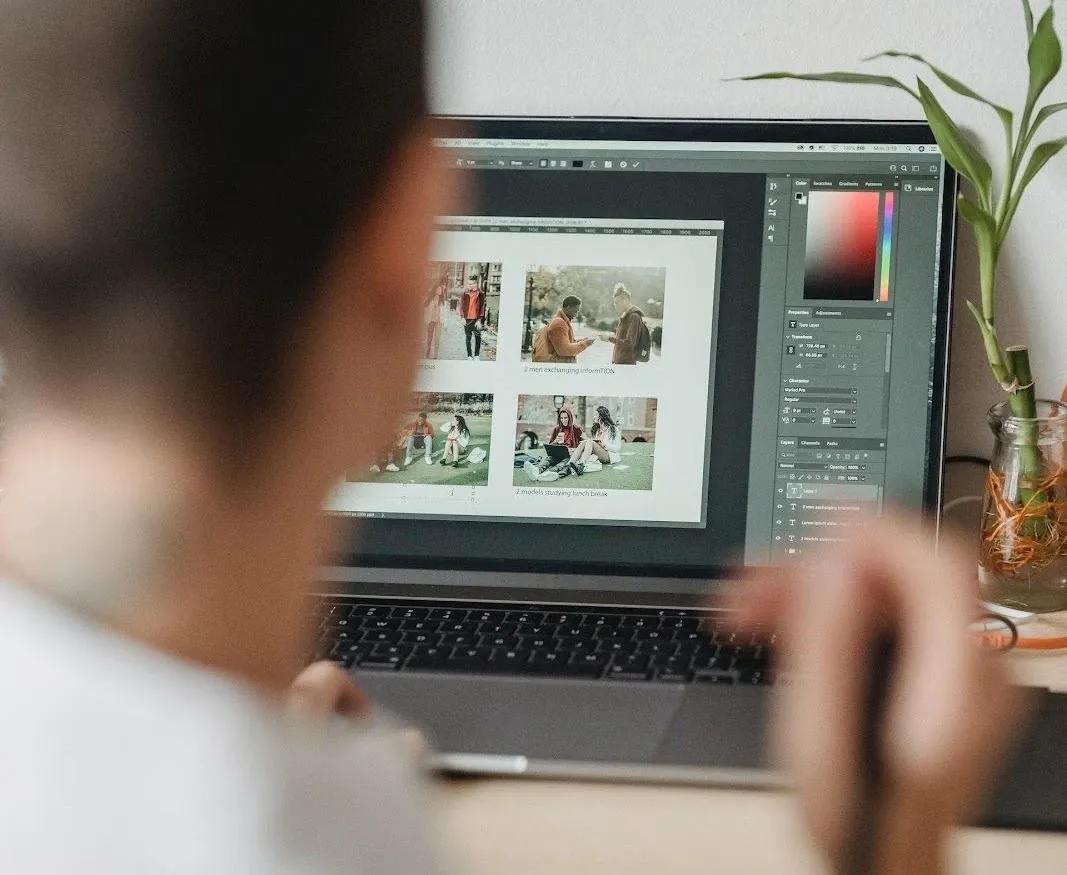
Image from Pexels
-
Improve your SEO:
As well as all of the above points, writing image descriptions will help your SEO. That's because whenever someone searches for a term on a search engine, that search engine will crawl your site looking for the matching information. It goes over all the text on your site, and if you're relevant to the search it'll put it in the search results.
If you're going to use photos, you want them to be considered as the search engine crawls the site. Adding a description will show the site what that picture is and put it into context for them. It also helps when people are searching for images. With a good description, that picture will show up in an image search and lead back to your website.
9 Tips for Writing The Best Photo Descriptions
Now that you know what a photo description entails, and why you need them, you'll need to start writing them. Here are some of the best tips to help you do just that.
1. Use Object-Action-Context
If you're not sure how to start writing a photo description, this is a very good place to start. When you're describing a picture, you're often telling a story. You want to keep it concise while still including all the details, and that's where this technique comes in.
When writing, think of object-action-context. The object of the image is the main focus. The action will describe what's happening, usually what the object is doing. The context will describe the environment around it.
As an example, let's say that you have a picture of a sign at a protest. Your caption would be 'Protest sign being held in a crowd'.
In this case, the object is the protest sign. The action is that sign being held. The context is the crowd around it.

Image from Pexels
As you can see, the caption has all the essential details of the image, so the reader gets everything they need from that simple sentence. It's important that you keep it to the essentials only, and allow the reader to form their own opinion about what's happening in the image. With the protest sign picture, for example, you don't want the reader to see you have a positive or negative opinion of the protest. You're just relaying the fact that it is a picture of a protest.
You can add some more detail, while still being concise. That's something you'll want to do if you want to make the image more vivid, especially for people who can't see the image. In this example, you may write: 'A painted protest sign being held in a blurred out crowd in front of a stone building'. This gives extra detail while still focusing on that object-action-context framework.
2. Using Race And Gender
If you're writing a photo description, you need to be aware of what's needed and what's not. When describing a picture of a person, will you need to include their race and gender?
“Typically, you won't need to include race and gender if it's not relevant to the image,” says Lianne Teigan, a scriptwriter at Ratedwriting and Viawriting. “If you are going to include it, it has to be essential to the story that the image is telling.”
As such, you'll want to include race and gender if it's essential to the picture and if you know what that person's identity is.
For example, if you're using a picture of BIPOC (Black and Indigenous People Of Color) and their race is important to the picture and its context, then you'll want to use that in your description. In this case, you would write something like, “A black person sitting on a chair in front of a rainbow flag on the wall.” That gets across everything that needs to be known in a concise way.
What if race and gender aren't relevant to the overall context? In this instance, you'll want to avoid adding a label such as 'man' or 'woman' to the image, as you could be adding an incorrect label without realizing it. As such, when it comes to gender you can simply use 'person', and it will still get the same point across. As for the race, that can simply be omitted if it isn't relevant.
For example, you can write a caption like, “Four people, one wearing sunglasses and one with a large brown dog, sitting on a bench.” It still gets everything you need across, without dealing with race or gender.
3. Remember How Important Context Is
When you're writing a caption for a picture, remember that context is everything. That picture isn't being presented on its own. Instead, it's being shown with the content that you're creating around it. As such, that will put that image into a particular context.
For example, consider a picture of a dog that's sat in a field. The way the caption is written will depend on where the image is being used. If you're using the picture on a news site, that caption will read something like, “Brown dog sitting in a field on a sunny day.” That's enough to give readers the context of the picture, along with that news article.
If you use the same picture on a dog breeder's site though, then the caption will need to be different. You'll need to convey more useful information about the dog itself, to help the reader. In this case, the caption may read: “light brown pitbull dog with a black nose.” It describes the same picture while giving different information.
As you can see, context really does make a difference. You'll need to consider what the reader needs from you when you're describing that picture, especially when it's being used with your other content.
4. Consider Your Platform
As well as the general context of your content, you'll need to consider the platform you're publishing it on too. For example, you could be creating content on a blog, on social media, in a magazine, and so on. The platform you use will affect how you write that caption.
For example, if you're using a social media platform, they'll usually have character limits when it comes to captions. You'll have to keep that limit in mind as you write. Different platforms have different character limits, so make sure you know how much you have to play with.
If you're writing for a publication like a magazine, you'll see they also have quite strict limits on their descriptions, too. Again, you'll need to pay closer attention to them.
The caption you write will change quite significantly then, based on the platform. If you're writing for a social media platform, you may need to keep those captions quite short. If you're making them for your own blog, then you may have some more freedom.
5. Consider Your Audience
When writing a caption, you need to keep your audience in mind as you do so. Not everyone has the same frame of reference, and so you could write a caption that you think makes sense, but actually isn't helping the audience get the context you need.
For example, say you're using a photo of a funeral in India. If you were writing for an Indian audience, then you'll see your audience will understand the context much more easily. If you're writing for a US audience though, they may not get the context. As white is a traditional color of mourning in India, but it's typically black in the US, then they're not going to get it.
As such, you'll need to make this clear in your photo description. You don't need to go overboard with it, but giving the readers context will help a lot. In this example, you would write something like, “A group of mourners in India, wearing traditional mourning colors, gathered in the family's home.” That lets the reader know exactly what's going on quite simply.
6. Identify The Main People
Going back to the idea of the object, you'll need to identify who the main people are in the picture, if there are any. If it's just one person, they are typically the object. If you're using a picture of a famous person, use their full name. Don't forget to check the spelling so you have it correct.
If you have a picture of a group of people but you only want to focus on one, you can point them out in your description. For example, in a group picture you can single the object out by writing: “[name], the second person to the right”.
7. Describing More Complex Images
You may not just be using simpler images when you're creating content. You may be using more complex ones too, such as infographics. How will you describe these when you come to write the captions?
You'll still need to write the description, so with an infographic, it's going to be longer than usual. To make the caption make sense, it's best to take it section by section.
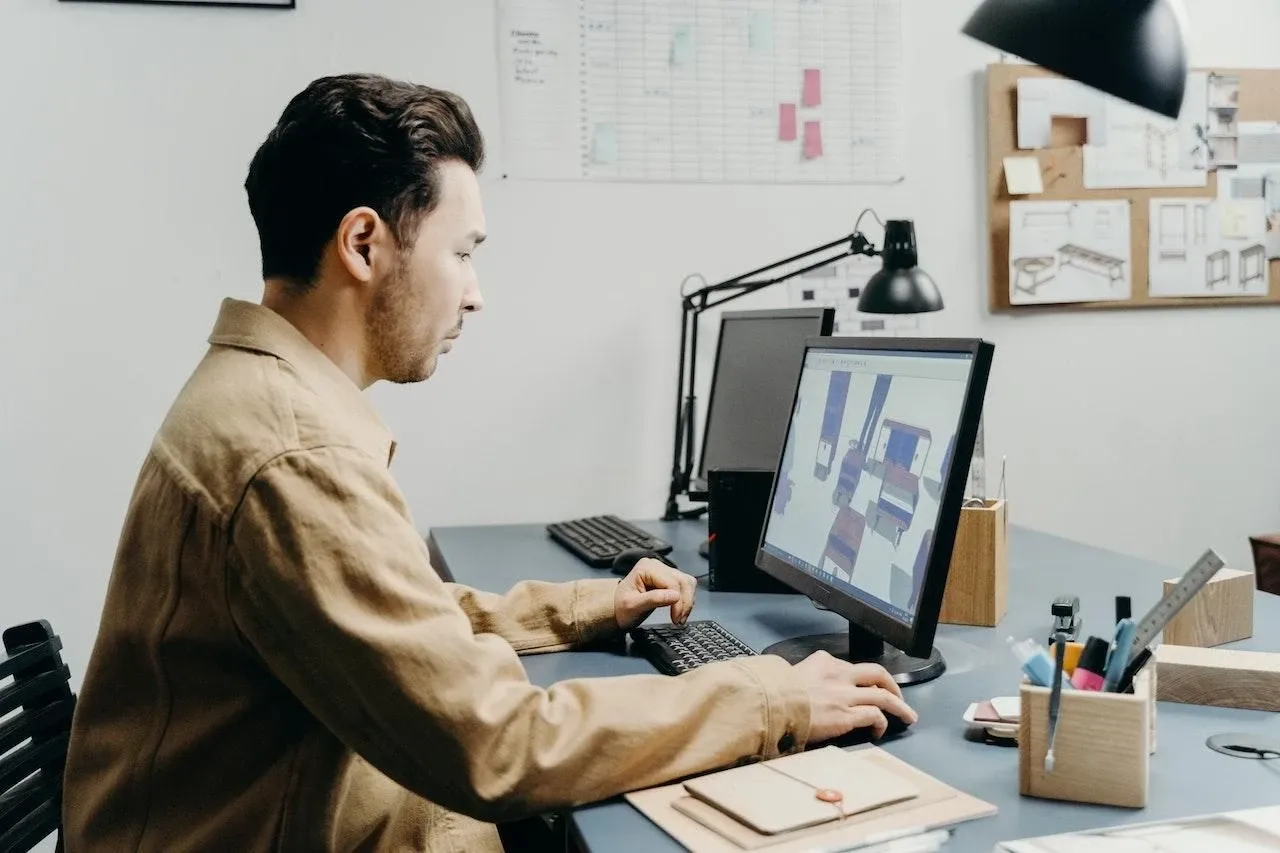
Image from Pexels
For an infographic on how to prepare for a storm, you could create a caption like so: “Graphic titled 'How to prepare for a storm’. There are three sections: 2Before the storm' 'During the storm' and 'After the storm'. In the blue 'Before the storm' section, it has illustrations which are labeled 'Prepare an emergency kit', 'clear tree limbs', and create a family emergency plan'”. This caption would continue describing each section.
This caption is a lot longer than others, but as you can see, it will cover everything that's in the infographic. That's especially important when you have visually impaired people reading your content.
8. Don't Accidentally Date Your Descriptions
When you create a photo description, you'll want it to last for a long time without needing to be tweaked. Typically, you'll do this by creating a description that's 'evergreen'. “Evergreen content is content that's relevant throughout the years, without needing to be changed,” says project manager Adrian Richardson from Academadvisor and Assignment Services. “That way, it's always going to be relevant.”
You'll be focused on making evergreen copy for your content as a whole, but don't forget those captions. Ensure you're not referring to current events or anything that may not be true or the same in the future.
For example, take a picture of a sofa with a throw blanket on it. You won't want to describe the picture by referring to winter when you talk about the blanket. Instead, you can simply omit that detail. If you want to write a very basic caption, you can simply write, “A gray sofa with a beige throw blanket draped over it.”
9. Always Proofread Your Descriptions
When writing content, you know to properly proofread it so you can be sure it's as polished as can be. It's very easy to put all that work into the main content, and then forget about those descriptions. They're just as important though, so you need to ensure you're giving them the same care.
If a reader comes across any errors in your descriptions, it's going to give the impression that you're sloppy, or you don't care about your work. It's a simple error, but you don't want to give that first impression. Also, remember those people who may be using screen readers. They will be relying on you to have checked your work. If you haven't, the screen reader can't put the description into context like a human can. That's going to make those descriptions confusing.
Just like with your main content, you'll want to make sure that you're properly proofreading and checking your descriptions, before you hit 'publish'.
With these tips, you'll be able to write photo descriptions that enhance your work and bring more people to your content.