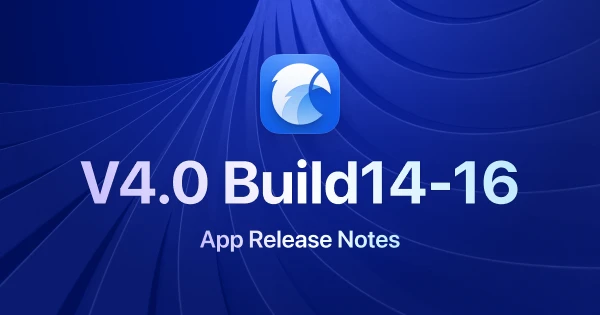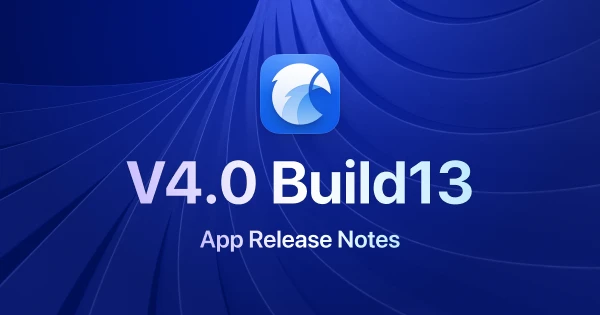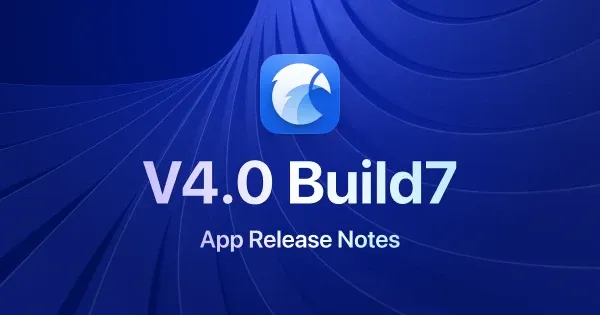
Eagle 4.0 Build 7: Stability Enhancements and Bug Fixes
Dieser Inhalt wurde noch nicht ins Deutsch übersetzt. Wir zeigen Ihnen unten die englische Version.
1. Filter Function Upgrade: Added "Format" Right-Click Exclusion Option
For many Eagle users, filters are an essential tool for searching specific materials or images within a vast array of files. Prior to the Eagle 4.0 update, we often received feedback from users inquiring about how to "exclude" certain items within the filter. To enhance user experience, we introduced an operational tip in version 4.0: now, you can easily exclude a format by simply right-clicking on the format item you wish to exclude. Moreover, in addition to the previously supported "tags and folders" categories, the "format" category now also supports this exclusion feature, making the filtering process within Eagle more flexible and precise.
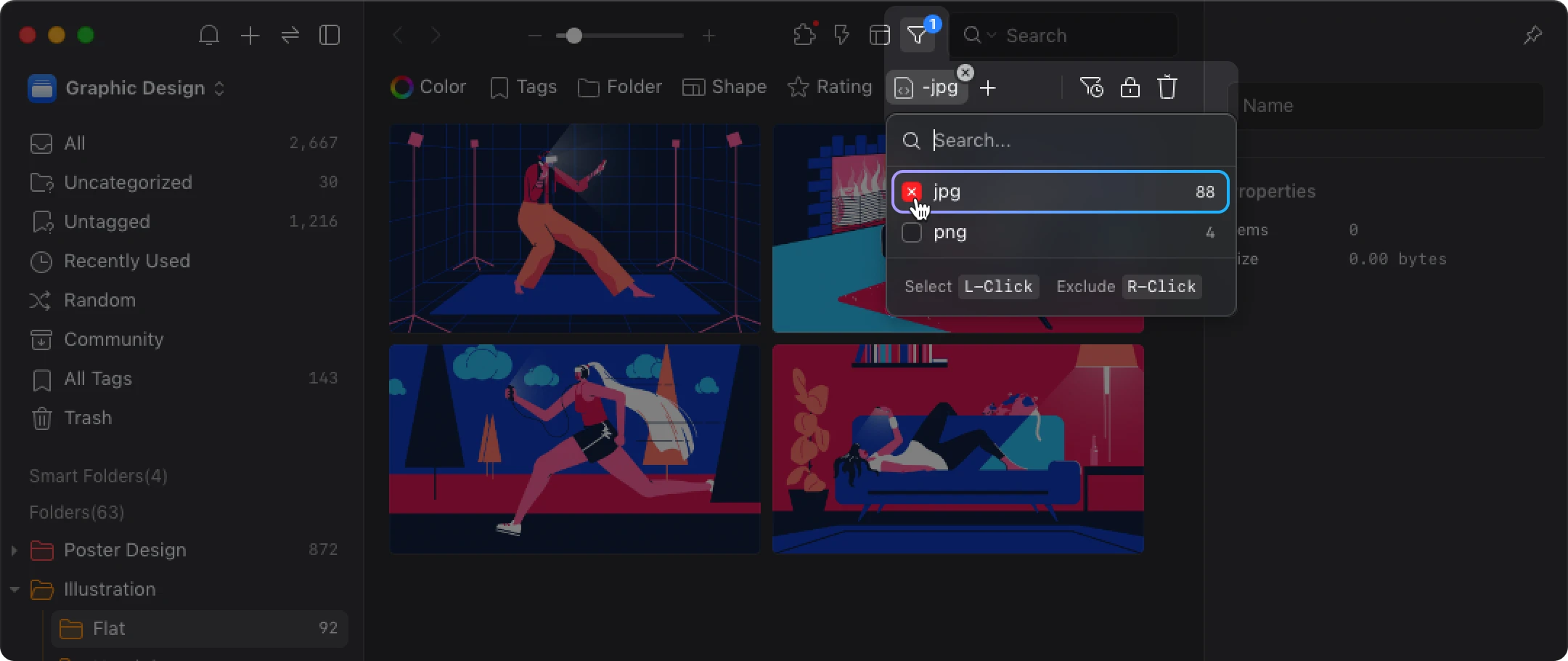
2. New Feature: Right-Click Menu for Loading External Subtitles
Many users expressed a desire to more conveniently use external subtitles while previewing videos in Eagle. Although Eagle supports subtitle files in VRT and SRT formats, loading external subtitles required multiple steps prior to Eagle 4.0 Build 6. To further simplify this process, we implemented a new feature in Build 7: now, users can right-click on a video and quickly select and load the desired subtitle file through the "Load Subtitles" option, enjoying immediate subtitle display.
Open the right-click menu on the video, use the "Load Subtitles"
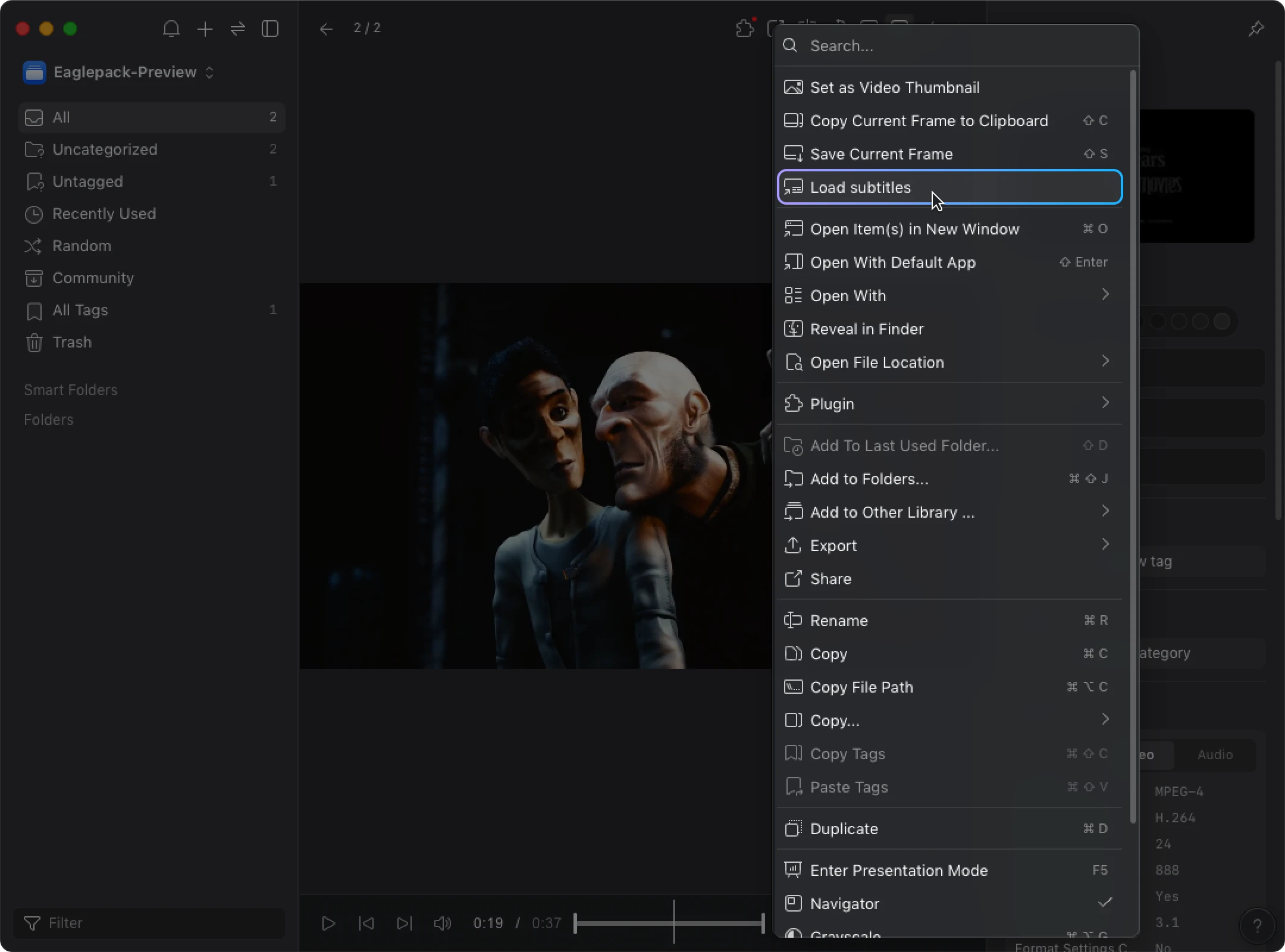
After loading multiple subtitle files, you can easily switch between them using the menu below the player.
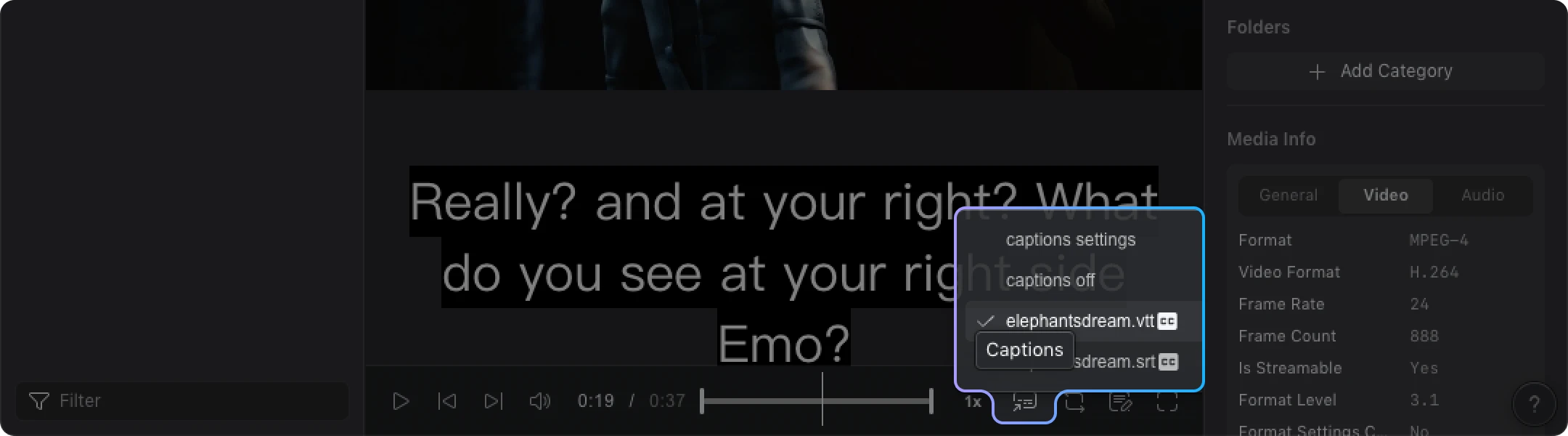
3. Font Preview Tool Now Supports Cyrillic Characters
We have always valued the invaluable feedback from our global users. After receiving numerous requests from users in Europe and America wishing for Eagle to support Cyrillic character previews, we are pleased to announce that with the latest update of Eagle 4.0 Build 7, our font preview tool has now been enhanced to support Cyrillic characters. This update allows users to preview most Cyrillic characters, hoping to further enrich your user experience.
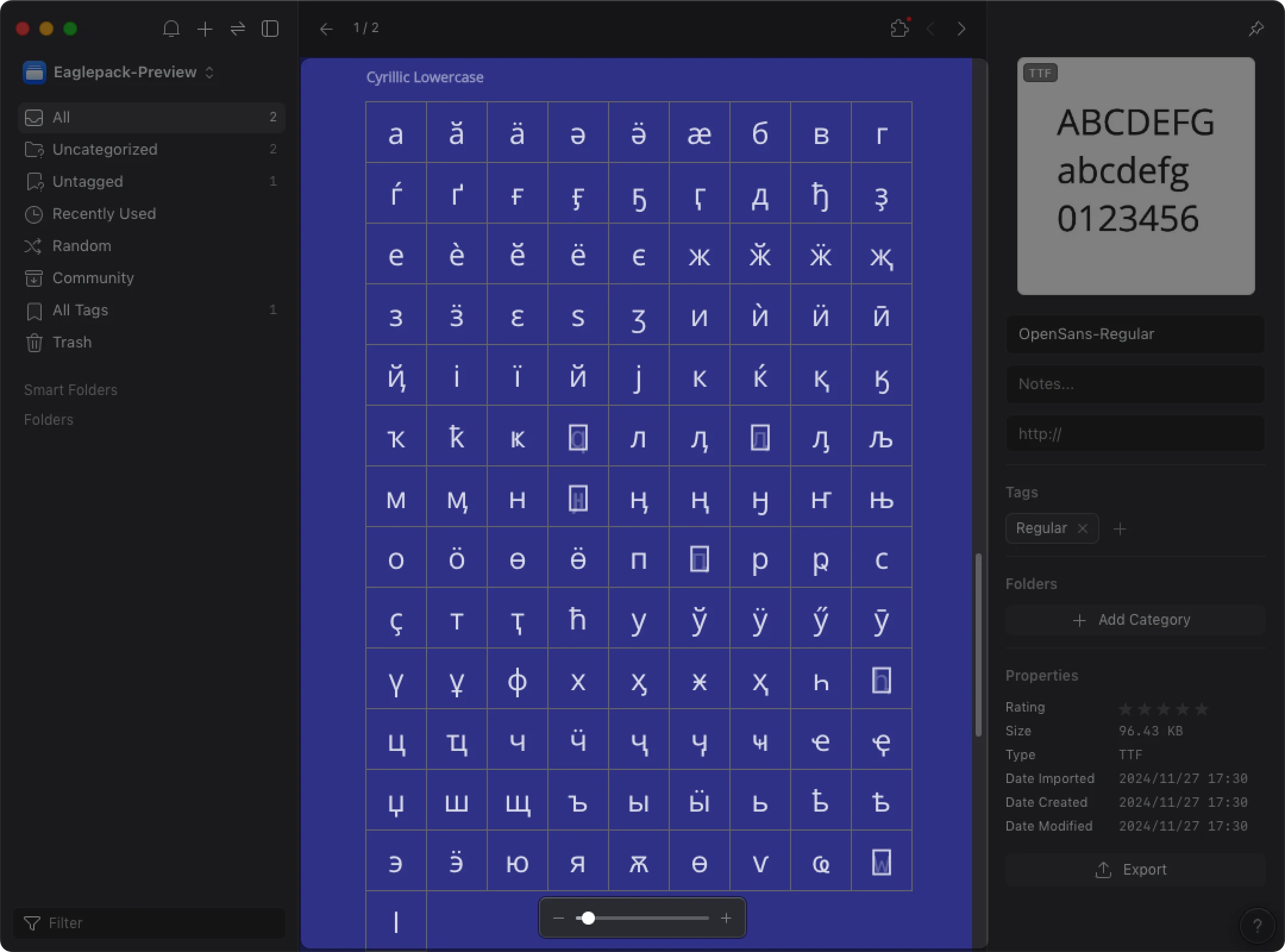
Other Adjustments
- [Fixed] Adjusted the default protocol for the copy link function from
eagle://tohttp://localhost/to resolve issues with Notion or other services not supporting external protocols. - [Fixed] Resolved an issue where custom icons were not displayed in the "Add to Other Libraries" context menu.
- [Fixed] Resolved an issue where web bookmarks could not log in to Google accounts.
- [Fixed] Resolved an issue where the "Open File Location" context menu did not clear the current search or filter state, resulting in no change in the interface.
- [Fixed] Resolved an issue where the browser extension might display content from unlocked folders.
- [Fixed] Resolved an issue where the transparent grid background in preferences was not displayed correctly for PSD, AI, and WebP formats.
- [Fixed] Resolved an issue where the image filter could not filter solid color images.
- [Fixed] Resolved an issue where a broken image icon briefly appeared in the upper left corner when previewing PSD files for the first time.
- [Fixed] Resolved an issue where abnormal screen flickering might occur when switching images left and right in the preview window.
- [Fixed] Resolved an issue where the display ratio of square image thumbnails in the inspector was abnormal.
- [Fixed] Resolved an issue where the subtitle button icon in the video player toolbar was misaligned.
Plugin API Related
- [Added] Added
tagGroup.save()function to support editing and saving tag groups. - [Added] Added
tagGroup.remove()function to support deleting tag groups. - [Added] Added
eagle.tagGroup.create(options)function to support creating new tag groups.
How to Get the Latest Version of Eagle
This update will not be automatically pushed to all users. If you are interested in this update, feel free to visit the Eagle official website at any time to download the latest version. Please note that we typically only send update notifications through the Eagle software itself during major version updates, such as upgrading from 4.0 to 4.1. For minor improvements, like from 4.0 Build 6 to Build XX, we do not send individual notifications. Additionally, we will continue to post the latest update information on our official blog. For those who wish to experience the latest features, we welcome you to download and reinstall.
Eagle 4.0 Build 7 https://en.eagle.cool/download
Next Steps
Since its Beta release, Eagle 4.0 has undergone numerous significant adjustments and updates. With the launch of the latest Build 7, the system has now stabilized. Particularly in terms of UI/UX label functionality, we made major improvements and corrections in Build 6 based on extensive user feedback. For users interested in these label feature updates, we recommend reading the introductory article on Build 6 to gain a deeper understanding of these changes.
Eagle 4.0 Build6:New Tag Panel https://en.eagle.cool/blog/post/eagle4-build6
Moving forward, our team will focus on preparing for the next major update—Eagle 5.0. In this new version, we plan to introduce more AI-powered features to provide a smoother and more convenient user experience. The "AI Semantic Search" and "AI Automatic Tagging" features, previously mentioned at the release of the official version of Eagle 4.0, will be our primary focus. We appreciate the ongoing support and valuable feedback from all our users. Please look forward to future updates, and continue to follow our progress.